Automated operating system provisioning – HP Matrix Operating Environment Software User Manual
Page 120
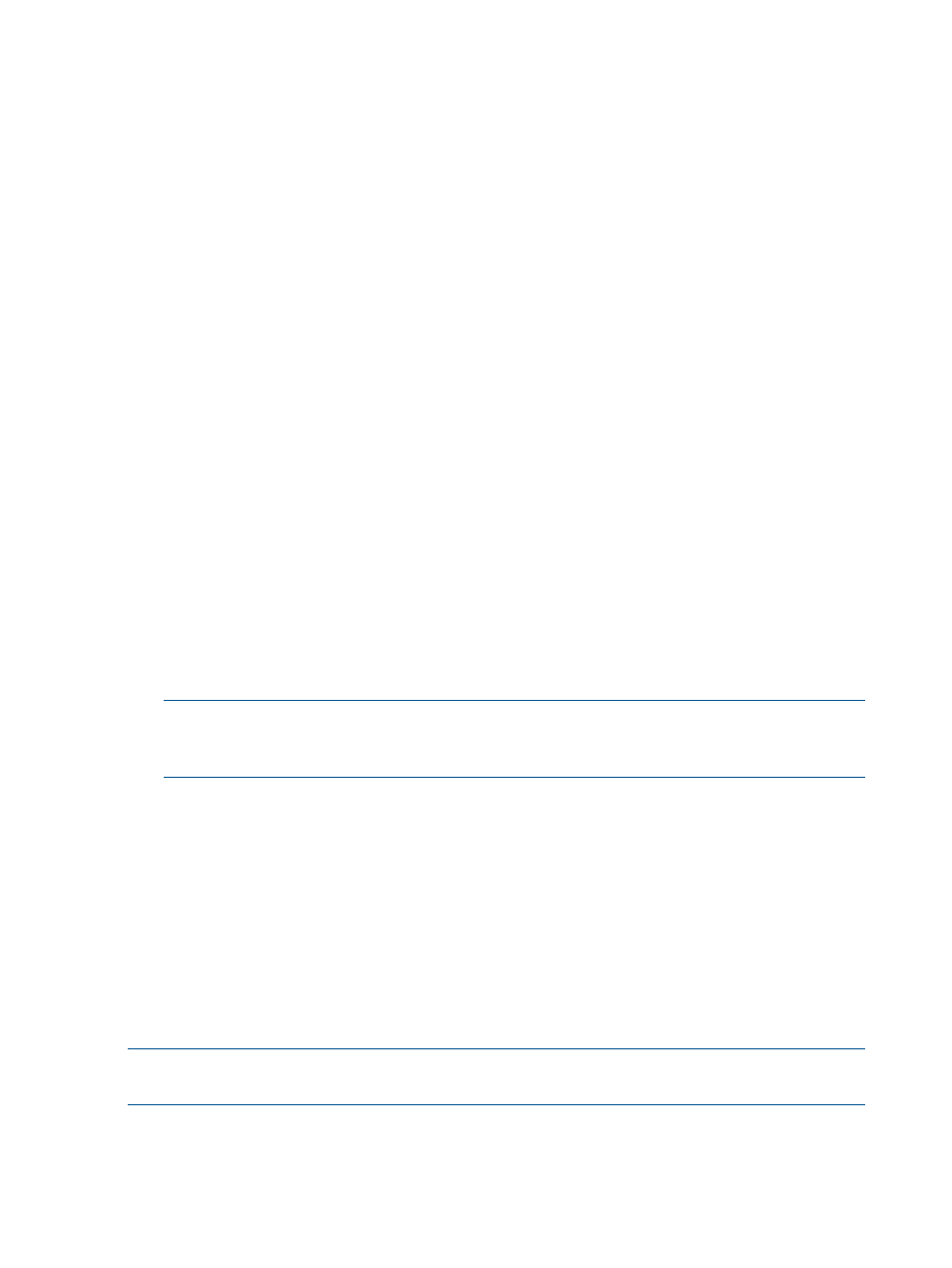
to any other resource within the same VC Domain Group. However, connectivity between VC
Domain Groups is uncertain. The infrastructure orchestration algorithm verifies VC Domain group
boundaries by backtracking, incrementally building candidate solutions for allocation, and
abandoning each partial candidate as soon as it determines that it cannot possibly complete the
allocation. If the subnet does not have enough servers attached to the network associated to the
VC Domain Group, the subnet allocated to a network is abandoned. Matrix infrastructure
orchestration chooses another candidate subnet and retries the logical server group allocation. If
another valid candidate subnet is not located, the allocation process fails, and all partial reservations
are released.
Allocation takes place within the context of multiple Create Service requests submitted simultaneously.
If two allocations occur at the same time, they might fail. This occurs if users provision a solution
using the same resources at the same time. Consequently, infrastructure orchestration treats allocation
as a critical section to ensure only one allocation occurs at a time.
Automated operating system provisioning
Matrix infrastructure orchestration's automated operating system provisioning supports either SAN
boot or DAS boot on a server blade, but not both. When configured for boot from SAN, the internal
hard drive must be disabled. Matrix infrastructure orchestration supports DAS boot with or without
SAN data, but does not support SAN boot with DAS data.
Matrix infrastructure orchestration supports SAN boot or DAS boot OS deployment using Insight
Control server deployment, HP Server Automation (SA), and Ignite-UX. With Insight Control server
deployment, boot from SAN support in infrastructure orchestration requires that the Deploy ProLiant
System Configuration (BL BFS) server deployment job (from HP Deployment Toolbox\Hardware
Configuration folder) be placed in the job folder.
After provisioning HP-UX to an Integrity blade and after the newly provisioned server is discovered
by Systems Insight Manager, the new Systems Insight Manager node needs to be authorized to
run the CMS tools as follows:
1.
Run Systems Insight Manager discovery from the UI, or on the command line by entering
mxnode -a
.
NOTE:
To use the mxnode command, enter the root/
provisioned server into the global credentials for Systems Insight Manager (Options
→Security
Credentials
→Global Credentials).
2.
Deploy the Systems Insight Manager agent to the server either from the GUI, or via the
command line mxagentconfig -a -n
.
Where:
is root
is the IP address of the newly created Systems Insight Manager node
is the root password of the newly created Systems Insight Manager node
NOTE:
Complete the above steps to successfully delete the server and have the storage attached
to the server correctly scrubbed before the server is made available for use in a new service.
No additional configuration is needed for physical provisioning for HP Server Automation (SA).
120 Matrix infrastructure orchestration provisioning and allocation
