Service deletion, Physical service deletion – HP Matrix Operating Environment Software User Manual
Page 165
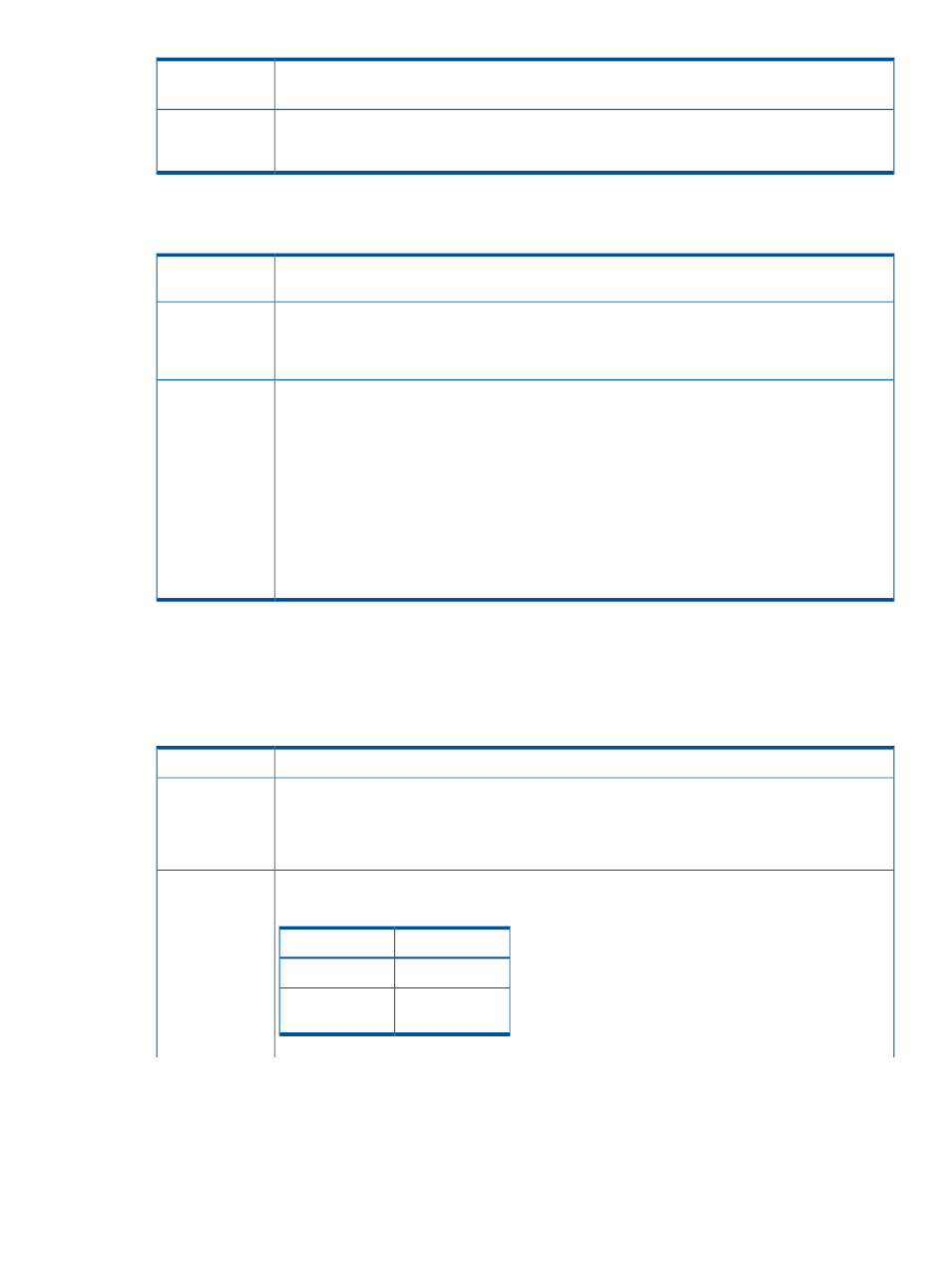
These logging messages indicate that the VM Host identified with the “Source server” tag exceeded
the allowable threshold and the VM deployment failed.
The memory and CPU shares that are allocated to the VMware Service Console may be increased
to obtain better performance on the VM Host. For more information, see
Service console memory and CPU shares” (page 188)
Action
Storage pool entries defined in Matrix OE are not shown in the infrastructure orchestration console
Storage tab
Storage Pool Entries defined in Matrix OE may not be shown in the infrastructure orchestration
console Storage tab.
Issue
Possible cause
•
The infrastructure orchestration console's Storage page has not been refreshed since changes
are made in the Matrix OE Manage Storage Pool page.
•
The storage pool entry is filtered out because it is invalid for infrastructure orchestration to use.
Action
•
Refresh the infrastructure orchestration Storage page.
•
Verify the storage pool entry in the Matrix OE Manage Storage Pool page to make it valid for
infrastructure orchestration to use:
◦
Ensure the Storage Entry Operating System is correctly specified.
◦
Ensure the WWN is correctly specified.
◦
Ensure the LUN is correctly specified.
◦
Refresh the infrastructure orchestration Storage page.
Service deletion
Physical service deletion
Matrix infrastructure orchestration Delete Service request leaves “clean-me” logical servers
Matrix infrastructure orchestration Delete Service request leaves “clean-me” logical servers
Issue
If using Insight Control server deployment, the job “Erase ProLiant ML/DL/BL Array
Configuration {LinuxPE}
” has not been modified for infrastructure orchestration.
Possible cause
If using Ignite-UX, the client has not been set up with permission to run the erase disk job in Systems
Insight Manager.
If using Insight Control server deployment, follow Step 9 in the
Creating server deployment job
procedure. The job must have only two steps:
Details
Task
Action
Wipe Disk
Run Script
Shutdown (if
available)
Power Control
Service deletion
165
