HP Matrix Operating Environment Software User Manual
Page 102
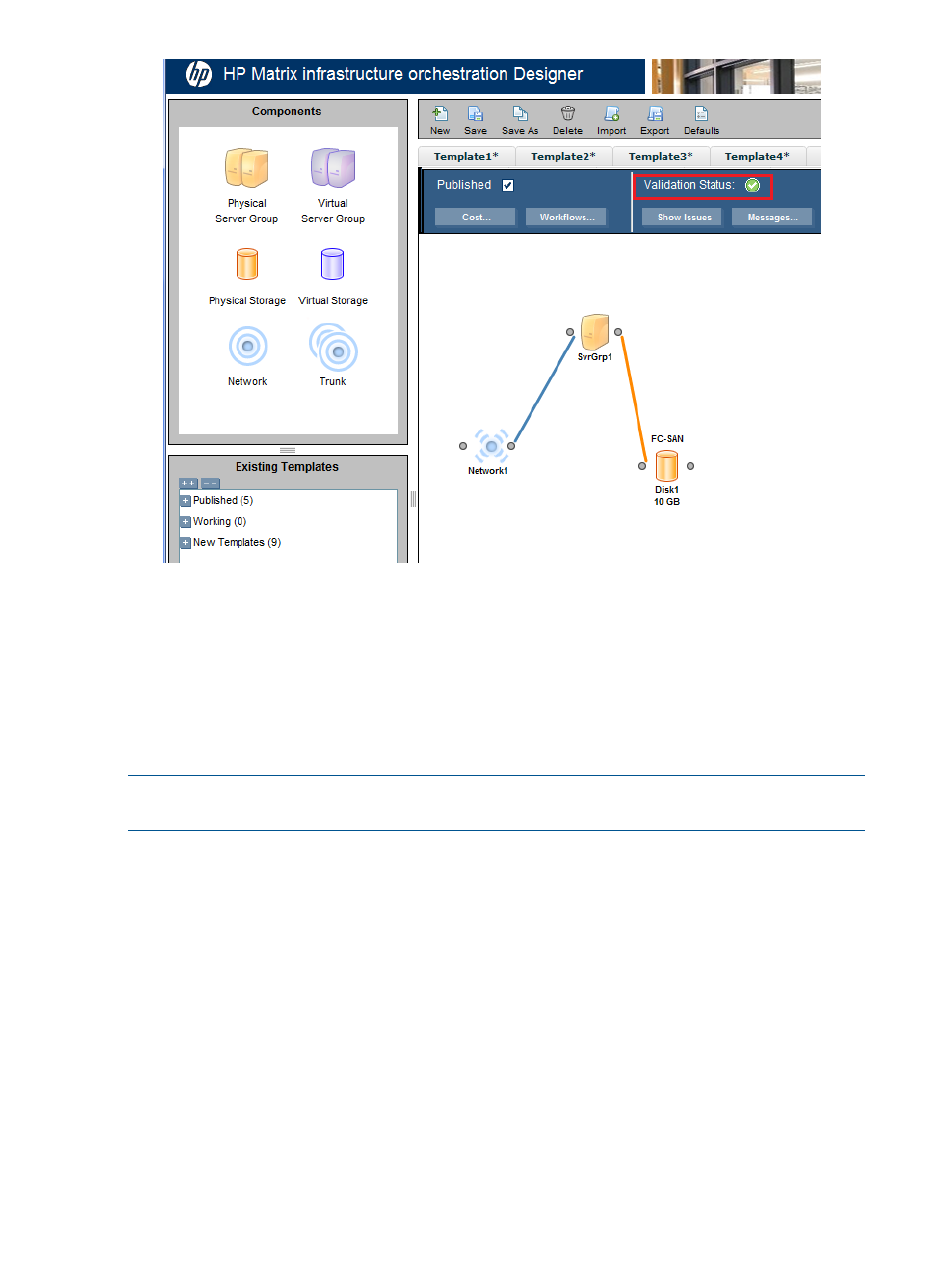
11. Select the Published box, name the template, and then click Save. This template will now be
available for deployment by authorized users.
Creating a template with a physical ESX VM Host or ESXi VM cluster
Perform the following steps to create a service template for deploying a physical VM Host or ESXi
VM cluster.
For more information about ESXi VM Host and cluster provisioning, see
for ESXi cluster provisioning” (page 41)
.
NOTE:
In a federated CMS environment, a VM cluster can be deployed only to the primary
CMS.
1.
Launch infrastructure orchestration designer at
https://
and click New to begin.
2.
Drag one of each of the Physical Server Group, Physical Storage, and Network or Trunk
components onto the working area.
A VM Host template must have a boot/management network for vSphere Auto Deploy and
a physical data disk. A boot disk is not necessary. A trunk network is optional, and is used
only to supply networks for VM guests deployed to the VM Host or cluster.
3.
Connect the Physical Server Group to the Physical Storage and Network.
102 Matrix infrastructure orchestration provisioning and allocation
