HP Matrix Operating Environment Software User Manual
Page 133
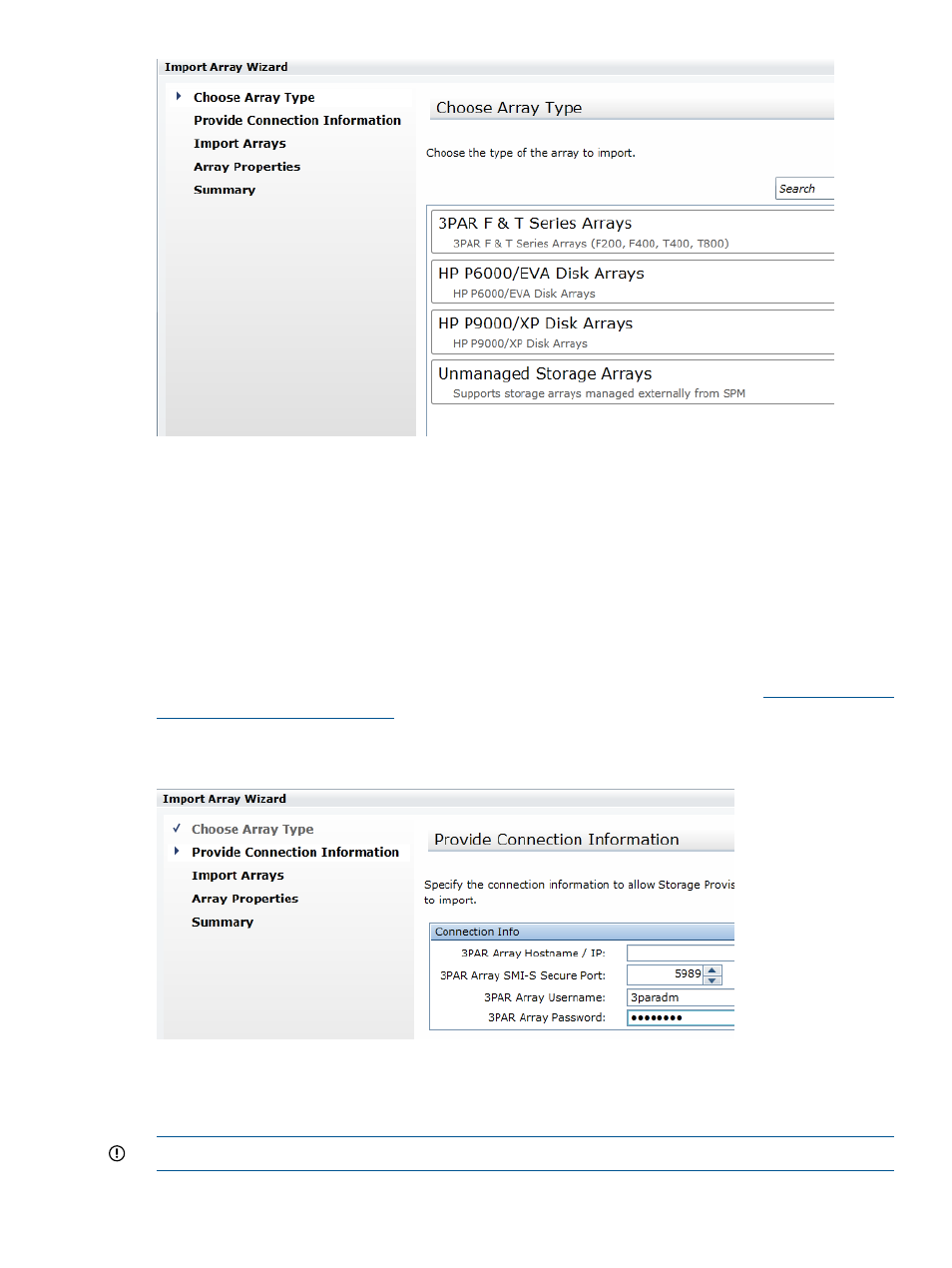
A managed array enables SPM to perform certain storage operations such as gathering property
information, changing the hostmode, performing LUN masking, or on-demand provisioning.
Unmanaged arrays do not support the automated mechanism to change hostmode and LUN
masking or perform on-demand provisioning. Any pre-presented SAN volume can be manually
entered into the SPM interface, creating a catalog entry which can be matched against a SAN
pre-populated catalog storage pool entry to provide logical server storage suitable for use by
infrastructure orchestration.
SPM supports a device management layer that performs appropriate communication with the
supported storage solutions (for example, EVA/P6000, HP 3PAR Storage Systems, XP/P9500).
SPM provides extension mechanisms that can be used to extend the out-of-the-box support. For
more information, see the HP Storage Provisioning Manager (SPM) User Guide at
.
Specify the connection information for the arrays to import (for example, the 3PAR F & T Series
Arrays):
Select one or more arrays for import. Once the array has been imported, view and select the SAN
volumes that are visible on the array and select the volume(s) to be included in the catalog.
For each array, select the settings.
IMPORTANT:
Select the Matrix Security Group for the security group.
Populating the Storage Provisioning Manager catalog
133
