Setting up virtual machine networks, Setting up an esx virtual machine network – HP Matrix Operating Environment Software User Manual
Page 36
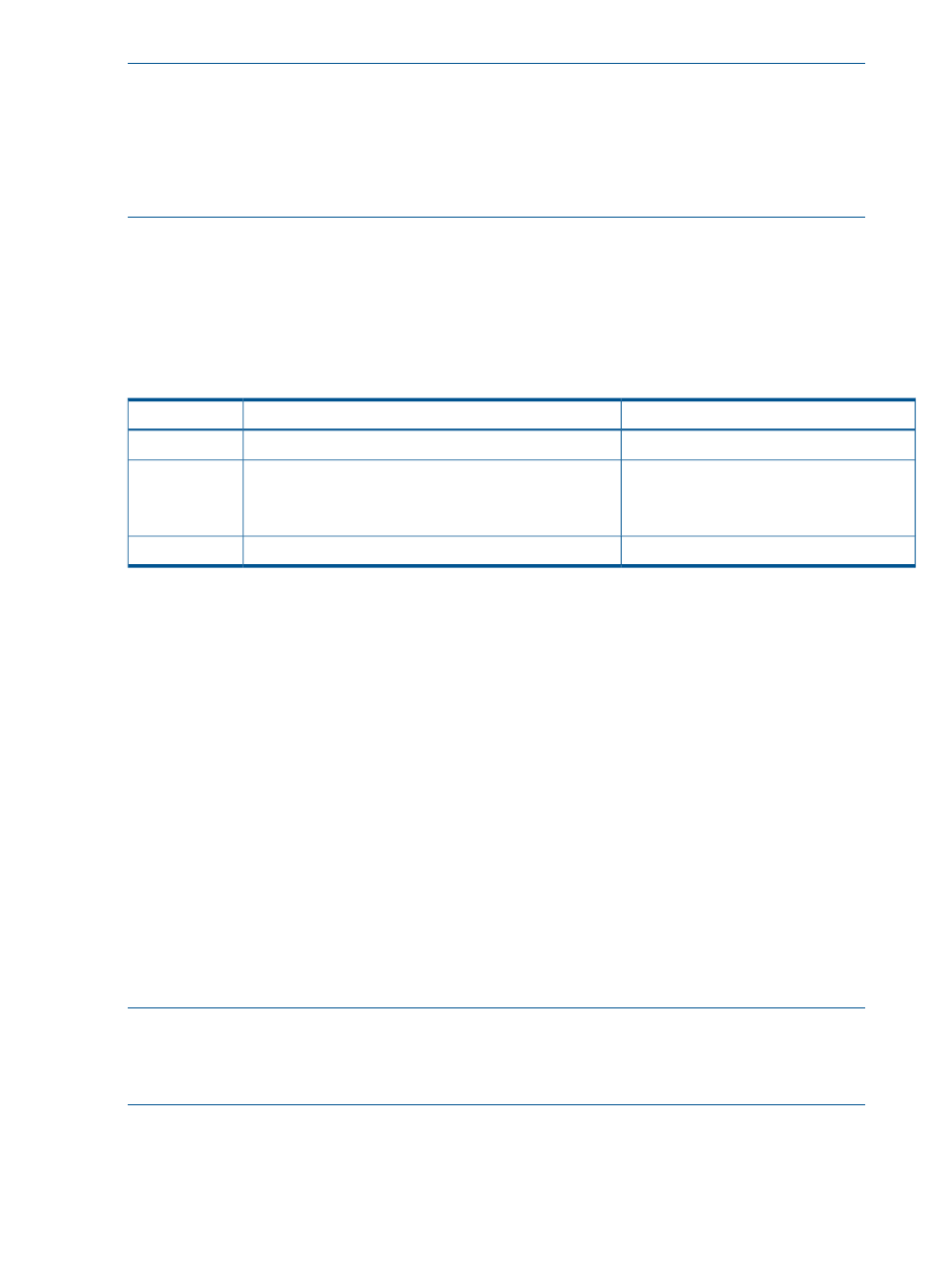
NOTE:
Matrix infrastructure orchestration supports provisioning a Linux VM on Hyper-V, but IO
does not personalize the VM (IO does not set the hostname, or configure the NICs, for DHCP or
static IP). After provisioning, you must personalize the VM.
To enable provisioning Linux VMs on Hyper-V, add the following line to the hpio.properties
file located in ..\Program Files\HP\Matrix infrastructure orchestration\conf.
skip.linux.on.hyperv.template.personalization=true
For virtual logical server provisioning to perform correctly, infrastructure orchestration limits the
number of virtual logical servers that are sent concurrently to hypervisors for provisioning. The limit
is determined by the value of the corresponding hypervisor max.concurrent.requests attribute
in the hpio.properties file located in ..\Program Files\HP\Matrix infrastructure
orchestration\conf
.
The following table shows the default values for each hypervisor type. Increasing the default values
for ESX and Integrity VM might cause virtual logical server provisioning to fail unexpectedly.
Can this value be safely increased?
Default number of virtual maximum concurrent requests
Hypervisor
No
esx.max.concurrent.requests=10
ESX
Yes, if SCVMM is not used.
1
Increase this value to 10 to improve
performance.
hyperv.max.concurrent.requests=5
Hyper-V
No
integrityvm.max.concurrent.requests=5
Integrity VM
1
If Microsoft SCVMM templates are used to provision operating systems to Hyper-V VMs, this default value should remain
at 5.
For each virtual logical server, infrastructure orchestration supports up to 14 private disks or 15
shared disks.
Setting up virtual machine networks
Network names are correlated across hypervisor and Virtual Connect technologies to allow an
infrastructure service to be provisioned with logical servers of different types configured on the
same network.
VMware vDS (vNetwork Distributed Switch) is supported in infrastructure orchestration.
•
IO can provision logical servers to ESX hosts that are preconfigured with connectivity to a vDS
switch.
•
Port groups configured on the vDS switch are visible on the infrastructure orchestration console
Networks tab as virtual networks.
•
When vDS networks are discovered into the IO inventory, they can be selected and used
when provisioning a service with one or more virtual servers.
All additional configuration of vDS occurs outside of IO using vCenter, including configuring virtual
machine rate limiting, security, and monitoring of the port runtime states.
NOTE:
Do not rename a network that is in use by IO services. If a network is renamed using a
tool outside of IO, services shown by IO will appear to be using the old network. The old network
will remain in the network inventory, but will no longer have a physical or virtual source and cannot
be used to provision new services.
Setting up an ESX virtual machine network
To add a network for use by the virtual machines provisioned through infrastructure orchestration:
36
Installation and configuration
