Self service portal – HP Matrix Operating Environment Software User Manual
Page 95
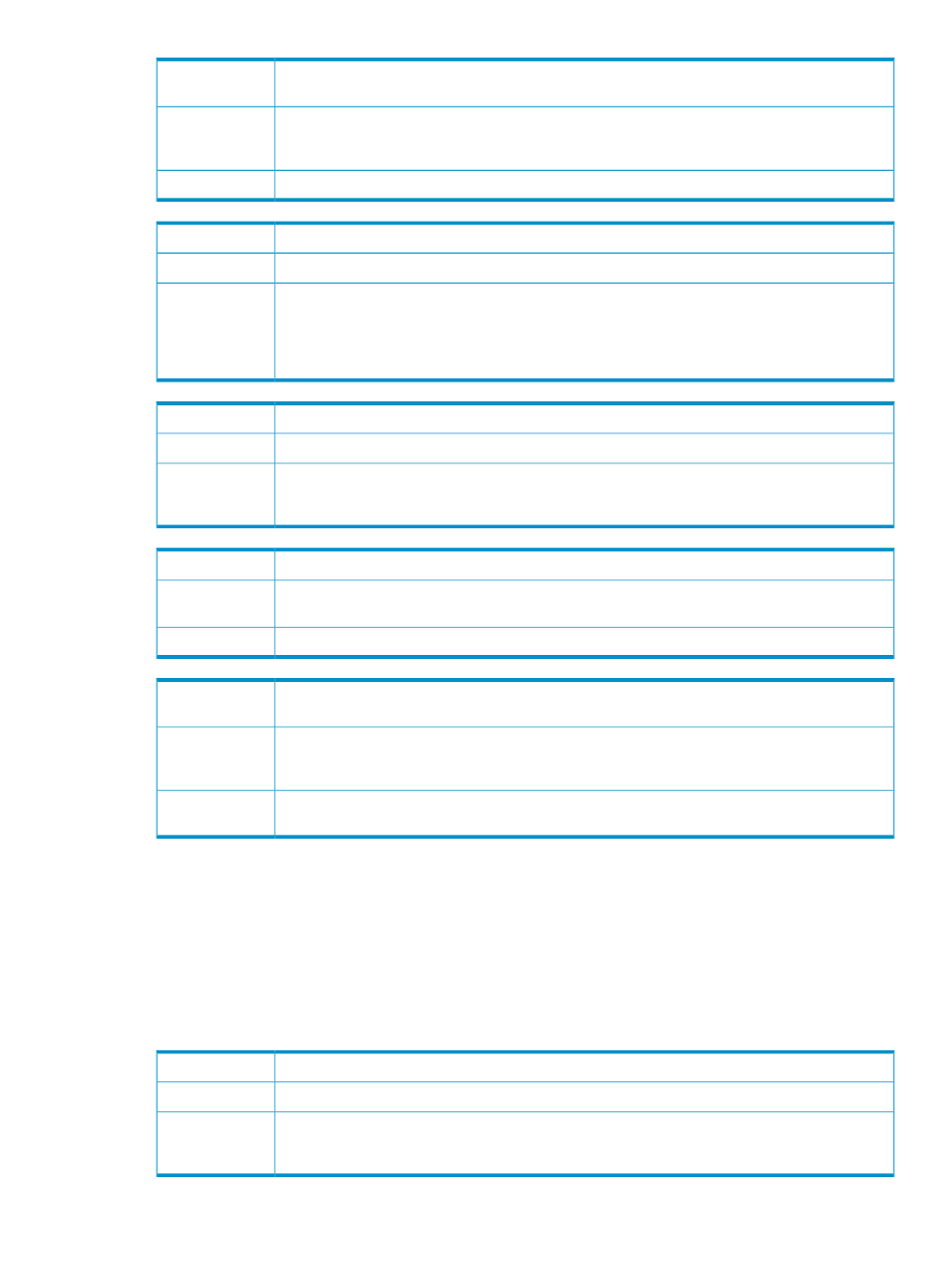
The memory resources allocated to a virtual machine host are not available after I use the
Deactivate servers
operation.
Issue
When virtual infrastructures or individual servers are deactivated, Insight Orchestration does
not recognize the memory previously allocated to the logical servers as available to allocate to
other virtual machines.
Possible cause
—
Action
A step in the Request Details is shown as having failed.
Issue
—
Possible cause
When executing a request, Insight Orchestration might report the failure of one or more steps on
the Request Details page. After such an error occurs, Insight Orchestration attempts to
by retrying the tasks or re-allocating the resources. During a recovery allocation process, Insight
Orchestration uses the server pools selected in the initial request. If a step fails too many times,
the whole request fails. The number of retries is a Insight Orchestration configurable property.
Action
A request continues to process after being canceled.
Issue
Current task in progress
Possible cause
When a request is canceled, Insight Orchestration has to allow the ongoing tasks in the managed
environment to complete. No new tasks are started, however all in progress tasks must complete
before the request can be canceled.
Action
Some of my virtual machine templates do not appear on the Software tab.
Issue
Insight Orchestration only supports virtual machine templates with exactly one disk. Virtual
machine templates with more than one disk do not appear on the Software tab.
Cause
Modify your virtual machine template to contain only one disk.
Action
Some template XML hand-editing errors, for example, Duplicate Logical Server Group boot order,
are not caught during Insight Orchestration Designer's Import of a template from XML.
Issue
The template was exported from Insight Orchestration Designer to SML, then the SML was
hand-edited with duplicate
Insight Orchestration Designer.
Cause
Edit templates exclusively in Insight Orchestration Designer (hand-editing of Template SML is
not supported in this Insight Orchestration release).
Action
Self Service Portal
Troubleshooting items addressed in this section:
•
My Linux server does not list a recently added data disk.
•
Entering a hostname in the network WINS setting causes a Windows customization to fail.
•
My resources do not show up in Insight Orchestration Unassigned Pool.
•
Servers “disappear” from server pools.
•
Create Request fails for my Published template.
My Linux server does not list a recently added data disk.
Issue
The server was not rebooted.
Possible cause
When adding a new data disk to an existing service, if the servers are physical Linux servers or
the data disks are added manually (for example, Multi-initiator NPIV is not used), you must
reboot the Linux server before the disks are available.
Action
Role specific operations
95
