HP Matrix Operating Environment Software User Manual
Page 83
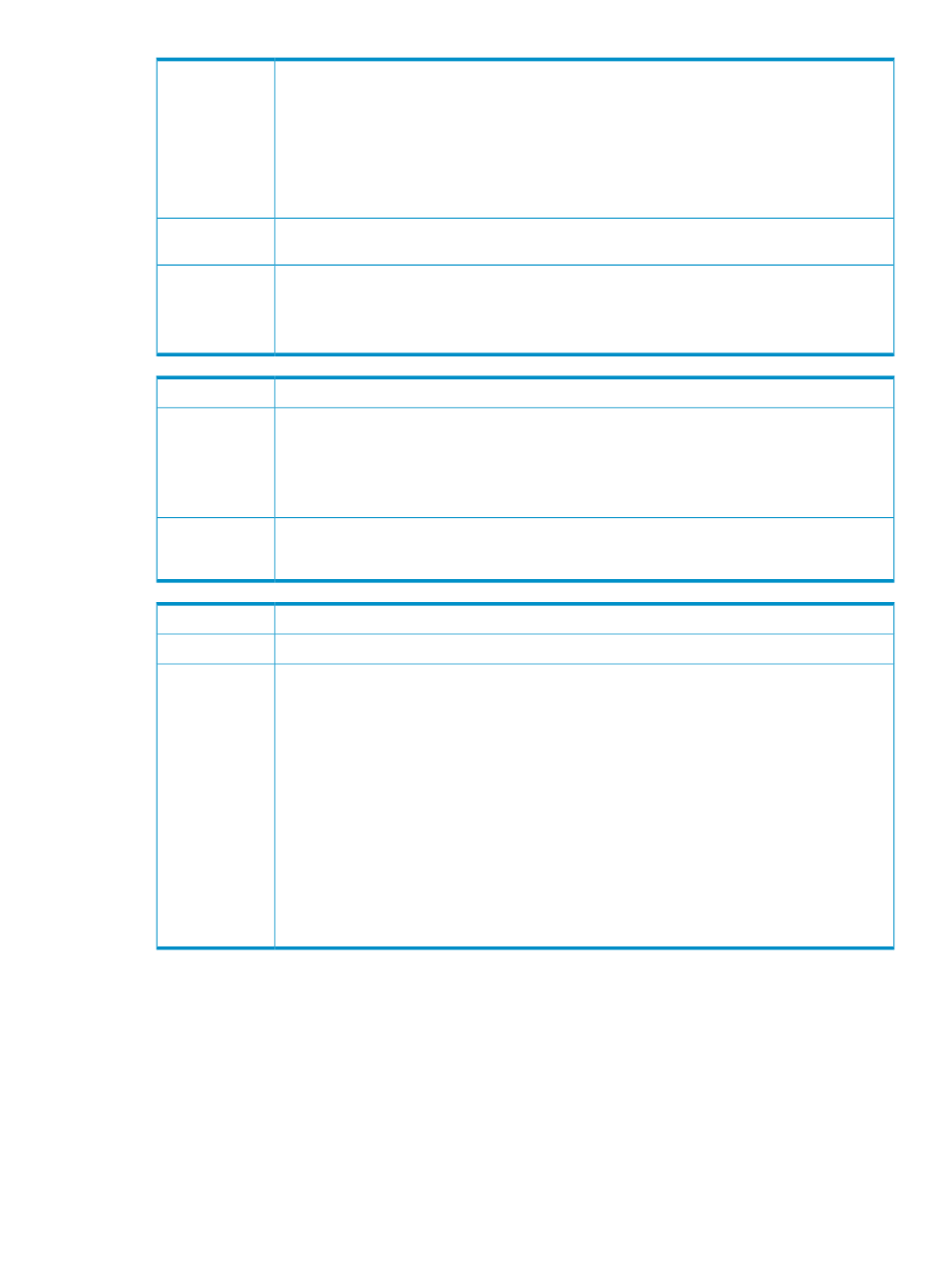
•
Could not find server with serial number
•
Task for logical server
job
creating connection to: 15.2.50.138; nested exception is:
java.net.NoRouteToHostException: No route to host: connect.
•
Task for logical server
job
in table.
Failure message
A server blade that was allocated has suffered hardware or firmware problems during provisioning
process, for example insufficient power alert or power outage.
Possible cause
1.
Use Onboard Administrator to verify the status of the server blade.
2.
Verify that the server blade has the latest firmware installed.
3.
Perform a manual cleanup process for any affected logical servers. See
.
Action
The Manual Storage Provisioning email states that I should add more data LUNs than are required.
Issue
You receive this email when adding a new server to an existing service and one or more of the
following applies:
•
You added a server to a deployed server group using the Add a Server feature.
•
The servers in the selected group are connected to a shared data disk.
•
A manual storage provisioning action is required for the data disk.
Possible cause
If you receive this email, you must add the LUN information to both the new server and the
existing servers. You only need to add the LUN information to the HP Insight Dynamics storage
pool entry for the new server.
Action
I cannot add servers to an existing service using a Static IP address.
Issue
Static IP allocation limitation
Possible cause
When a service contains multiple servers and the network is configured with static IP addresses,
you cannot add additional servers to the provisioned service, even though the Insight Orchestration
interface enables you to create the request without a warning. When this type of request is
processed, it fails.
You can provision a service from a template only once, if the template defines a server group
with statically defined IP addresses and an auto allocated network. Typically, static IP addresses
are used together with an explicitly defined network in the template. However, you might want
to create multiple infrastructures, each having the same private static IP addresses, with each
infrastructure containing its own network and VLAN. Insight Orchestration does not support
this configuration scenario. When static IP addresses are allocated to a network, they cannot be
reallocated to a different network.
To workaround this issue, change static IP addresses in the template each time you use the
template, or use automatic IP address allocation. Automatic allocation enables you to use the
template multiple times for multiple infrastructures, each having a different set of IP addresses
assigned to the service.
Action
Working with services
83
