HP Matrix Operating Environment Software User Manual
Page 26
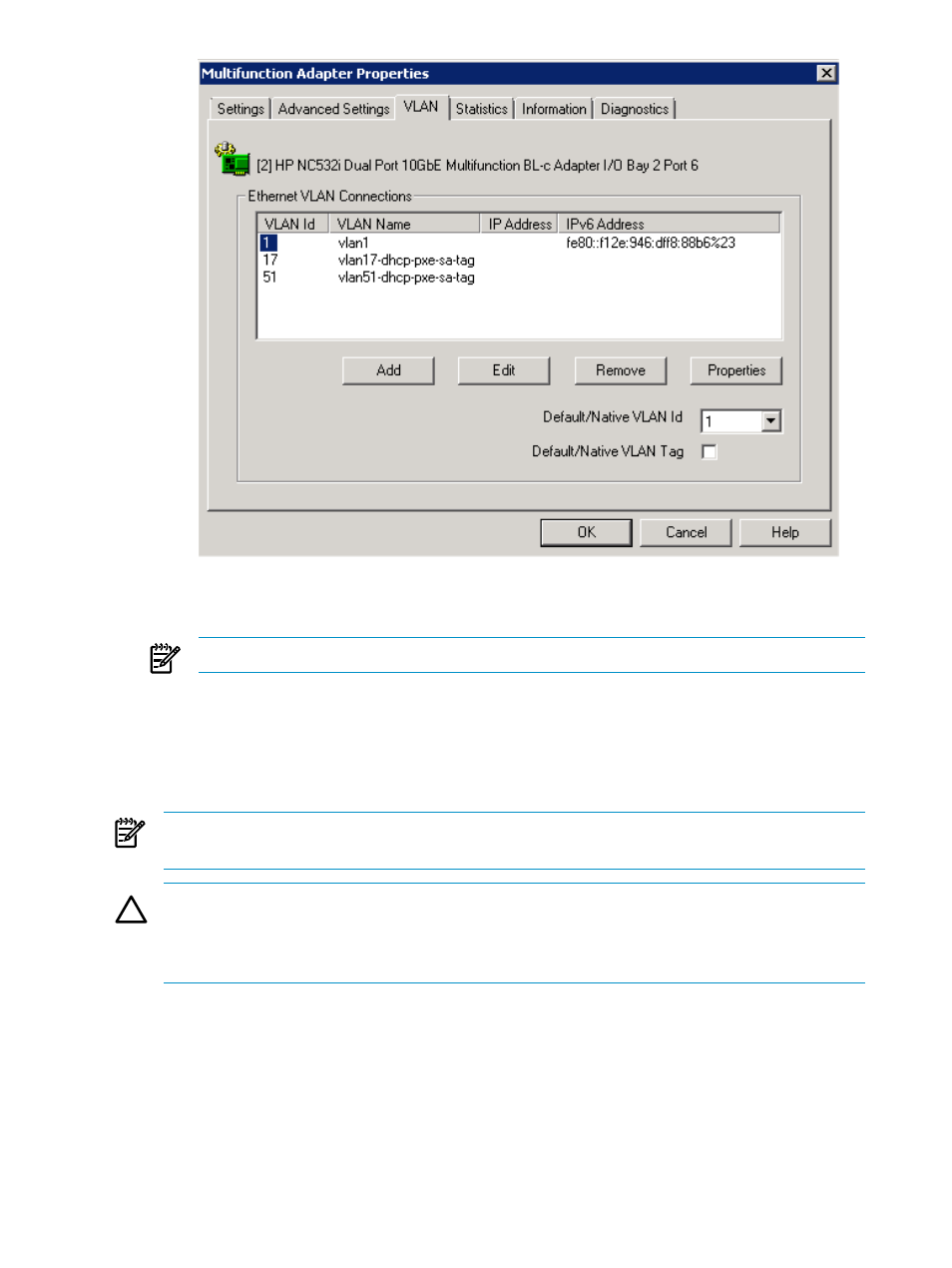
4.
Select Add, and complete the following for each VLAN ID that needs to have a vNIC
created.
NOTE:
You need to know which VLAN IDs will be used on the selected NIC.
•
Enter a descriptive name for the VLAN in the VLAN Name field (this is the name
that will be used when configuring the Hyper-V virtual switch).
•
Enter the VLAN ID in the VLAN Id field.
3.
To create a Hyper-V virtual switch for each VLAN ID, do the following for each Hyper-V
VM host.
NOTE:
For any given virtual switch, all VMs must use either a tagged network or a
non-tagged network across all hosts.
CAUTION:
Mixing tagged and non-tagged Hyper-V VMs on the same virtual network will
result in network failures. HP recommends that you maintain a homogenous network
environment among cooperating Hyper-V hosts. To achieve this, for all uses of a named
virtual switch, use a tagged network on all hosts or use an untagged network on all hosts.
4.
Annotate the Insight Orchestration VLAN ID for each discovered Insight Orchestration
subnet corresponding to a Hyper-V virtual switch.
26
Configuration
- Scripting Toolkit for Linux (68 pages)
- Scripting Toolkit for Windows 9.50 (62 pages)
- Scripting Toolkit for Windows 9.60 (62 pages)
- Storage Area Manager (13 pages)
- Core HP-UX (5 pages)
- Matrix Operating Environment Software (34 pages)
- Matrix Operating Environment Software (63 pages)
- Matrix Operating Environment Software (67 pages)
- Matrix Operating Environment Software (104 pages)
- Matrix Operating Environment Software (75 pages)
- Matrix Operating Environment Software (245 pages)
- Matrix Operating Environment Software (209 pages)
- Matrix Operating Environment Software (71 pages)
- Matrix Operating Environment Software (239 pages)
- Matrix Operating Environment Software (107 pages)
- Matrix Operating Environment Software (77 pages)
- Insight Management-Software (148 pages)
- Matrix Operating Environment Software (80 pages)
- Insight Management-Software (128 pages)
- Matrix Operating Environment Software (132 pages)
- Matrix Operating Environment Software (74 pages)
- Matrix Operating Environment Software (76 pages)
- Matrix Operating Environment Software (233 pages)
- Matrix Operating Environment Software (61 pages)
- Matrix Operating Environment Software (232 pages)
- Matrix Operating Environment Software (70 pages)
- Matrix Operating Environment Software (120 pages)
- Matrix Operating Environment Software (36 pages)
- Matrix Operating Environment Software (99 pages)
- Matrix Operating Environment Software (192 pages)
- Matrix Operating Environment Software (198 pages)
- Matrix Operating Environment Software (66 pages)
- Matrix Operating Environment Software (95 pages)
- Matrix Operating Environment Software (152 pages)
- Matrix Operating Environment Software (264 pages)
- Matrix Operating Environment Software (138 pages)
- Matrix Operating Environment Software (137 pages)
- Matrix Operating Environment Software (97 pages)
- Matrix Operating Environment Software (33 pages)
- Matrix Operating Environment Software (142 pages)
- Matrix Operating Environment Software (189 pages)
- Matrix Operating Environment Software (58 pages)
- Matrix Operating Environment Software (68 pages)
- Matrix Operating Environment Software (79 pages)
