Viewing and configuring networks – HP Matrix Operating Environment Software User Manual
Page 32
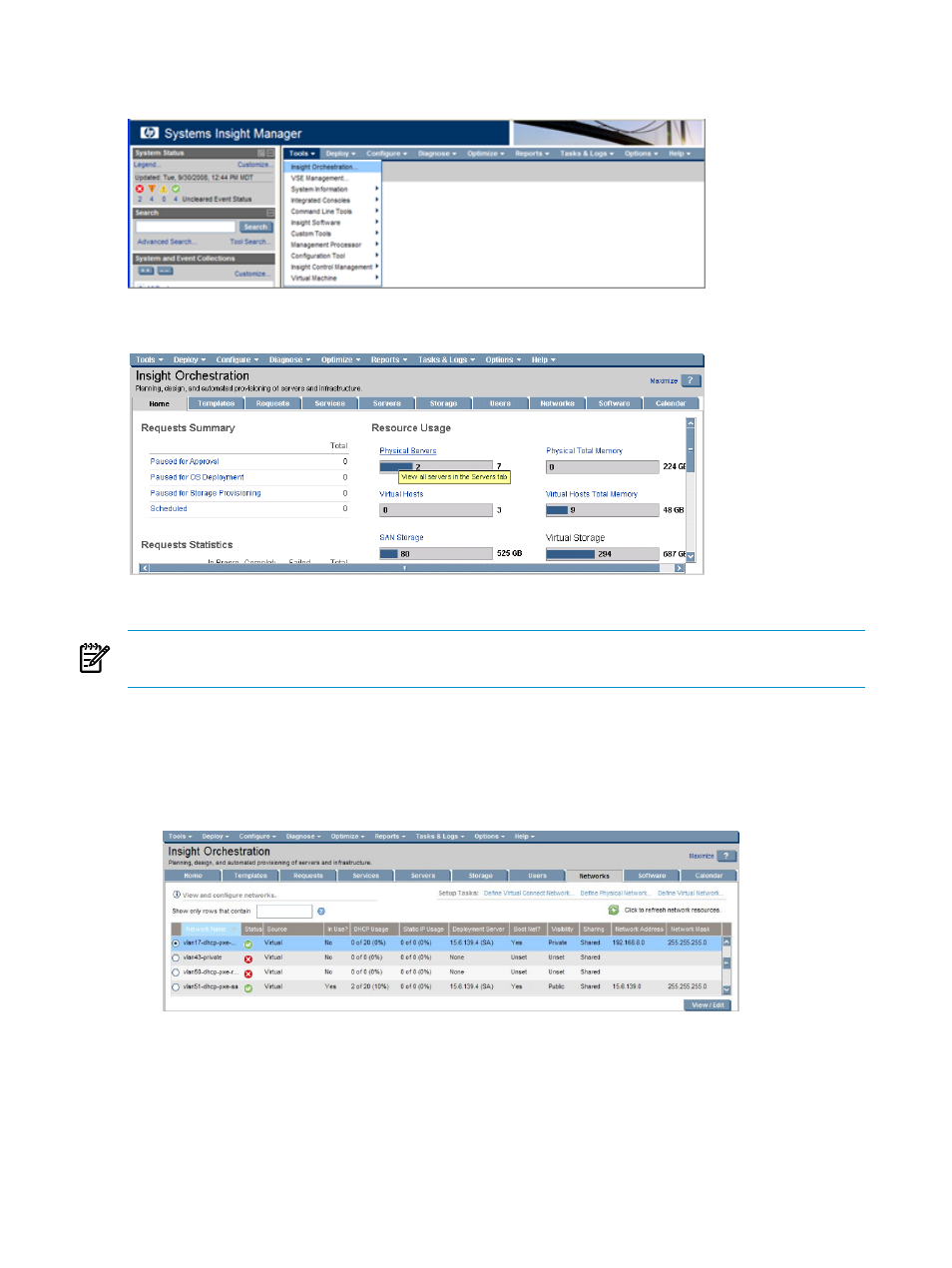
then set up resources to allow provisioning. To log in to the Insight Orchestration, in Systems
Insight Manager, select Tools
→Insight Orchestration.
After a short loading screen, the Insight Orchestration console appears.
The Insight Orchestration console initially displays the Home tab with summary information.
NOTE:
When the Requests tab is first displayed, no requests will be displayed until an
administrator or user has submitted a request and the request is in-progress or completed.
Before using Insight Orchestration, you must setup up server pools and networks, and verify
the Users and Software tabs using Insight Orchestration console.
Viewing and configuring networks
1.
Click Networks.
You can only use configured networks for Insight Orchestration provisioning. HP Insight
Dynamics provides network information to Insight Orchestration. For each network you
want to use with Insight Orchestration, you must add DHCP and/or static address ranges.
If your networks do not correctly appear, see
.
2.
Select a network, and then click View/Edit.
32
Configuration
- Scripting Toolkit for Linux (68 pages)
- Scripting Toolkit for Windows 9.50 (62 pages)
- Scripting Toolkit for Windows 9.60 (62 pages)
- Storage Area Manager (13 pages)
- Core HP-UX (5 pages)
- Matrix Operating Environment Software (95 pages)
- Matrix Operating Environment Software (152 pages)
- Matrix Operating Environment Software (264 pages)
- Matrix Operating Environment Software (138 pages)
- Matrix Operating Environment Software (137 pages)
- Matrix Operating Environment Software (97 pages)
- Matrix Operating Environment Software (33 pages)
- Matrix Operating Environment Software (142 pages)
- Matrix Operating Environment Software (189 pages)
- Matrix Operating Environment Software (58 pages)
- Matrix Operating Environment Software (68 pages)
- Matrix Operating Environment Software (79 pages)
- Matrix Operating Environment Software (223 pages)
- Matrix Operating Environment Software (136 pages)
- Matrix Operating Environment Software (34 pages)
- Matrix Operating Environment Software (63 pages)
- Matrix Operating Environment Software (67 pages)
- Matrix Operating Environment Software (104 pages)
- Matrix Operating Environment Software (75 pages)
- Matrix Operating Environment Software (245 pages)
- Matrix Operating Environment Software (209 pages)
- Matrix Operating Environment Software (71 pages)
- Matrix Operating Environment Software (239 pages)
- Matrix Operating Environment Software (107 pages)
- Matrix Operating Environment Software (77 pages)
- Insight Management-Software (148 pages)
- Matrix Operating Environment Software (80 pages)
- Insight Management-Software (128 pages)
- Matrix Operating Environment Software (132 pages)
- Matrix Operating Environment Software (74 pages)
- Matrix Operating Environment Software (76 pages)
- Matrix Operating Environment Software (233 pages)
- Matrix Operating Environment Software (61 pages)
- Matrix Operating Environment Software (232 pages)
- Matrix Operating Environment Software (70 pages)
- Matrix Operating Environment Software (120 pages)
- Matrix Operating Environment Software (36 pages)
- Matrix Operating Environment Software (99 pages)
- Matrix Operating Environment Software (192 pages)
