HP Matrix Operating Environment Software User Manual
Page 85
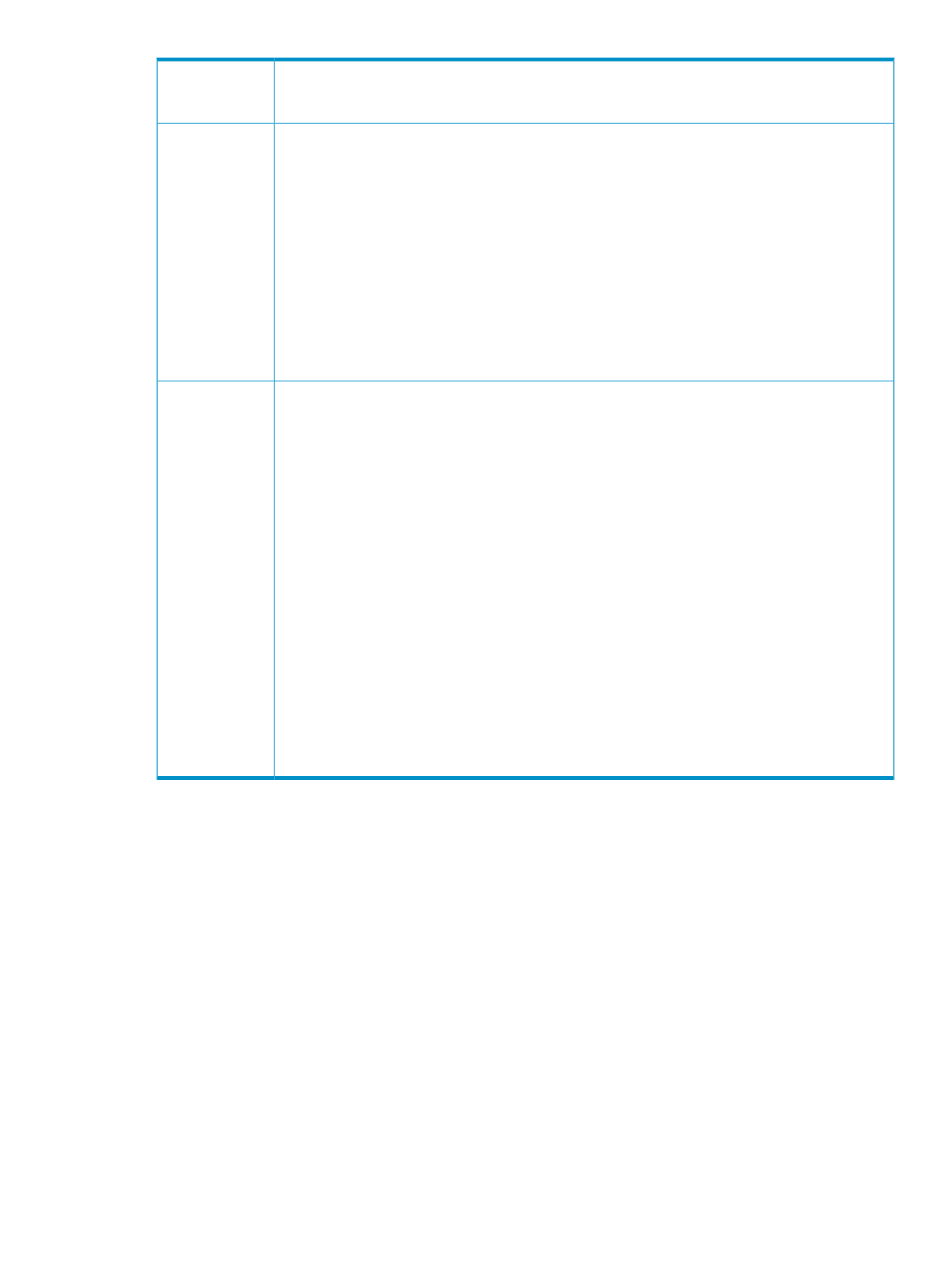
Physical server provisioning using Insight Control server deployment fails during the final
personalization step when the CMS is configured with an automatic proxy configuration script
in IE.
Issue
Using Insight Orchestration for physical server deployments via HP Insight Control server
deployment fails during the final personalization step. This can occur when there is a problem
or delay communicating with the automatic configuration script configured in Microsoft Internet
Explorer. The problem is in Windows .NET, and the proxy configuration is shared between IE
and .NET.
The Insight Orchestration log for the failed deployments contains lines similar to the following:
ERROR com.hp.hpio.sbapi.tasks.CreatePhysicalServerTask.execute — Error
personalizing OS with host uuid: 38C77BED-9FAE-4886–8C06–0F536BA46507
com.hp.hpio.sbapi.exception.AresAdapterException: Deployment server did
not accept customization data.
The log file for the connector software that drives Insight Control server deployment (C:\Program
Files\HP\Systems Insight Manager\logs\Alc1_0.0.log
), shows that the operations
which perform the customizations are timing out.
Possible cause
Do one of the following:
•
Configure Internet Explorer with an explicit proxy server address and appropriate exceptions
instead of using an automatic configuration script. Check “bypass proxy server for local
addresses” if the server deployment server is on the CMS. Otherwise, make sure to include
the address of the server deployment server in the Exceptions field of the Advanced options
for configuring a proxy server.
•
Provide a .NET configuration file for the application that communicates with Insight Control
server deployment so that it will not use the system default proxy. Create the file C:\Program
Files\HP\Systems Insight Manager\bin\alc-rdpaccess.config
with the following
content:
Action
Working with services
85
