Operations orchestration requirements – HP Matrix Operating Environment Software User Manual
Page 75
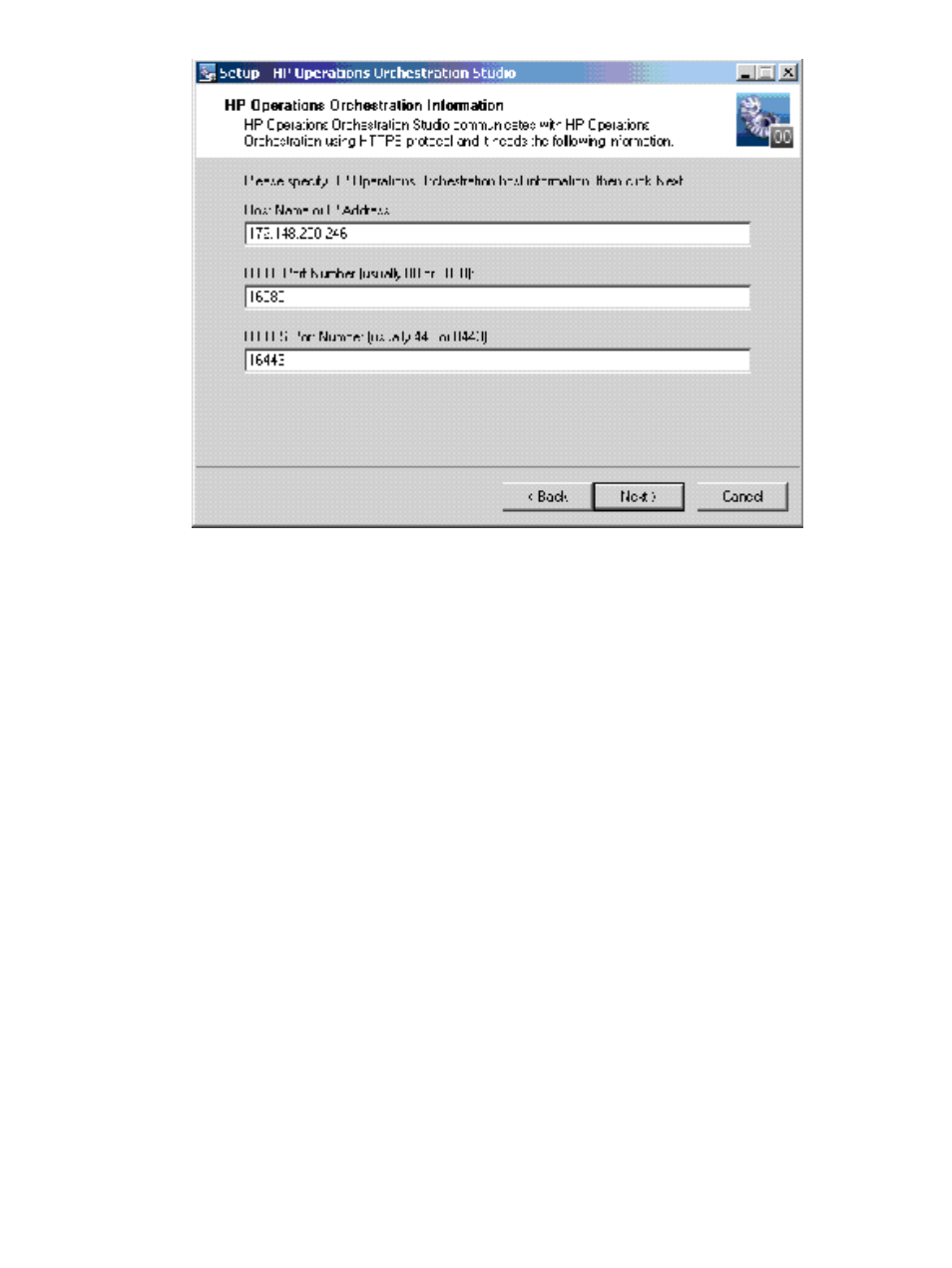
•
In the Host Name or IP Address field, enter the IP address of the Operations
Orchestration CMS machine from which you downloaded Operations Orchestration
Studio.
•
In the HTTP Port Number (usually 80 or 8080) field, change the value to 16080.
•
In the HTTPS Port Number (usually 443 or 8443) field, change the value to 16443.
Configuring Operations Orchestration Studio on a remote computers
To configure Operations Orchestration Studio on a remote computer
1.
Copy the keystore (
the instance of Operations Orchestration Studio that is on the CMS.
2.
On the remote computer, navigate to
paste rc_keystore, overwriting the existing instance of that file.
3.
In that same directory, open studio.properties and change the value in
dharma.studio.ui.input.constant.max.chars
to 65536.
4.
When you launch Operations Orchestration Studio, enter Admin as the user name and enter
your CMS password.
Operations Orchestration requirements
Operations Orchestration Studio requires an SMTP server. Insight Orchestration uses Operations
Orchestration during the execution of Insight Orchestration requests notifying users about the
progress of Insight Orchestration processes including approval, manual operating system
deployment, manual storage provisioning, disk scrubbing, storage removal and notifications.
To send these notifications, you must configure the Operations Orchestration workflows to send
email.
Before Insight Orchestration can send an email notification, you must install and configure an
SMTP server either on the CMS where Insight Orchestration and Operations Orchestration are
installed or on a server that is accessible to the CMS.
Operations Orchestration requirements
75
