Creating vmm templates – HP Matrix Operating Environment Software User Manual
Page 27
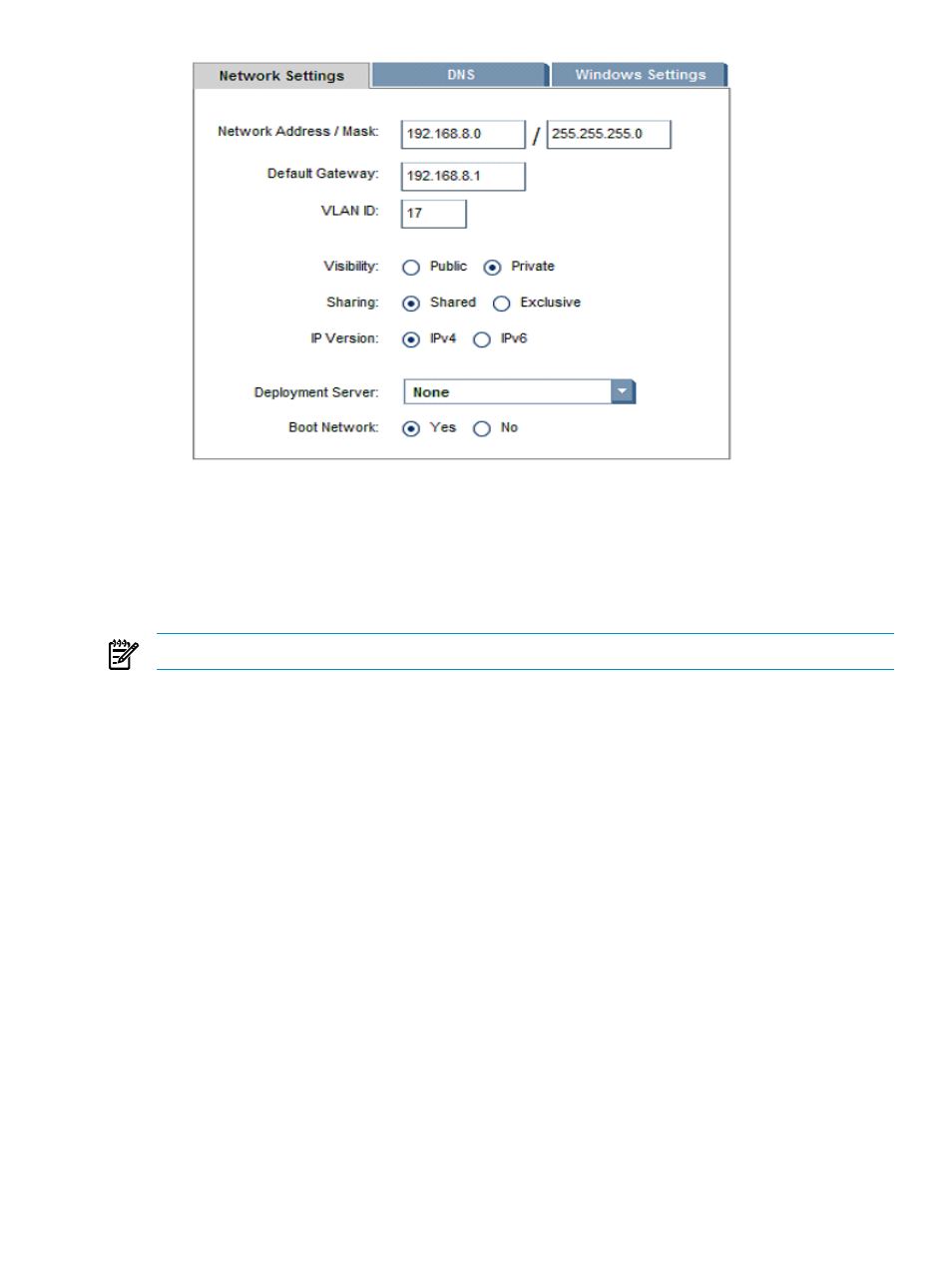
Creating VMM templates
VMM templates are not utilized for ESX hosts. Insight Orchestration uses VMware templates as
deployment targets for ESX. In order to create VMware templates, see Familiarizing yourself
with ESX server and the task Create golden master (template) virtual disks in the Administration
Guide for VMware ESX Server 2.
NOTE:
Template-based provisioning is not available for Integrity VM.
Insight Orchestration utilizes a Hyper-V virtual machine as the source material for a VMM
template without any additional steps. However, to provision
logical servers, deploy
your Hyper-V virtual machine host in a Windows cluster. For more information, see your
Windows documentation.
The following constraints apply when using VMM templates.
•
When using Hyper-V, do not use a Hyper-V VMM template created from a virtual machine
with Snapshot. VMM templates created from a virtual machine with Snapshot do not display
on the Software tab of the Insight Orchestration console, preventing the successful creation
of an Insight Orchestration template.
•
When using Hyper-V or ESX, VM templates that have data disks defined do not appear in
the Insight Orchestration software inventory so cannot be used in Insight Orchestration
templates. VM templates with only a boot disk must be used.
Data disks can be added to a virtual server by defining them in an Insight Orchestration
template.
To create VMM templates from virtual machines, use Systems Insight Manager to do the following:
1.
Power off the virtual machine you want to use in the VMM template. It is good practice to
cleanly power off the virtual machine by accessing the virtual machine and performing an
operating system shutdown rather than using a Hypervisor power off command.
If the virtual machine is in a suspended state when you create the template, provisioning
will fail during customization with the error messageVM must be powered off for
customization
.
Configuring an environment for virtual provisioning
27
