Enabling lacp on selected ports – Accton Technology VS4512DC User Manual
Page 76
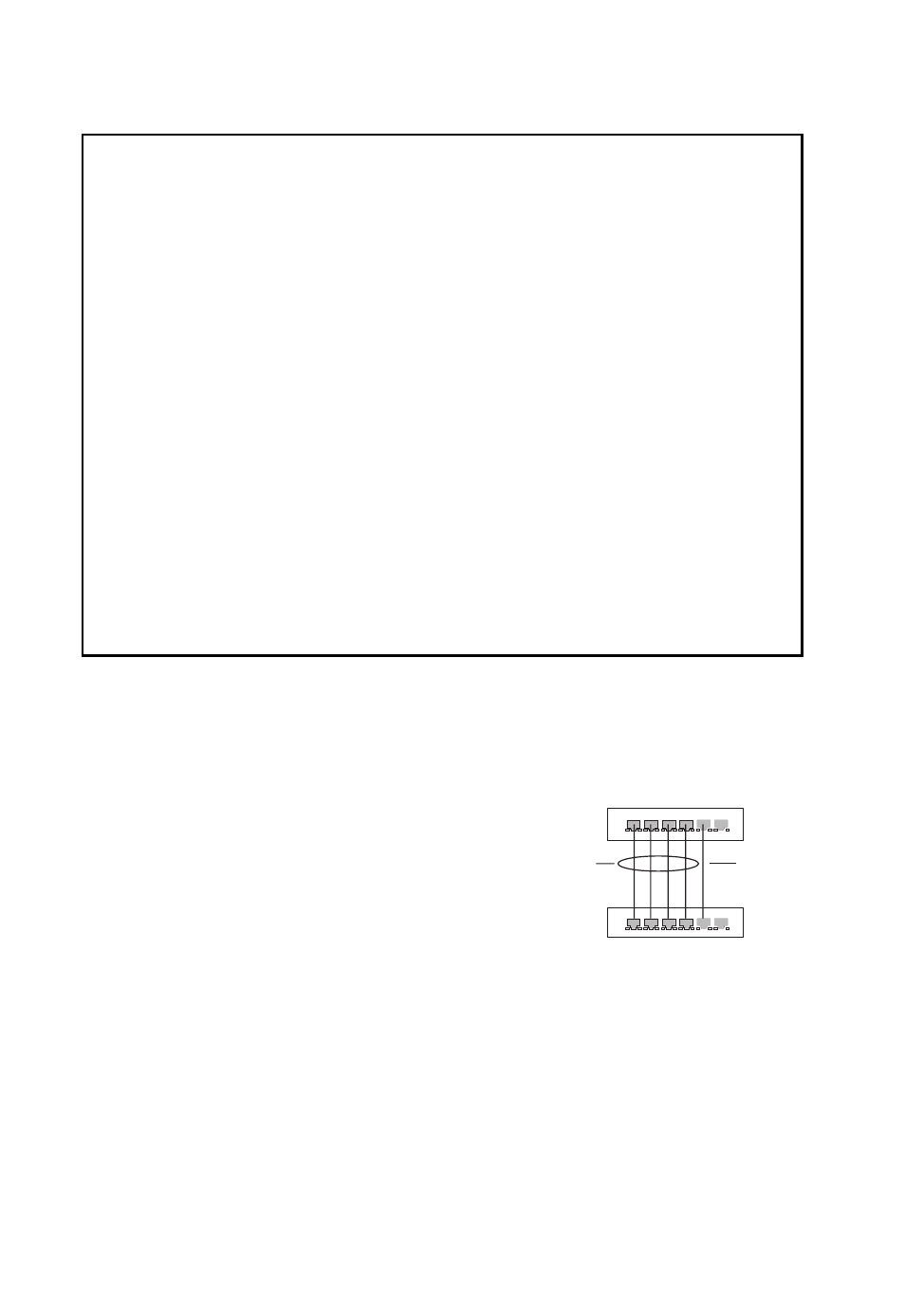
Configuring the Switch
3-46
CLI – This example creates trunk 2 with ports 13 and 14. Just connect these ports to
two static trunk ports on another switch to form a trunk.
Enabling LACP on Selected Ports
Command Usage
• To avoid creating a loop in the network, be sure
you enable LACP before connecting the ports,
and also disconnect the ports before disabling
LACP.
• If the target switch has also enabled LACP on
the connected ports, the trunk will be activated
automatically.
• A trunk formed with another switch using LACP
will automatically be assigned the next
available trunk ID.
• If more than four ports attached to the same target switch have LACP enabled,
the additional ports will be placed in standby mode, and will only be enabled if
one of the active links fails.
• All ports on both ends of an LACP trunk must be configured for full duplex, either
by forced mode or auto-negotiation.
Console(config)#interface port-channel 1
Console(config-if)#exit
Console(config)#interface ethernet 1/13
Console(config-if)#channel-group 1
Console(config-if)#exit
Console(config)#interface ethernet 1/14
Console(config-if)#channel-group 1
Console(config-if)#end
Console#show interfaces status port-channel 1
Information of Trunk 1
Basic information:
Port type: 1000GBIC
Mac address: 00-01-00-02-00-10
Configuration:
Name:
Port admin: Up
Speed-duplex: Auto
Capabilities: 1000full,
Flow control: Disabled
Port security: Disabled
Max MAC count: 0
Current status:
Created by: User
Link status: Down
Operation speed-duplex: 1000full
Flow control type: None
Member Ports: Eth1/13, Eth1/14,
Console#
active
links
}
}
dynamically
enabled
configured
members
backup
link
