Snmp commands, Snmp-server community – Accton Technology VS4512DC User Manual
Page 222
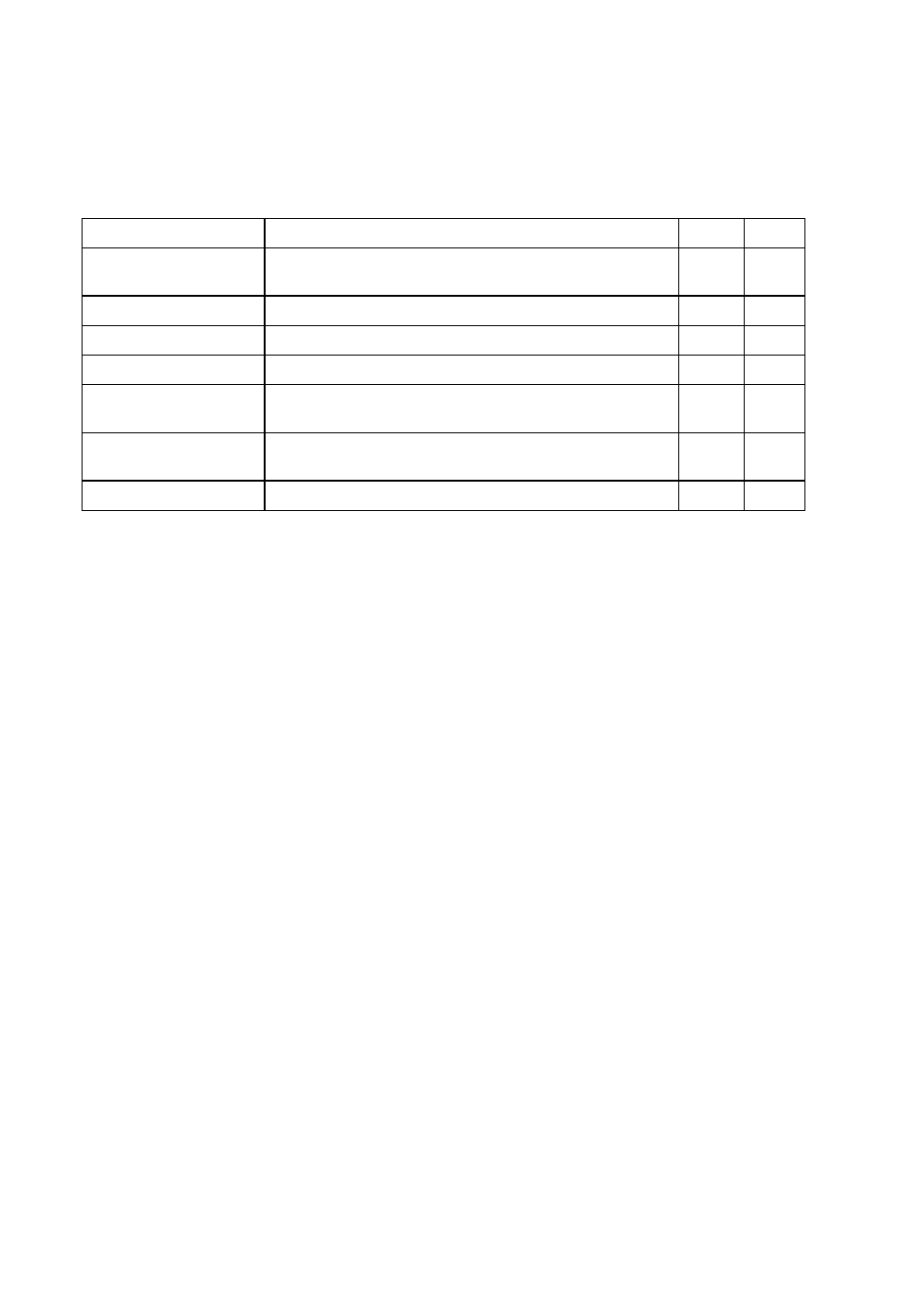
Command Line Interface
4-76
SNMP Commands
SNMP Commands control access to this switch from management stations using
the Simple Network Management Protocol (SNMP), as well as the error types sent
to trap managers.
snmp-server community
This command defines the community access string for the Simple Network
Management Protocol. Use the no form to remove the specified community string.
Syntax
snmp-server community string [ro|rw]
no snmp-server community string
• string - Community string that acts like a password and permits access to
the SNMP protocol. (Maximum length: 32 characters, case sensitive;
Maximum number of strings: 5)
• ro - Specifies read-only access. Authorized management stations are only
able to retrieve MIB objects.
• rw - Specifies read/write access. Authorized management stations are able
to both retrieve and modify MIB objects.
Default Setting
• public - Read-only access. Authorized management stations are only able to
retrieve MIB objects.
• private - Read/write access. Authorized management stations are able to both
retrieve and modify MIB objects.
Command Mode
Global Configuration
Command Usage
The first snmp-server community command you enter enables SNMP
(SNMPv1). The no snmp-server community command disables SNMP.
Command
Function
Mode Page
snmp-server community
Sets up the community access string to permit access to
SNMP commands
GC
snmp-server contact
Sets the system contact string
GC
snmp-server location
Sets the system location string
GC
snmp-server host
Specifies the recipient of an SNMP notification operation
GC
snmp-server enable traps Enables the device to send SNMP traps (i.e., SNMP
notifications)
GC
snmp ip filter
Sets IP addresses of clients allowed management access to
the switch via SNMP
GC
show snmp
Displays the status of SNMP communications
NE, PE
