Show controllers efm phy-table – Accton Technology VS4512DC User Manual
Page 264
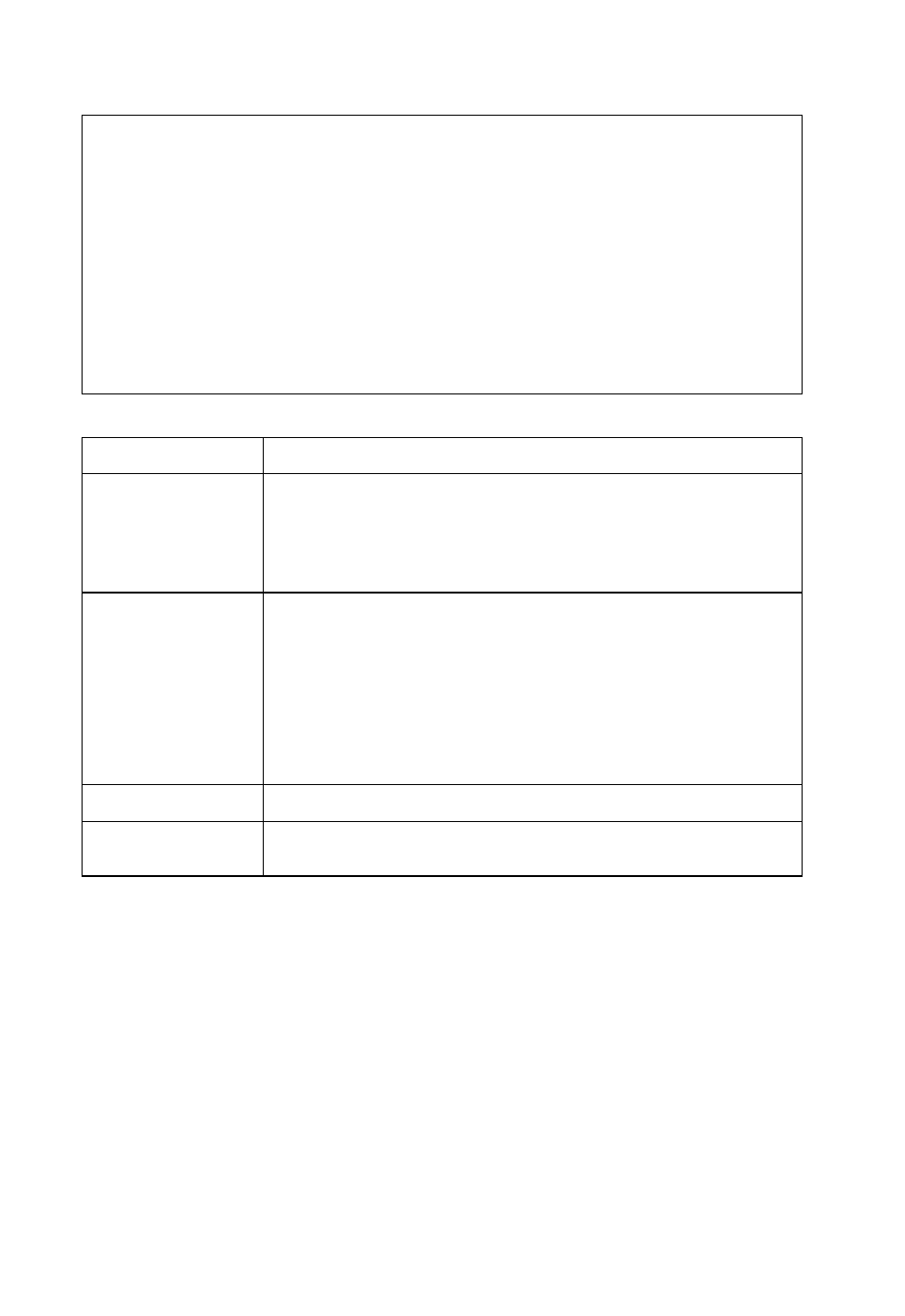
Command Line Interface
4-118
Example
show controllers efm phy-table
This command displays physical interface information for the selected VDSL port.
For details see “Displaying VDSL Interface Information” on page 3-66.
Syntax
show controllers efm phy-table {vtu-r | vtu-c} [interface]
• vtu-r – VTU (VDSL Transceiver Unit) at the remote end of the line
• vtu-c – VTU (VDSL Transceiver Unit) at the near (central) end of the line
• interface – Ethernet interface to display
• unit/port
- unit - This is device 1
- port - Port number
Console#show controllers efm line-table
VDSL_LINE_ENTRY :
Ethernet 1/1 Line Coding 3
Ethernet 1/1 Line Type 4
Ethernet 1/1 Line Config Profile DEFVAL
Ethernet 1/1 Line Alarm Config Profile DEFVAL
.
.
.
VDSL_LINE_ENTRY :
Ethernet 1/12 Line Coding 3
Ethernet 1/12 Line Type 4
Ethernet 1/12 Line Config Profile DEFVAL
Ethernet 1/12 Line Alarm Config Profile DEFVAL
Console#
Parameter
Description
Line Coding
Specifies the VDSL coding type used on this line.
1. Others (none of the following)
2. Multiple Carrier Modulation
3. Single Carrier Modulation
Line Type
Defines the type of VDSL physical line by defining whether and how the line is
channelized.
1. No channels exist
2. Only fast channels exist
3. Only interleaved channels exists
4. Either fast or interleaved channels exist
5. Both fast and interleaved channels exist
Config Profile
In this version, only “DEFVAL” is displayed.
Alarm Config Profile
The alarm profile is pre-configured to send trap messages via SNMP protocol
to register errors on the VDSL line.
