Port configuration, Displaying connection status – Accton Technology VS4512DC User Manual
Page 69
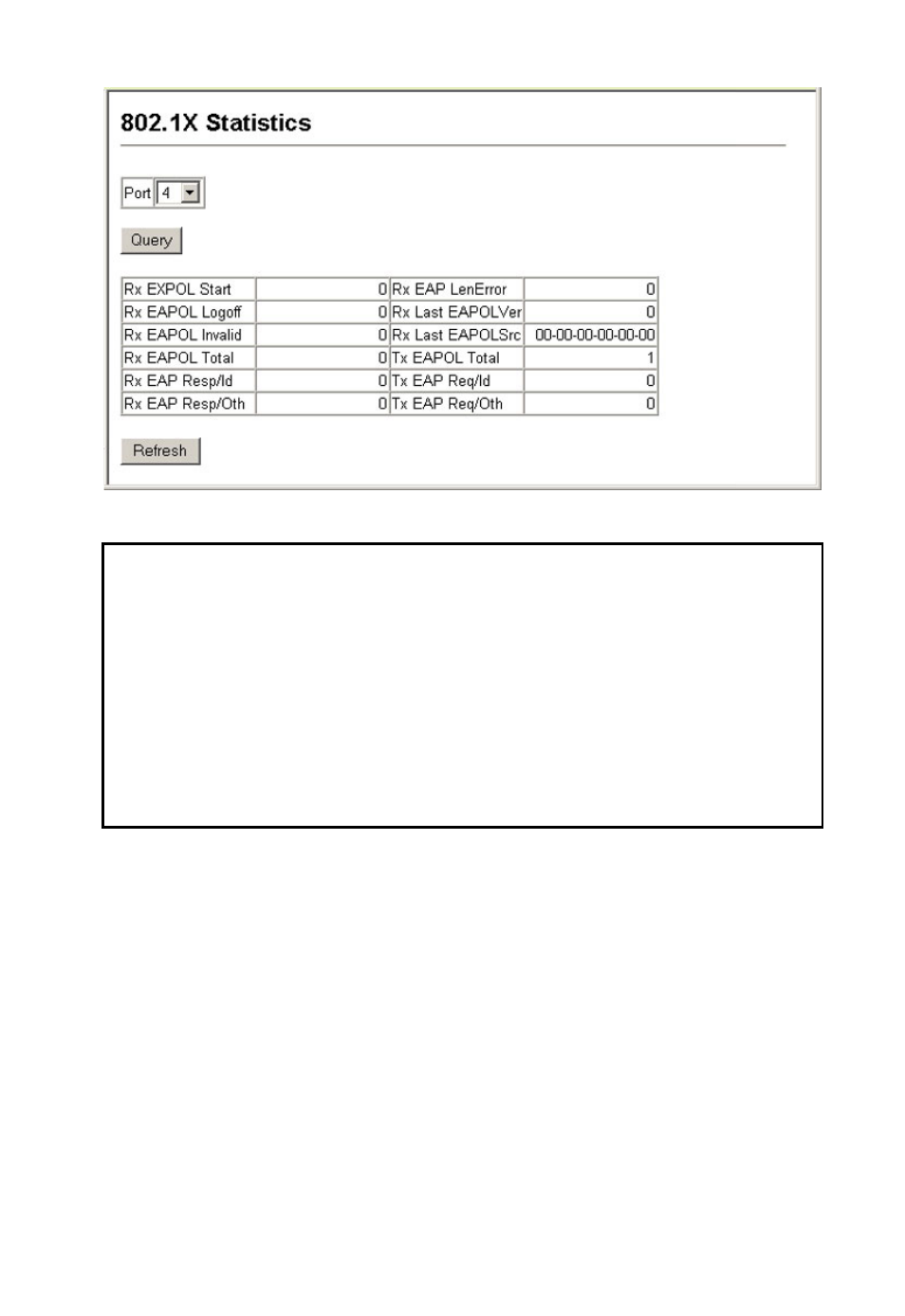
Port Configuration
3-39
CLI – This example displays the 802.1x statistics for port 4.
Port Configuration
Displaying Connection Status
You can use the Port Information or Trunk Information pages to display the current
connection status, including link state, speed/duplex mode, flow control, and
auto-negotiation.
Field Attributes (Web)
•
Name
– Interface label.
•
Type
– Indicates the port type.
(1000BASE-T, 1000BASE-SX, 1000BASE-LX, or 100BASE-TX)
•
Admin Status
– Shows if the interface is enabled or disabled.
•
Oper Status
– Indicates if the link is Up or Down.
Console#show dot1x statistics interface ethernet 1/4
Eth 1/4
Rx: EXPOL EAPOL EAPOL EAPOL EAP EAP EAP
Start Logoff Invalid Total Resp/Id Resp/Oth LenError
2 0 0 1007 672 0 0
Last Last
EAPOLVer EAPOLSrc
1 00-00-E8-98-73-21
Tx: EAPOL EAP EAP
Total Req/Id Req/Oth
2017 1005 0
Console#
