Efm rdl – Accton Technology VS4512DC User Manual
Page 251
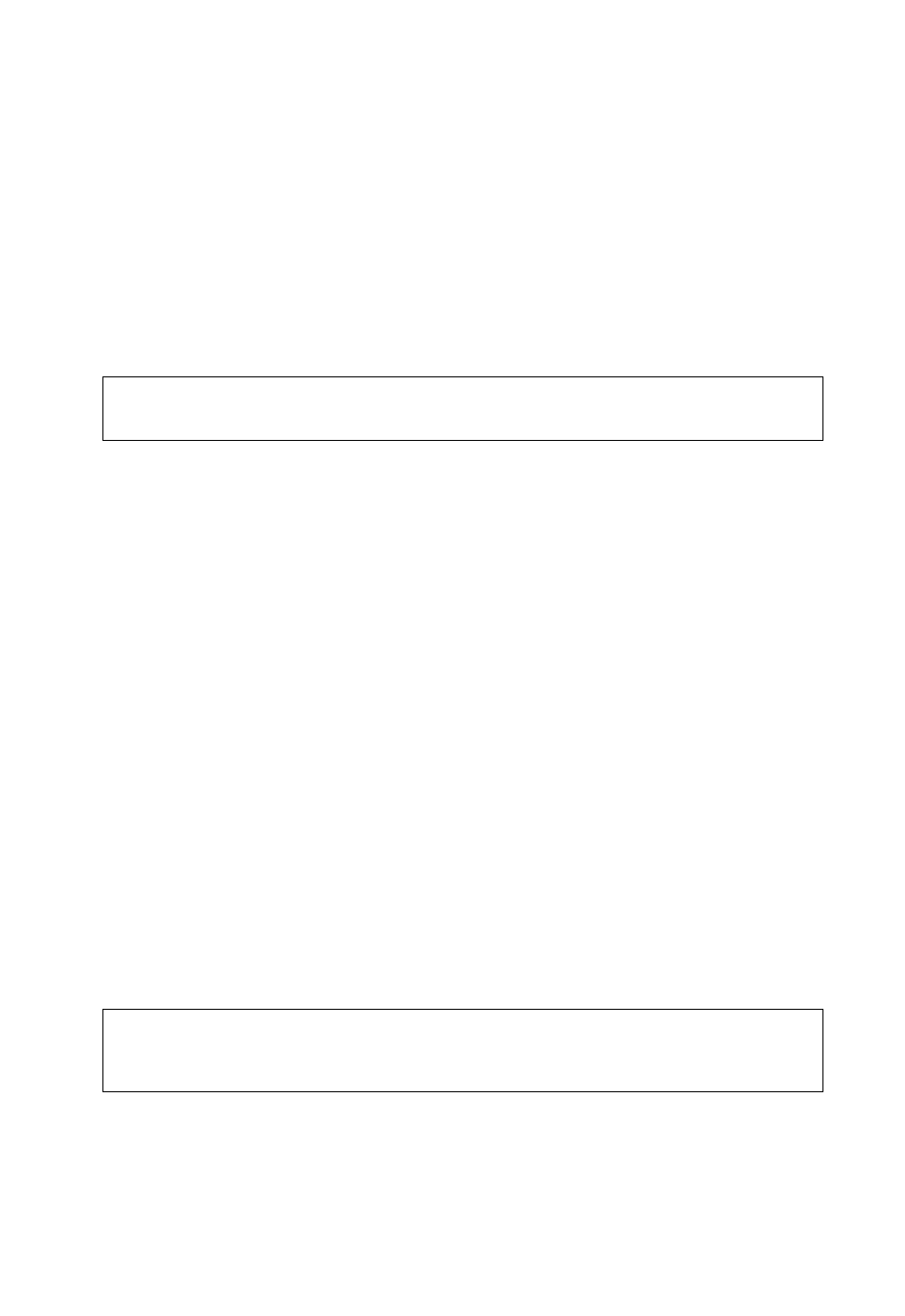
VDSL Commands
4-105
Command Mode
Interface Configuration
Command Usage
Use this command to disable the VDSL chipset transmitter of a VDSL port that
is not connected to a working CPE. In some unusual circumstances, the
power emitted by VDSL ports can affect other VDSL ports. It is recommended
that ports that are not wired to CPEs be shut down in this way. Also use this
command to disable access to the switch from this port.
Example
The following example disables VDSL port 1.
Related Commands
efm rdl
Use this command to enable Remote Digital Loopback (RDL). Use the no form of
this command to disable RDL.
Syntax
efm rdl
no efm rdl
Default Setting
Off
Command Mode
Interface Configuration
Command Usage
Remote Digital Loopback (RDL) tests the link between the switch and the CPE
by sending out, and returning data through the CPE, over the VDSL link.
Example
The following example shows how to enable/disable RDL on VDSL port 1.
Console (config)#interface ethernet 1/1
Console(config-if)#efm shutdown
Console(config-if)#
Console (config)#interface ethernet 1/1
Console(config-if)#efm rdl
Console(config-if)#no efm rdl
Console(config-if)#
