Accton Technology VS4512DC User Manual
Page 62
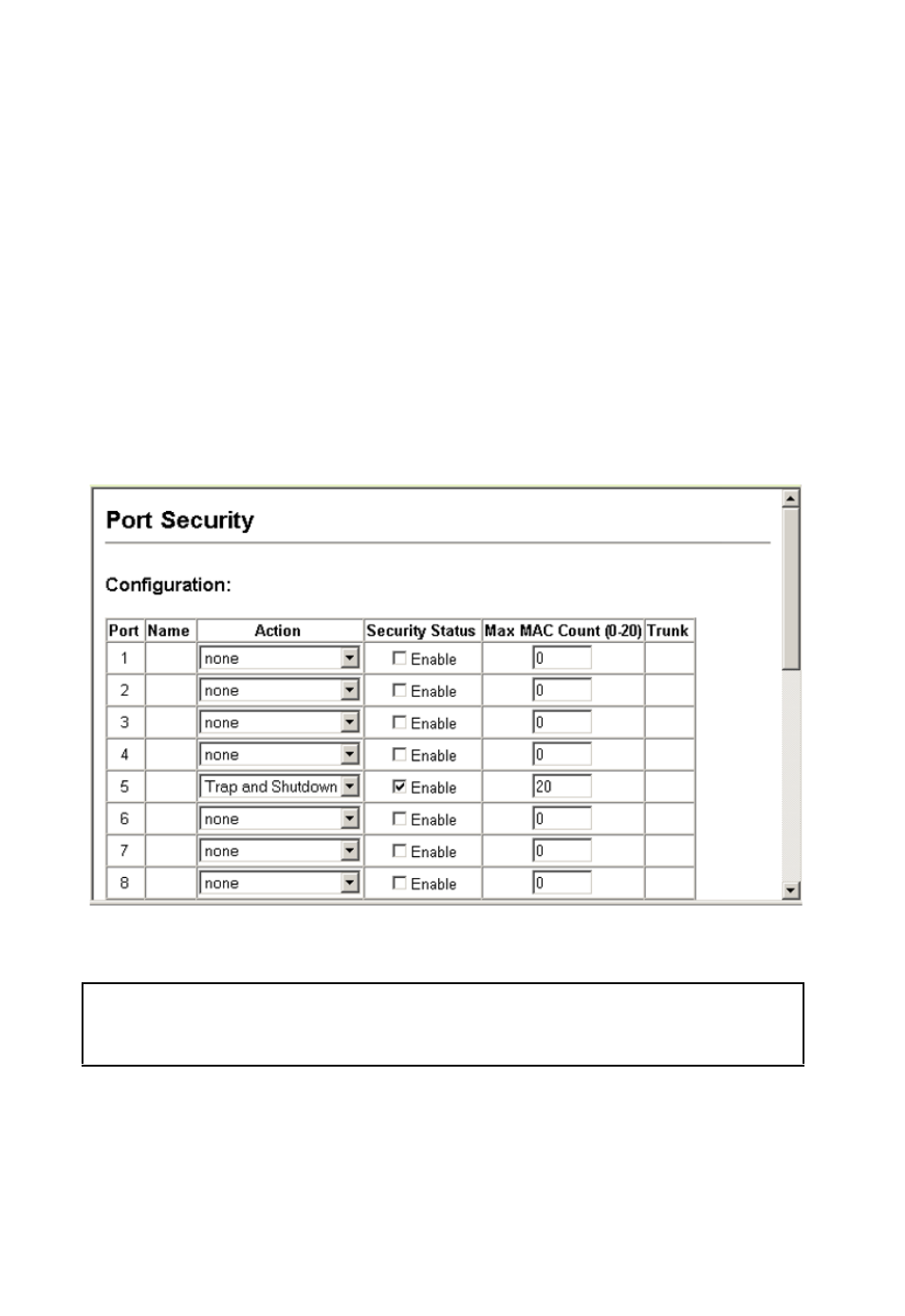
Configuring the Switch
3-32
Command Attributes
•
Port
– Port number.
•
Action*
– The action to be taken when a port security violation is detected:
- None: No action should be taken. (This is the default.)
- Trap: Send an SNMP trap message.
- Shutdown: Disable the port.
- Trap and Shutdown: Send an SNMP trap message and disable the port.
•
Status
– Enables or disables port security on the port. (Default: Disabled)
•
Max MAC Count
– The maximum number of MAC addresses that can be
learned on a port. (Range: 0 - 20)
* These actions can only be taken through CLI commands.
Web – Click Security, Port Security. Set the action to take when an invalid address is
detected on a port, select Enabled from the drop-down list in the Status column to
enable security for a port, set the maximum number of MAC addresses allowed on a
port, and click Apply.
CLI – This example sets the command mode to Port 5, sets the port security action
to send a trap and disable the port, and then enables port security for the switch.
Console(config)#interface ethernet 1/5
Console(config-if)#port security action trap-and-shutdown
Console(config-if)#port security
Console(config-if)#
