Displaying interface settings – Accton Technology VS4512DC User Manual
Page 111
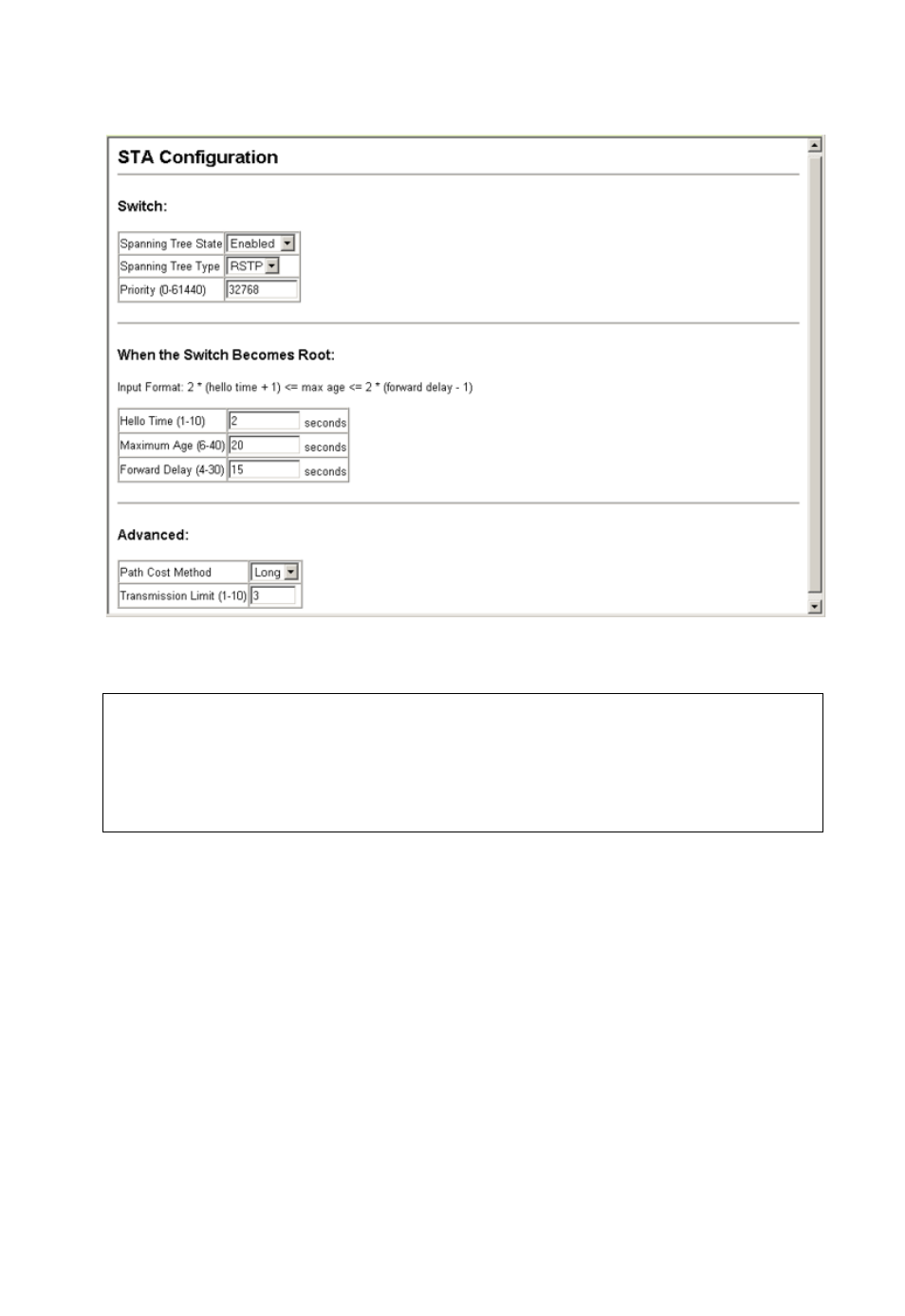
Spanning Tree Algorithm Configuration
3-81
Web – Click Spanning Tree, STA, Configuration. Modify the required attributes, and
click Apply.
CLI – This example enables Spanning Tree Protocol, and then configures the STA
parameters.
Displaying Interface Settings
The STA Port Information and STA Trunk Information pages display the current
status of ports and trunks in the Spanning Tree.
Command Attributes
• Spanning Tree – Shows if STA has been enabled on this interface.
• STA Status – Displays current state of this port within the Spanning Tree:
- Discarding - Port receives STA configuration messages but does not forward
packets.
- Learning - Port has transmitted configuration messages for an interval set by
the Forward Delay parameter without receiving contradictory information. Port
address table is cleared, and the port begins learning addresses.
- Forwarding - Port forwards packets, and continues learning addresses.
Console(config)#spanning-tree
Console(config)#spanning-tree priority 40000
Console(config)#spanning-tree hello-time 5
Console(config)#spanning-tree forward-time 20
Console(config)#spanning-tree max-age 38
Console(config)#spanning-tree pathcost method long
Console(config)#spanning-tree transmission-limit 4
