Accton Technology VS4512DC User Manual
Page 70
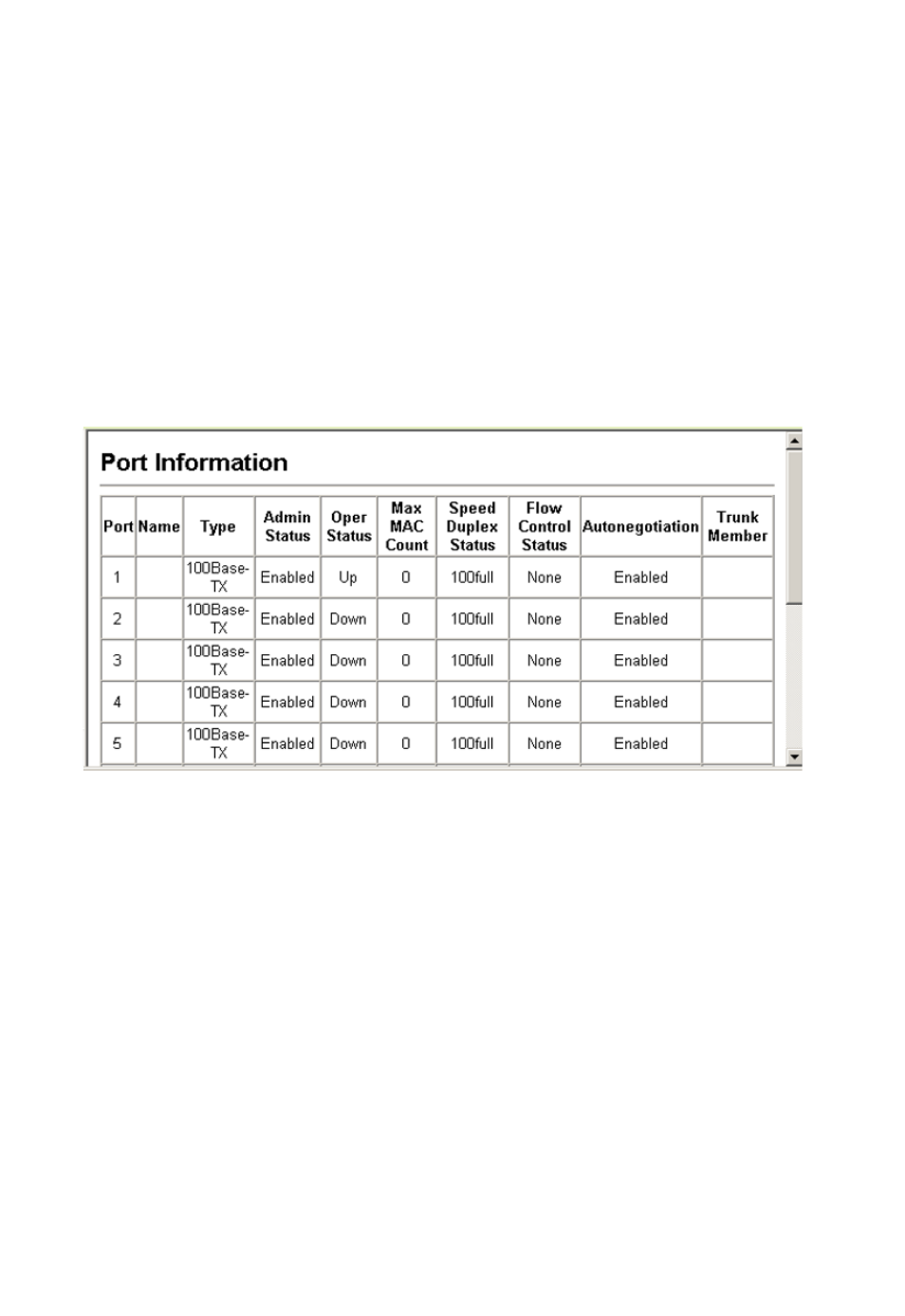
Configuring the Switch
3-40
• Max MAC Count – Shows the maximum number of MAC address that can be
learned by a port. (0 - 20 addresses)
•
Speed Duplex Status
– Shows the current speed and duplex mode.
•
Flow Control Status
– Indicates the type of flow control currently in use.
(IEEE 802.3x, Back-Pressure or None)
• Autonegotiation – Shows if auto-negotiation is enabled or disabled.
• Trunk Member
1
– Shows if port is a trunk member.
• Creation
2
– Shows if a trunk is manually configured or dynamically set via
LACP.
1: Port Information only.
2: Trunk Information only
Web – Click Port, Port Information or Trunk Information.
Command Attributes (CLI)
Basic information:
•
Port type
– Indicates the port type.
(1000BASE-T, 1000BASE-SX, 1000BASE-LX, or 100BASE-TX)
• MAC address – The physical layer address for this port. (To access this item on
the web, see “Setting the Switch’s IP Address” on page 3-11.)
Configuration:
•
Name
– Interface label.
•
Port admin
– Shows if the interface is enabled or disabled (i.e., up or down).
•
Speed-duplex
– Shows the current speed and duplex mode. (Auto, or fixed
choice)
•
Capabilities
– Specifies the capabilities to be advertised for a port during
auto-negotiation. (To access this item on the web, see “Configuring Interface
Connections” on page 3-48.) The following capabilities are supported.
- 10half - Supports 10 Mbps half-duplex operation
