Efm profile – Accton Technology VS4512DC User Manual
Page 249
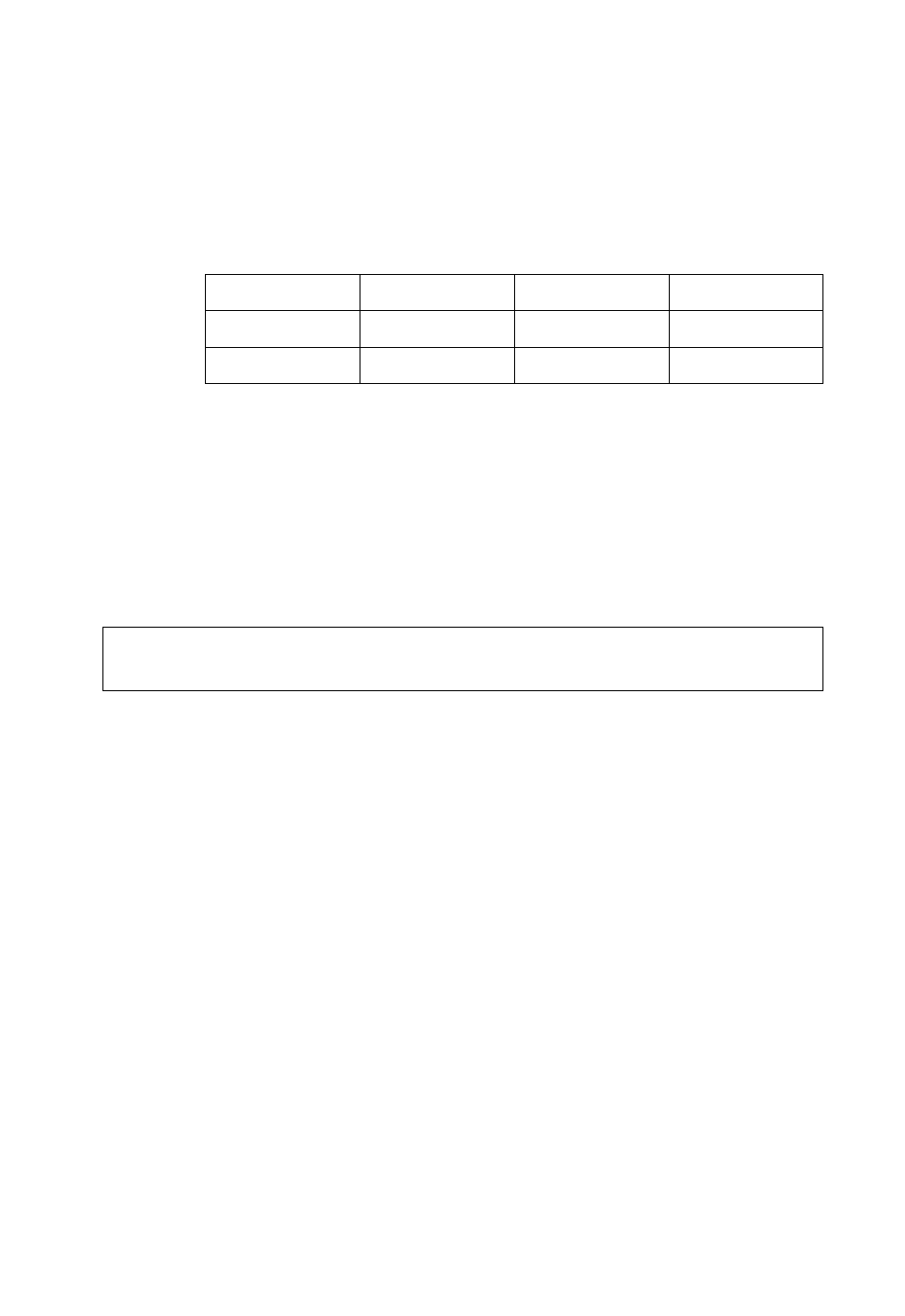
VDSL Commands
4-103
2. A suffix of “A” in the profile name (e.g., S2-16-16A) indicates that this
profile is for both VDSL and ADSL lines in a bundle. Profiles without a
suffix of “A” in the profile name (e.g., S1-16-16) are for VDSL lines only.
3. The following profiles are recommended for use with this switch: S1-16-16,
S2-16-16A, A1-34-11, and- A2-34-11A.
4. The maximum distances for VDSL links using the recommended profiles
are:
5. Type-1 26 AWG (100 ohm)/0.4 mm, or Type-2 24 AWG (100 ohm)/0.5 mm
cable may be installed to achieve the maximum distance. However,
typically, 24 AWG (100 ohm)/0.5 mm wire is better than 26 AWG (100
ohm)/0.4 mm wire. Note that the distance may be limited by factors such
as how the cable is bundled, and the interference and noise on the link.
6. Public profiles conform to specific standards such as ANSI or ETSI.
Private profiles do not conform to these standards.
Example
Related Commands
efm profile (4-103)
efm profile
Use this command to assign profiles for speed to a specific VDSL port on the switch.
Syntax
efm profile profile name
profile name - Name of the profile.
Default Setting
None
Command Mode
Interface Configuration
Command Usage
Assigns a profile to a specific VDSL port. For details of the these profiles see
efm profile global on page 4-102.
Upstream
Downstream
Mode
Max. Range
16 Mbps
16 Mbps
Symmetric
600m (1970 ft)
11 Mbps
34 Mbps
Asymetric
610m (2000 ft)
Console#config
Console(config)#efm profile global S1-16-16
Console(config)#
