Graphic user interface, Structure of the program interface, 2 graphic user interface – NORD Drivesystems BU0000 User Manual
Page 8: 1 structure of the program interface
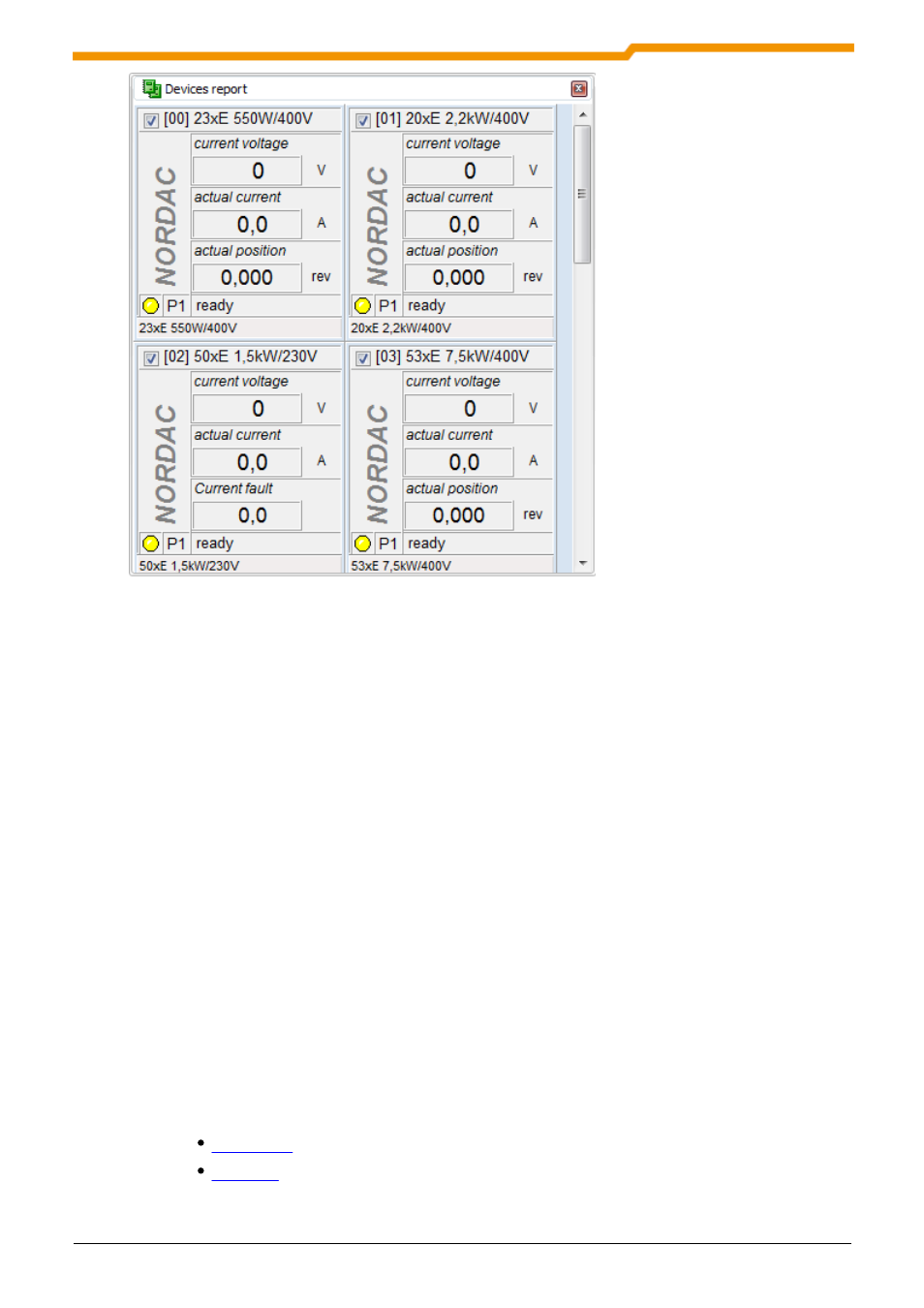
NORD CON Manual
8
BU 0000 GB
6. Work with the devices
The user can now select the device by clicking the device in the device overview or in the
project tree. Functions, like control or parametrizes, are available in the popup menu of the
project tree, the tool bar or the main menu.
2 Graphic user interface
2.1 Structure of the program interface
If you run "NORD CON" for the first time, the window shown down is opened. The window
consists of main menu, toolbars, work area, and the different views. In the work area the
different editor windows like parameter windows or macros are shown. The windows can be
positioned freely or be docked at the sides of the work area. In order to change the position of a
docked window, click on the header bar of the window and keep the mouse button pressed.
Subsequently, the new position can be specified with the pointer of mouse. A colored rectangle
shows the current position and dock condition. After releasing the left mouse button, the actual
action is implemented. In addition, the user can dock or undock the window by clicking on the
header bar. The layout is stored when closing application and resumed with the restart.
The interface is divided into the following areas:
