Remote, Overview, 6 remote – NORD Drivesystems BU0000 User Manual
Page 42: 1 overview
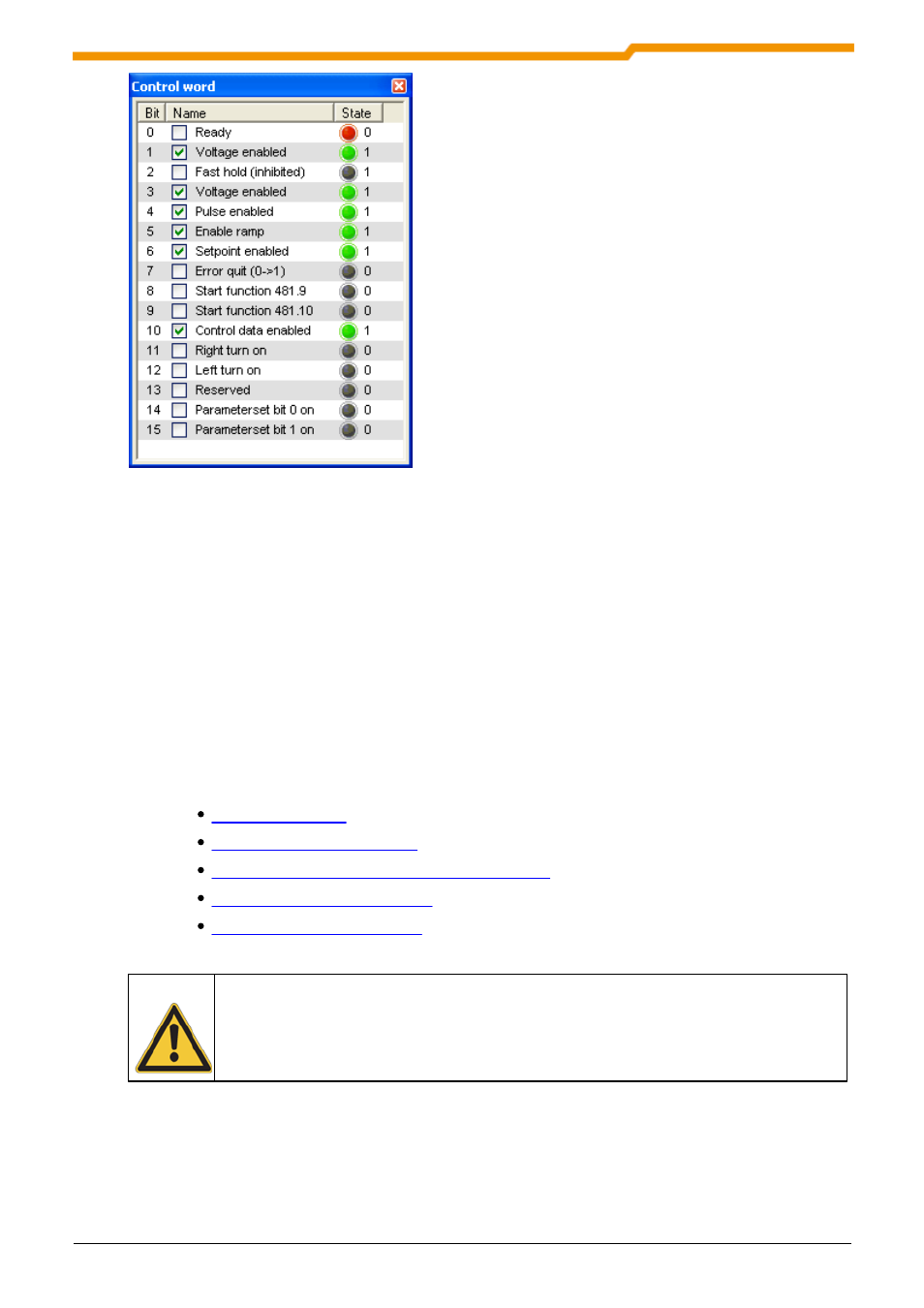
NORD CON Manual
42
BU 0000 GB
6 Remote
6.1 Overview
NORD CON
can simulate the control unit of the respective frequency inverter. For this purpose
the frequency inverter transfers the content of its display to
NORD CON
. The key functions are
simulated on the PC and transmitted to the frequency inverter.
The frequency inverter can only be controlled via the Remote, if it has not previously been
enabled via the control terminals or via a serial interface (P509 = 0 and P510 = 0). In addition,
for this the parameter “PotentiometerBox Function” (P549) must not be set to function {4}
“Frequency addition” or function {5} “Frequency subtraction”.
Remote NORDAC SK7xxE/SK5xxE/SK300E
Note
NORDAC vector Frequenzumrichter can be controlled via the keyboard (enable, setpoint +/-,
phase sequence etc.). As the timeout monitoring function is not active in this mode, any
breakdown of the connection between PC and frequency inverter will make further control
impossible.
