Status word, 6 status word – NORD Drivesystems BU0000 User Manual
Page 41
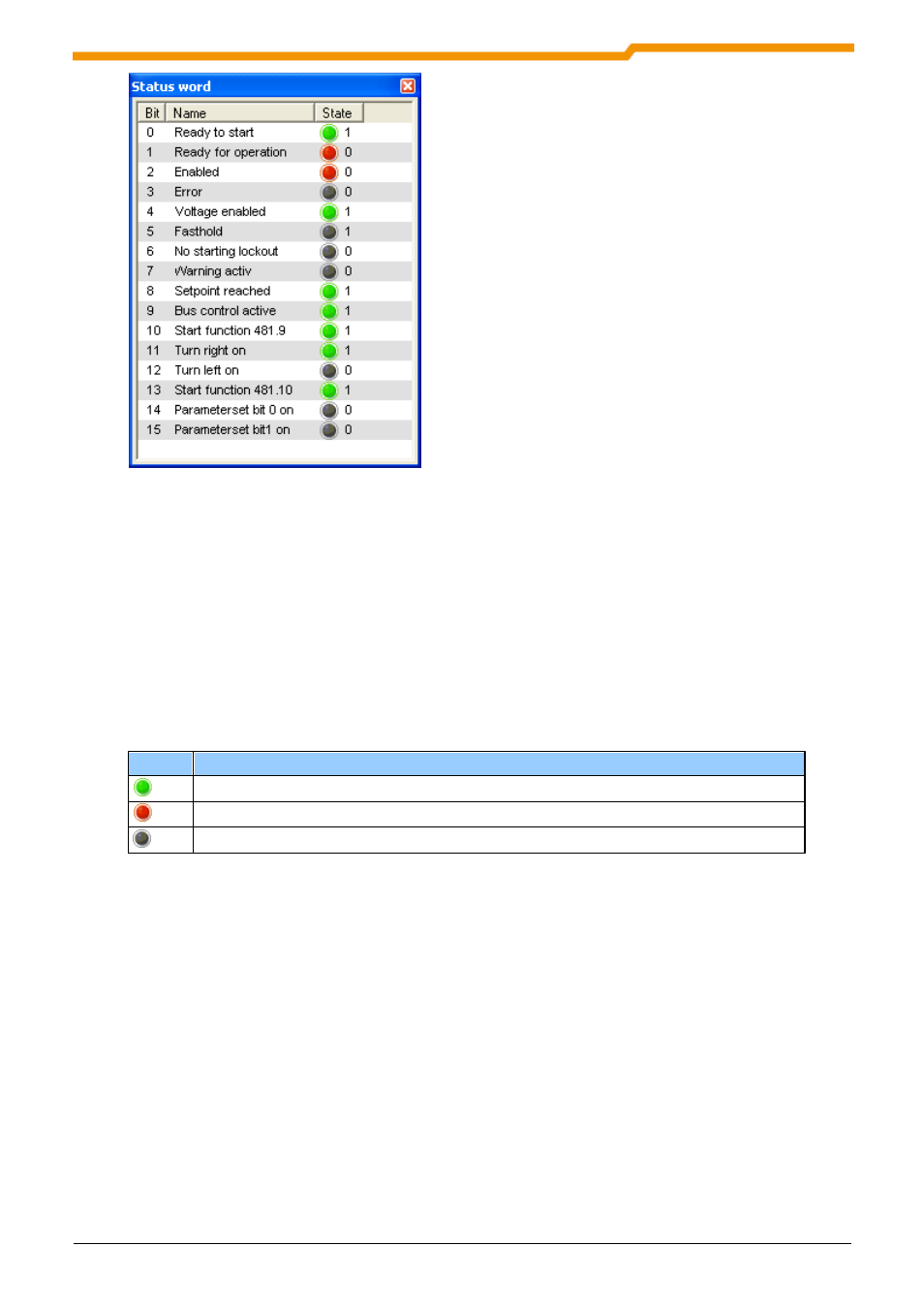
Control
41
BU 0000 GB
5.3.6 Status word
The present control word is displayed with each bit in the window „status word". All bits are
listed in a table including bit number, name and status. According to bit value and function there
is a coloured LED shown. If inverter is programmed to USS control then the bits can be set by
control buttons. Each change of control word is sent immediately to the inverter (see „automatic
sending").
Importance of LEDs:
LED
Importance
The Bit is set and/or the inverter is enabled.
An error is active or an enable signal is missing.
The Bit is not set.
With the standard setting the control word is read in cycles and the changes are displayed in
the window. For deactivating the cyclic reading switch off the function „automatic" in the menu
(right mouse click).
The window is docked left next to the „control" window. If the window should be free on desktop,
you should choose the popup menu "docking/no". To save space the window can be added as
an index card next to the index card „general". To do this the window must be moved (pressed
left mouse button) over the index card "general". After release of the button the window is
shown as an index card. With double click (left mouse button) on the index card you get back to
window mode.
