Directories, 6 directories – NORD Drivesystems BU0000 User Manual
Page 64
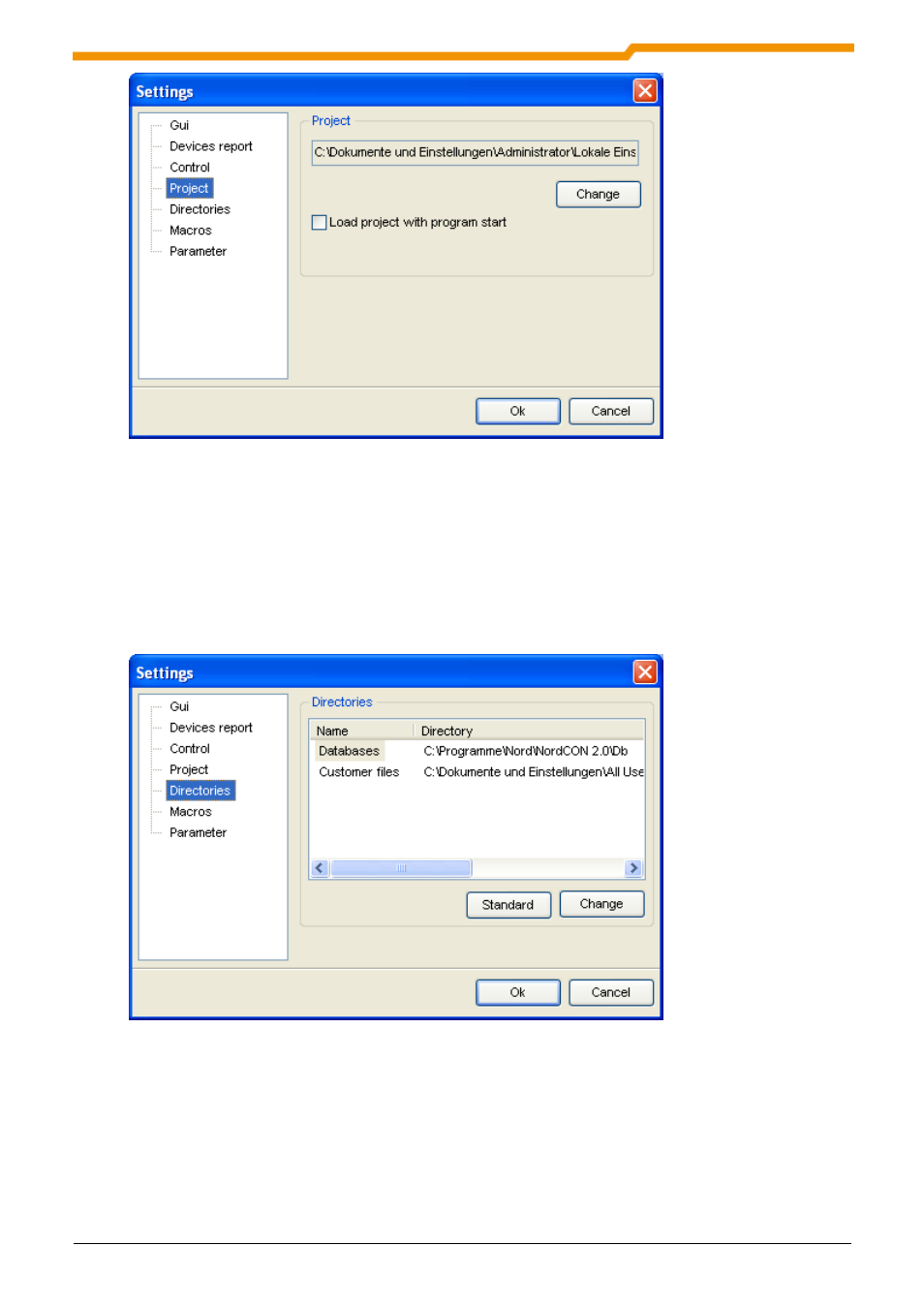
NORD CON Manual
64
BU 0000 GB
9.6 Directories
In this category you can set the directories, where the parameter data base, configuration files,
macro files and internal data bases are stored. To change one of the paths choose the directory
in the list with left mouse button and choose the new path by pressing the button „change". With
the buttons „Standard" you can choose a standard directory for each directory.
Parameter date bases
The changed parameter data bases are stored inside this directory.
Configuration files
These files contain all settings (e.g. used interface, bus scan settings, device name, etc.).
See also other documents in the category NORD Drivesystems For the car:
- B1000 (820 pages)
- B2000 (60 pages)
- B1050 (36 pages)
- B2050 (48 pages)
- B1091 (28 pages)
- B1091-1 (28 pages)
- B1092 (52 pages)
- B1901 (6 pages)
- B1904 (23 pages)
- BU0180 (184 pages)
- BU0200 (314 pages)
- BU0210 (60 pages)
- BU0220 (100 pages)
- BU0230 (76 pages)
- BU0240 (40 pages)
- BU0260 (116 pages)
- BU0270 (76 pages)
- BU0280 (78 pages)
- BU0290 (76 pages)
- BU0300 (148 pages)
- BU0310 (8 pages)
- BU0320 (2 pages)
- BU0500 (180 pages)
- BU0505 (188 pages)
- BU0510 (81 pages)
- BU0530 (56 pages)
- BU0540 (64 pages)
- BU0550 (100 pages)
- BU0560 (4 pages)
- BU0570 (44 pages)
- BU0590 (48 pages)
- BU0700 (131 pages)
- BU0701 (1 page)
- BU0710 (32 pages)
- BU0750 (157 pages)
- BU0930 (8 pages)
- BU0940 (44 pages)
- BU2100 (34 pages)
- BU2200 (42 pages)
- MI0300 (36 pages)
- MI0700 (84 pages)
- BU0010 (4 pages)
- BU0020 (104 pages)
- BU0040 (60 pages)
