Nordac vector mc, 5 nordac vector mc, Remote nordac vector mc – NORD Drivesystems BU0000 User Manual
Page 46
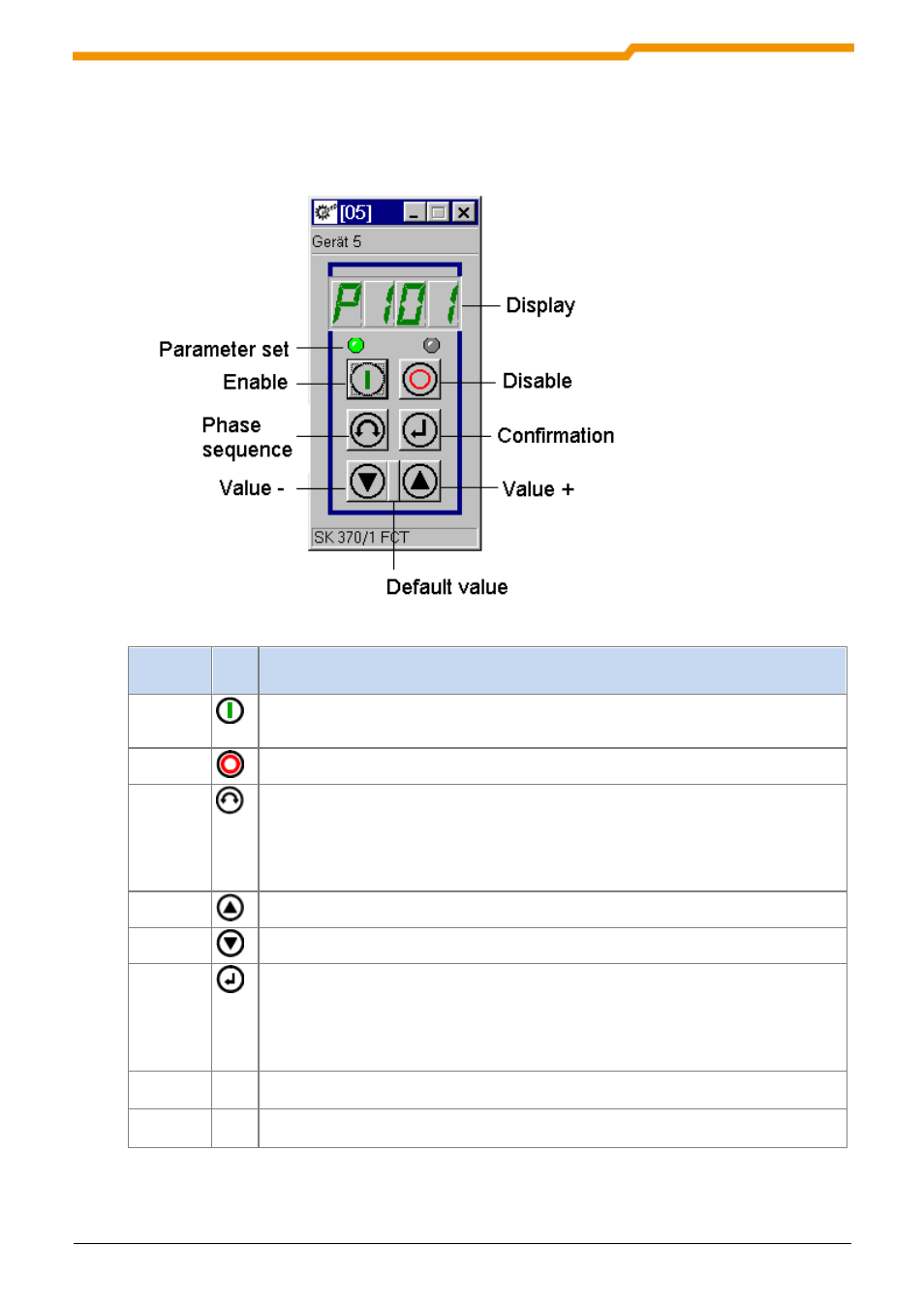
NORD CON Manual
46
BU 0000 GB
6.5 NORDAC vector mc
The window for remote control of the frequency inverters of the NORDAC vector mc series
looks like this:
Name
Icon
Description
Enable
Switching on the frequency inverter. The frequency inverter is now enabled with the set jog
frequency (P113). A preset minimum frequency (P104) may at least be provided. Parameter
>Interface< P509 and P510 must = 0.
Disable
Switching off the frequency inverter. The output frequency is reduced to the absolute
minimum frequency (P505) and the frequency inverter shuts down.
Change dir
The motor rotation direction changes when this key is pressed. "Rotation to the left" is
indicated by a minus sign.
Attention:
Take care when operating pumps. screw conveyors, ventilators, etc. Block the key with
parameter P540.
Up
Press key to increase the frequency. During parameterisation, the parameter number or
parameter value is increased.
Down
Press the key to reduce the frequency. During parameterisation, the parameter number or
parameter value is reduced.
Enter
Press "ENTER" to store an altered parameter value, or to switch between parameter number
or parameter value.
Note:
If a changed value is not to be stored, the key can be used to exit the parameter without
storing the change.
Change
Dir + Stop
By simultaneously pressing the STOP key and the "Change direction key” , an quick
stop can be initiated.
Enter + On
If the inverter is enabled via the "ON" key, the parameterisation mode can be reached
by pressing the ON and ENTER keys simultaneously.
