Messages, Errors and informations, 10 messages – NORD Drivesystems BU0000 User Manual
Page 66: 1 errors and informations
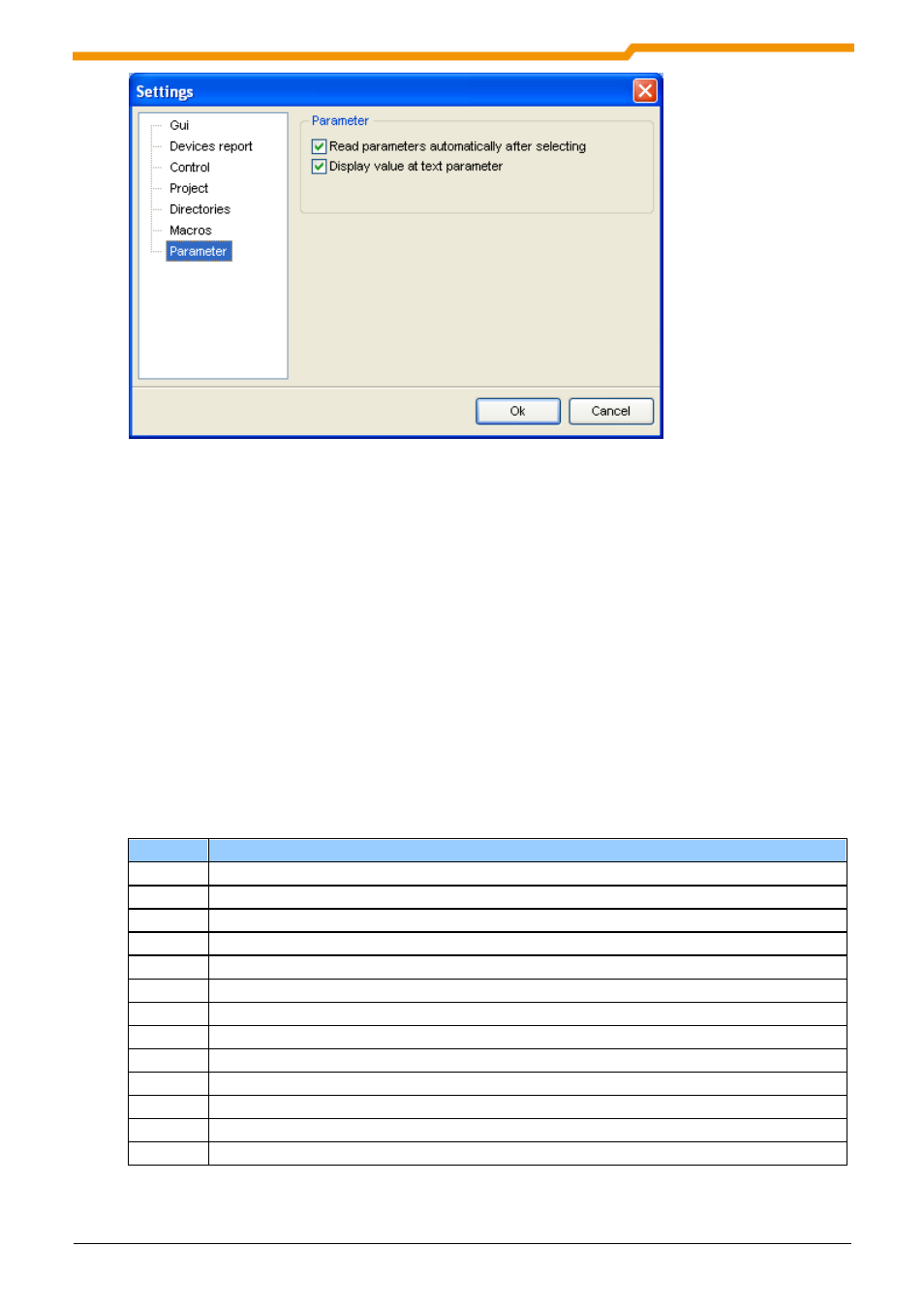
NORD CON Manual
66
BU 0000 GB
Read parameter automatically after selection
The option activates or deactivates the automatic reading of a parameter after selecting.
Show also the value with text parameter
The option activates or deactivates the display of numerical value with a text parameter.
10 Messages
10.1 Errors and informations
When a fault has occurred, the number of the error by which it is registered in the program is
displayed along with a concise error information.
The error messages are to be interpreted as follows:
No
Description
100
Parameter num. inadmissible
101
Parameter Value cannot be changed
102
Parameter limit exceeded
103
Error in sub-index
104
Not an array
105
Description cannot be changed
106
Description data does not exist
107
Time out receive data
108
Time out send data
109
Error in receive data
110
Different order and answer
200
Could not open serial port!
201
Could not close serial port!
