NORD Drivesystems BU0000 User Manual
Page 3
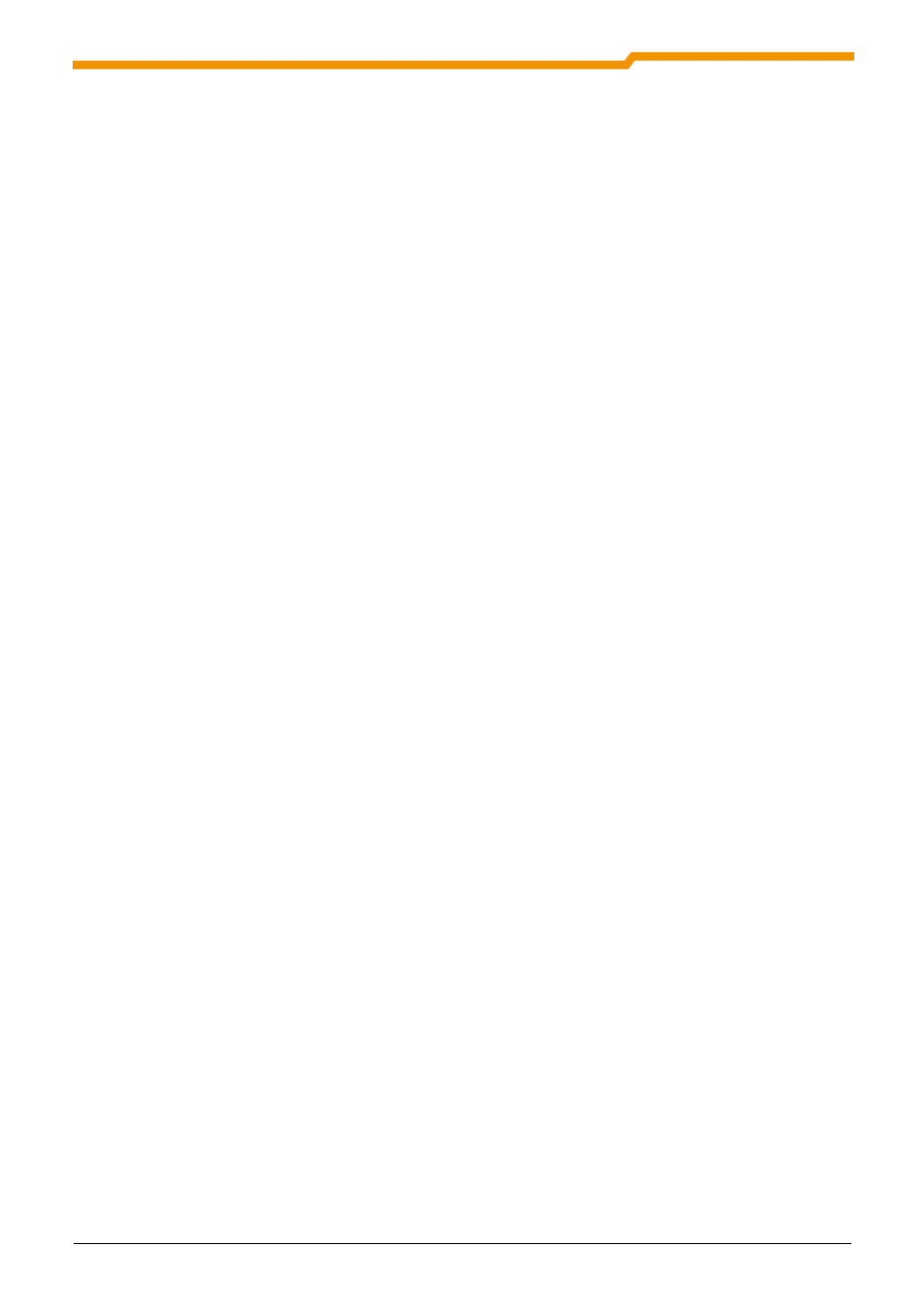
Table of Contents
3
© NORD DRIVESYSTEMS 2012
BU 0000 GB
4.7 Parameter upload from device
4.8 Parameter download to device
5.3.3 Management of setting values and actual values
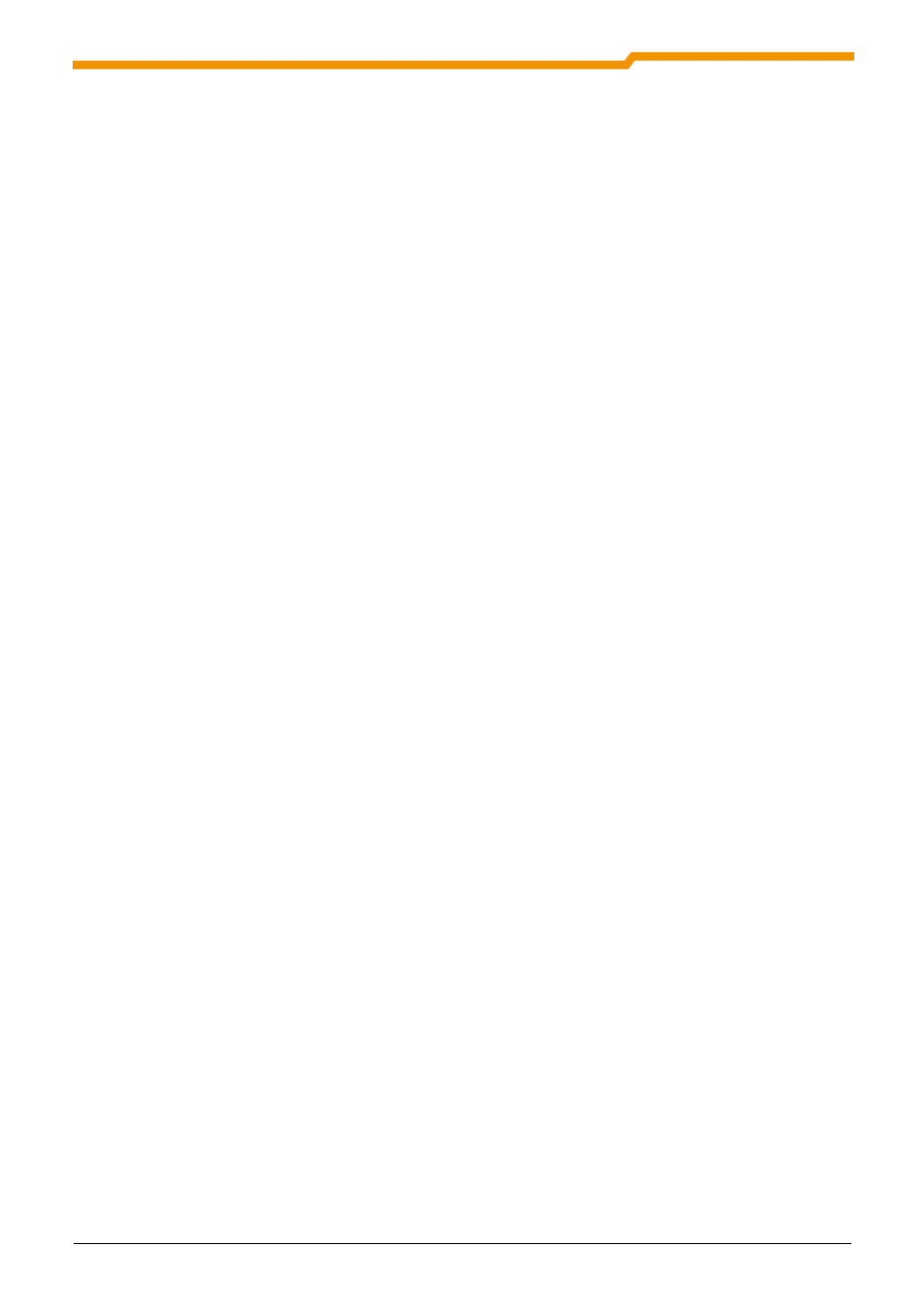
Table of Contents
3
© NORD DRIVESYSTEMS 2012
BU 0000 GB
4.7 Parameter upload from device
4.8 Parameter download to device
5.3.3 Management of setting values and actual values