NORD Drivesystems BU0000 User Manual
Page 7
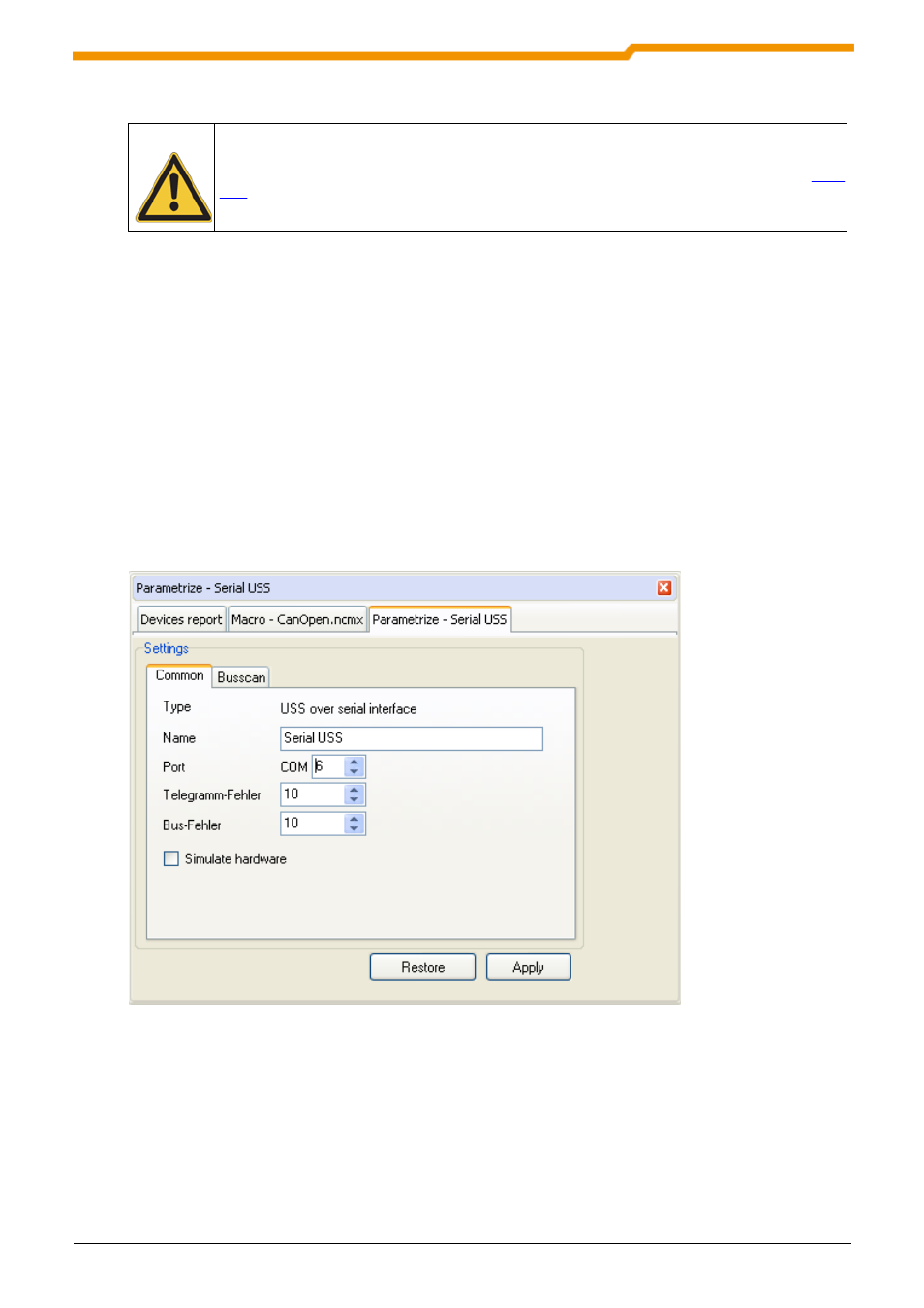
Introduction
7
BU 0000 GB
CON
to be connected to such a bus, an RS232 - RS485 converter will be required.
Attention
If several devices are operated simultaneously, make absolutely sure that a unique USS
address is assigned to each of the devices connected, and that all of them have the same
setting (see also Operating Instructions of the frequency inverter type involved).
3. Run NORD CON
In order to start
NORD CON
, you use the shortcut "
NORD CON
start" or "Start->Program-
>Nord->NORD CON 2.1->
NORD CON
".
4. Setup of the communication module
In order to set the communication parameters, one must select the appropriate module in the
project view. Over the menu entry "Device-> Parameterize" the parameter dialog of the module
can be opened. In the edit field "Port" must be insert the correct COM port number. After that
you have to push the button "Apply". Additional settings are not necessary for the first
application and the window can be closed.
5. Bus scan
After the start of bus scan, all ready and connected devices are searched for.
All found devices
are represented in the project tree and in the equipment overview. Subsequently, the first device
in the list is marked and the users can use all device-specific functions.
