Off-line parameterization, How to compare parameters, 5 off-line parameterization – NORD Drivesystems BU0000 User Manual
Page 33: 6 how to compare parameters, Comparison
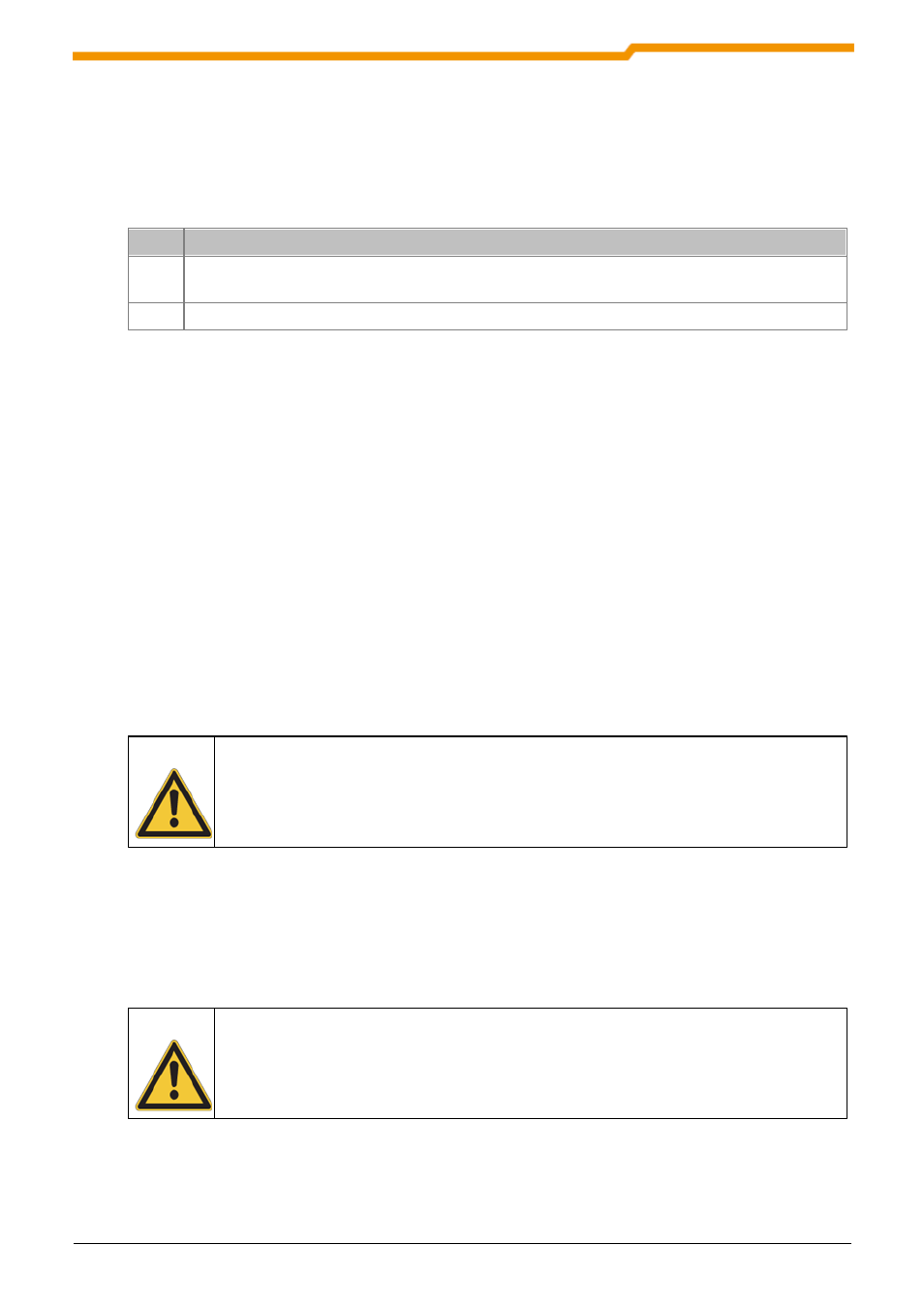
Parameterization
33
BU 0000 GB
4.5 Off-line Parameterization
Off-line parameterization implies that a database is manipulated which is not allocated to any
frequency inverter connected.
Off-line parameterization is started via the database menu in the main window.
Name Description
New
A new database can be created. The new database is allocated to a frequency inverter
type which is set using a selection box.
Open Any database that was read into memory can be opened and manipulated.
4.6 How to compare parameters
The report shows the differences and/or thing in common of two data record. In principle only
data records of one device family can be compared. The parameters are represented in form of
a list. If two parameter values are different, the line with a grey bar is marked. Additionally it is
examined whether a value differs from the default value. In this case the value is red
represented.
Online / Offline compare
Connect the device with
NORD CON
. Afterwards the parameter window must be opened and it
be recommended to readout all parameters. With the parameter filters you can limit the
selection of the parameters. Over the menu option " Parameterize - > Compare" you can
generate a report. After the call of the function the user must select a stored data record. If the
selected parameters are to be used as backup, the user must store afterwards the current data
record. Thereupon the report is generated and showed.
Attention
As reference for the parameters and the default values the configuration of the
equipment is used. A data record with the configuration of the equipment not
agrees selected, possibly non-existent parameters are empty represented and
marked as difference.
Offline / Offline compare
For the comparison a stored or new data record must be opened. With the parameter filters you
can limit the selection of the parameters. Over the menu option " Parameterize - > Compare"
you can generate a report. After the call of the function the user must select a stored data
record.
Attention
As reference for the parameters and the default values the configuration of the
opened parameter set is used. A data record with the configuration of the
equipment not agrees selected, possibly non-existent parameters are empty
represented and marked as difference.
