Parameter upload from device, Parameter download to device, 7 parameter upload from device – NORD Drivesystems BU0000 User Manual
Page 34: 8 parameter download to device
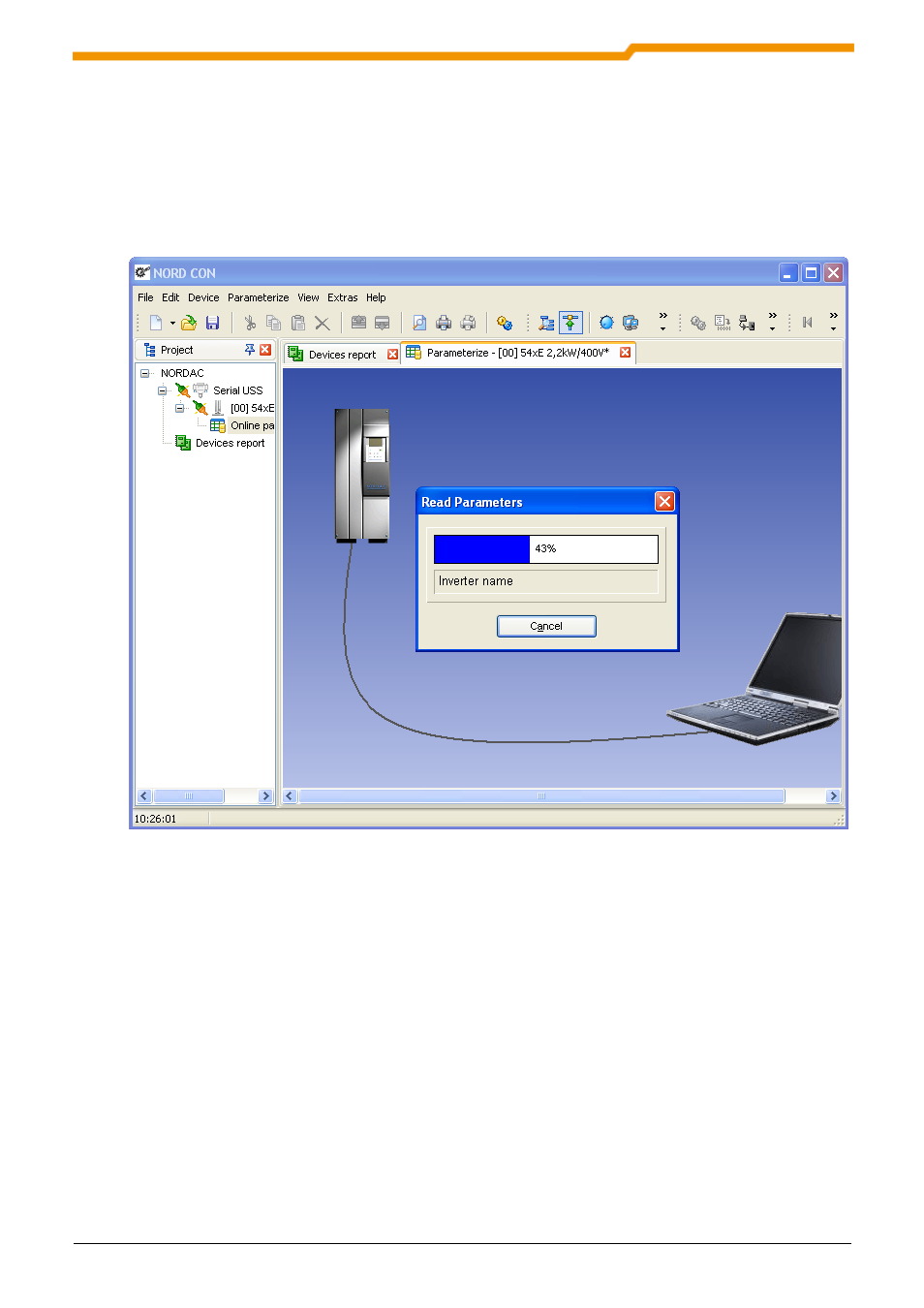
NORD CON Manual
34
BU 0000 GB
4.7 Parameter upload from device
The function loads the parameters of a device to the PC and then stores the values in a
parameter file. The action can be started through the tool bar "Device" or over the menu option
"Device/Parameter upload from device". After executing the function that opens following
window and the upload the parameter starts automatically. Communication errors occur during
the transfer, they displayed in the message window. At the end of the transfer the user prompts
one to enter a file name for the file. The user must confirm with "Save" to store the values.
4.8 Parameter download to device
The function opens a parameters file on the PC and sends all values to the device. The action
can be started via the tool bar "Device" or "Device/parameter download to the device" menu
item. After executing the function, the following window and a file dialog opens. In this dialog
selects the user the parameter file and confirm with "Open". The program checks whether the
parameter file to the selected device fits. In this case the download will start.
