FUTEK VCal Sensor Verification User Manual
Page 38
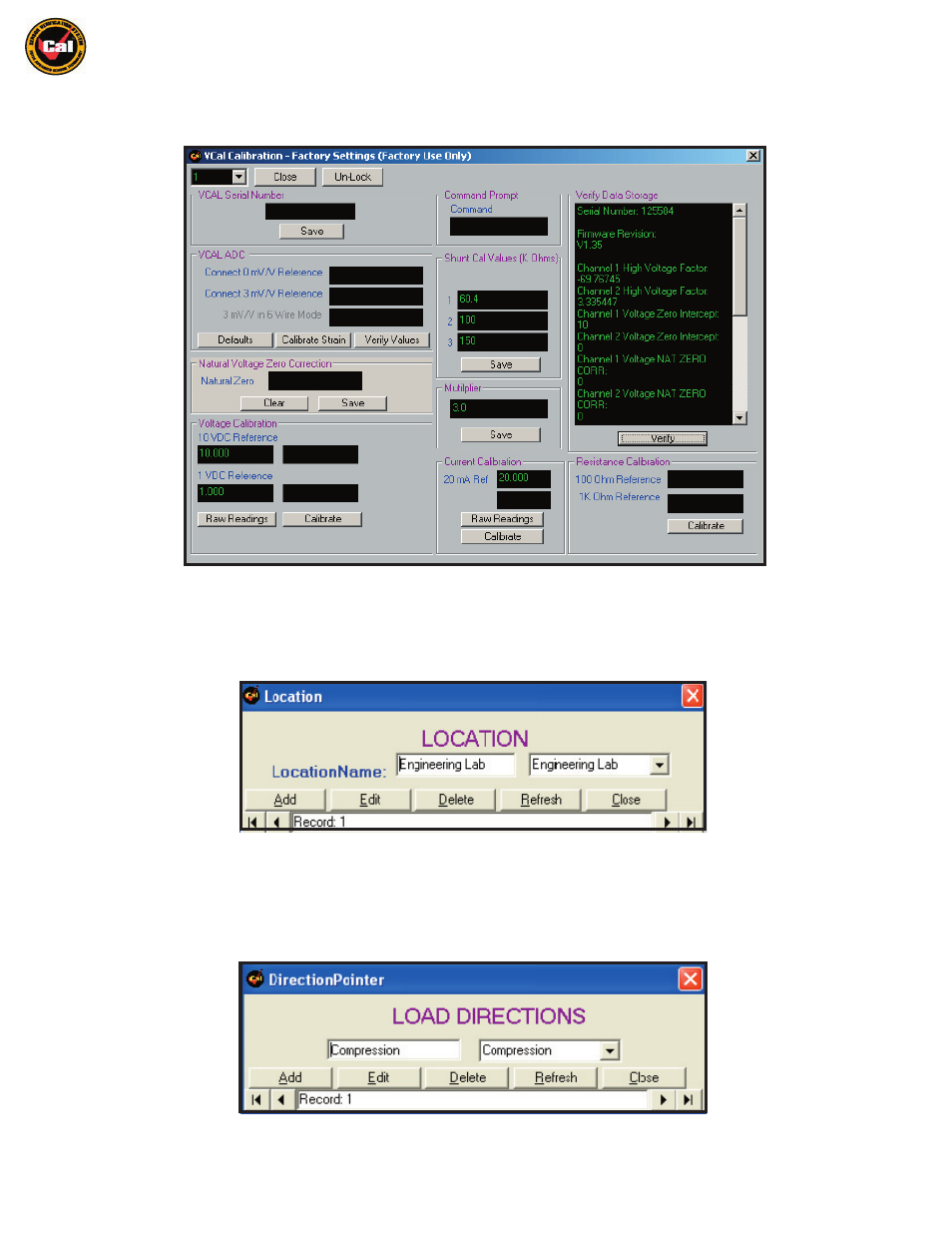
Futek Advanced Sensor Technology – Futek VCal™Documentation
Rev. 1.8.0
07/26/05
©Futek Advanced Sensor Technology 2005
38
HV / OHM Cal:
This utility contains factory calibration settings. These settings affect VCal™’s accuracy and performance and have therefore
been password protected by Futek at the factory.
Locations:
This utility allows you to enter and save Locations where your testing takes place at. Entries made here are available in the
Locations pull down menu in the Calibration program and do not need to be entered manually. Here you can add, edit, delete,
or Refresh your screen.
Load Directions:
This utility allows you to enter and save Load Directions used often during your tests. Entries made here are available
in the Locations pull down menu in the Calibration program. Here you can add, edit, or delete Load Direction records.
Close :
This button allows you to close the VCal™ Management Tools interface.
