FUTEK VCal Sensor Verification User Manual
Page 34
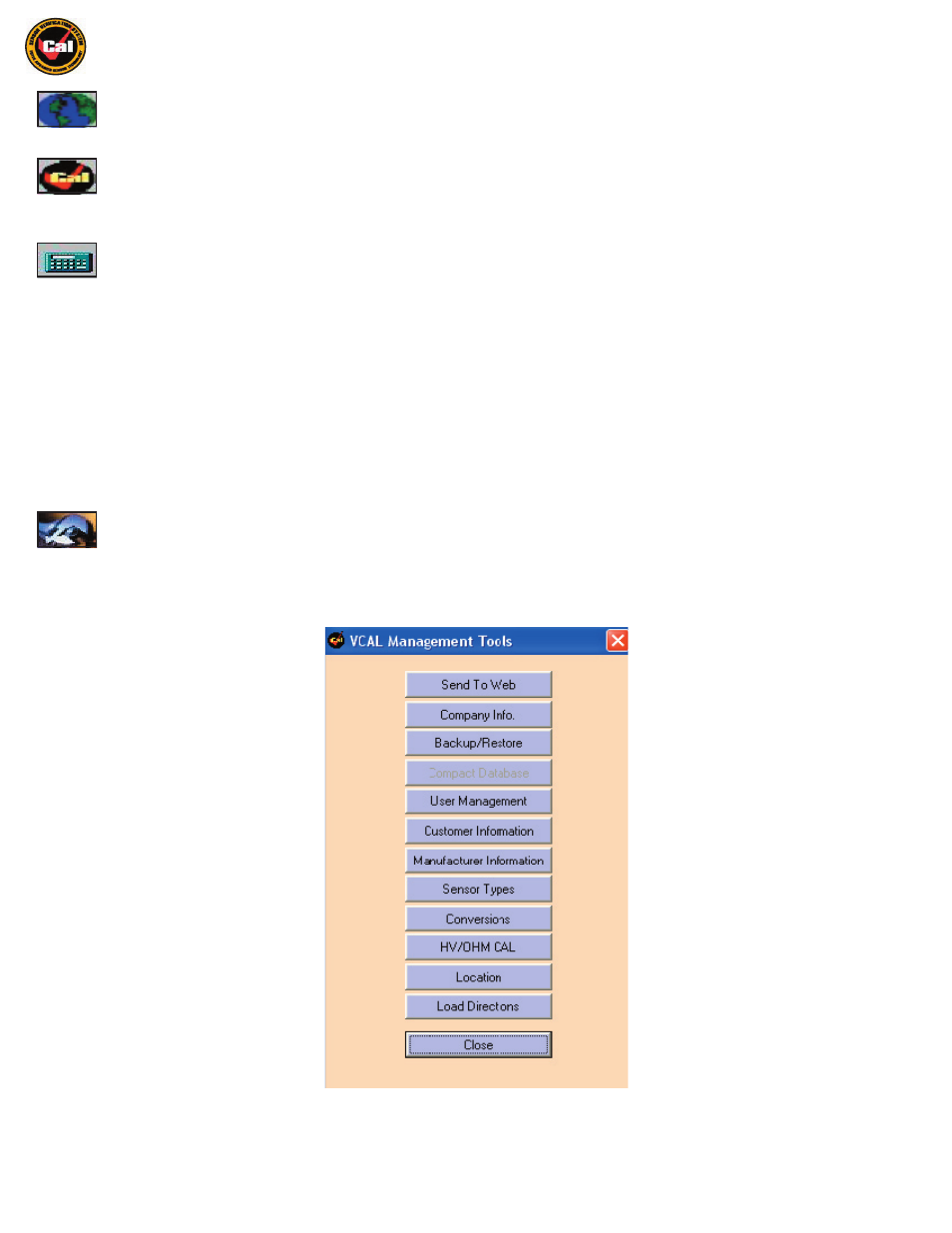
Futek Advanced Sensor Technology – Futek VCal™Documentation
Rev. 1.8.0
07/26/05
©Futek Advanced Sensor Technology 2005
34
Futek Online -
This option allows you to connect directly to Futek’s web site (
www.futek.com
): Here you can make use of the many
resources available at Futek online. There are product catalogs, calculators, application solutions, and technical support options.
VCal.Net -
This option allows you to access (
www.vcal.net
), where database management tools, software updates and upgrades,
record maintenance tools, and reference sensor maintenance tools are all available, as well as the HTML and PDF versions of this
User
Manual
.
Calculators -
This option allows you to access the built-in calculator functions of VCal™. Below you will find a brief description of each of
the built-in calculator functions of VCal™:
Zero Balance Calculator:
This calculator allows you to calculate the external resistance value required to bring the zero balance
within acceptable limits. You can enter the actual zero reading from the test in mV, the bridge resistance of the sensor, and the excitation
voltage, and the program returns the value of resistance needed in ohms. You can then enter the actual resistor value that you have on
hand, ( as close to the calculated value as possible) and VCal™ will return the zero value in mV for that resistance.
Span Adjustment Calculator:
This calculator allows you to calculate the external resistance required to bring the sensor output
within an acceptable tolerance limit. You can then enter an actual output reading from the test in mV/V, enter the desired output in mV/V,
enter the input resistance of the bridge, and VCal™ will return the span resistor value required. You can then enter an actual resistor
value that you have on hand, and VCal™ returns the adjusted output.
Conversions Calculator:
This calculator allows you to get immediate unit conversions in the following list of categories; Pressure, torque,
force, length, volume, temperature, Ratiometric, voltage, and current.
VCal™ Management Tools -
This option allows you to acces VCal™’s array of Management Tools. The following outlines these tools:
Send To The Web -
This feature allows you to transfer your test data to the Futek host server, where it is stored and available to you as a
resource management tool on the vcal.net web site.
