FUTEK VCal Sensor Verification User Manual
Page 29
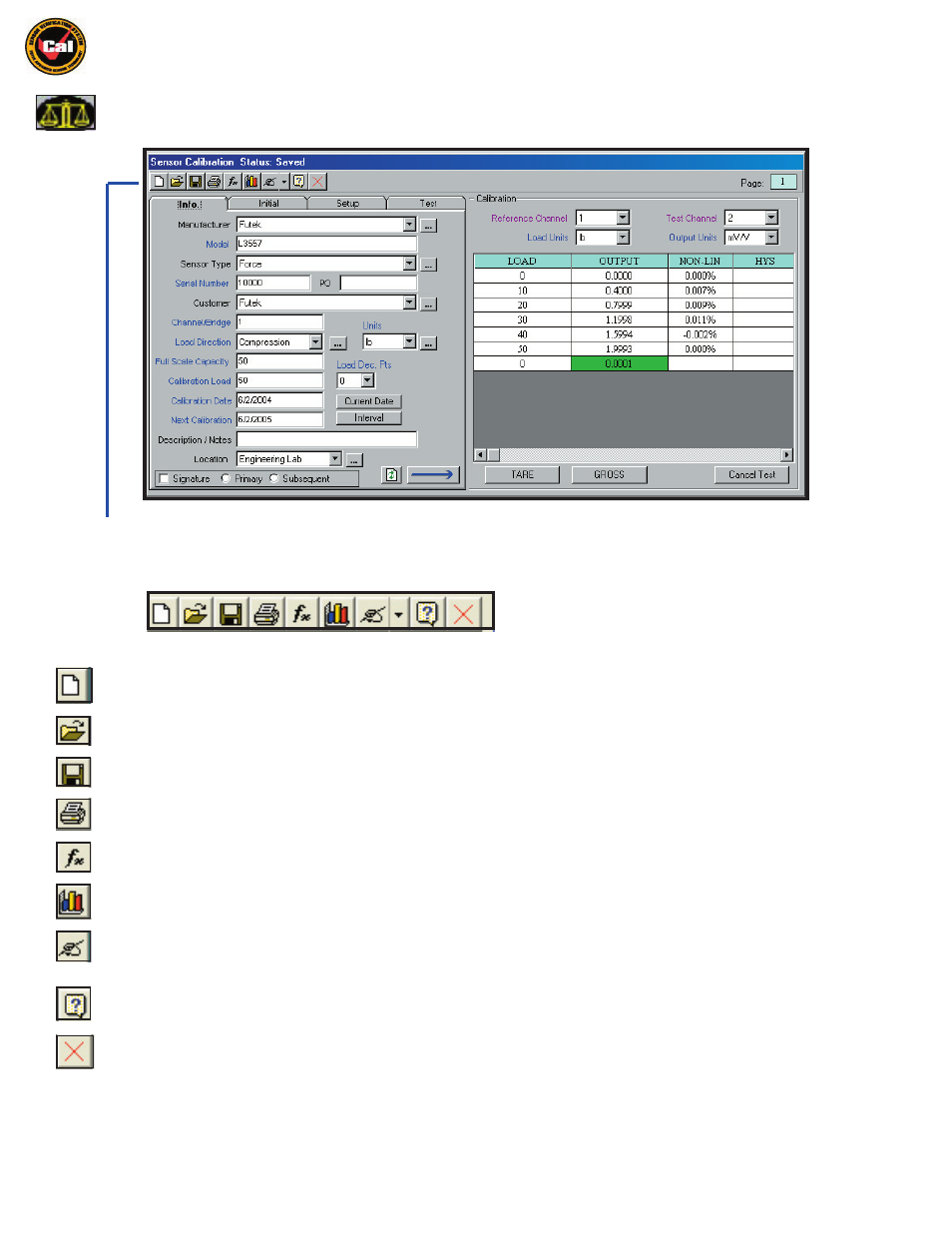
Futek Advanced Sensor Technology – Futek VCal™Documentation
Rev. 1.8.0
07/26/05
©Futek Advanced Sensor Technology 2005
29
Calibration / Verification -
This option allows you to access the following interface used for calibrating and verifying sensors . . .
Once again, there is the familiar looking row of command buttons across the top of the interface . . .
New
- This option allows you to create a
New
calibration record.
Load
- This option allows you to
Load
a previously saved calibration record.
Save
-
This option allows you to
Save
the currently loaded record.
-
This option allows you to
a saved calibration record. (See page 25 for details.)
Polynomial
-
This option allows you to view the
Polynomial
coefficients for the current calibration
Plot
-
Graph
the results of a saved calibration record.
Test
-
This option allows you to choose from three types of test;
Main Test
,
Time Test
, and
Signature Test
(see Calibration instructions for
details on these tests
pgs. 40 - 56
).
Help
-
This option allows you to access this
User Manual.
Exit
-
This option allows you to
Exit
the Sensor Calibration interface.
