Operation – KROHNE IFC 050 Converter EN User Manual
Page 62
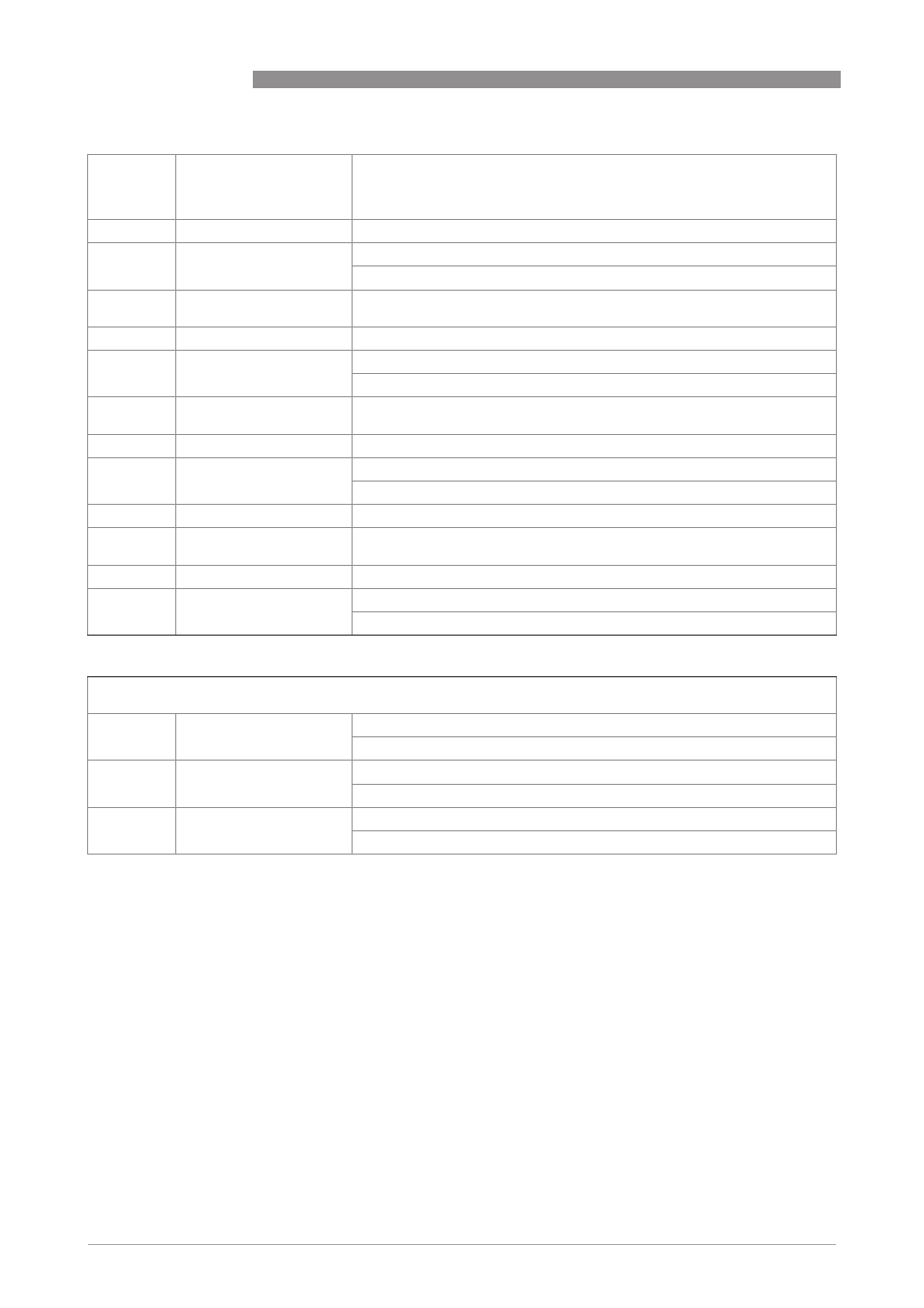
6
OPERATION
62
IFC 050
www.krohne.com
08/2013 - 4002184002 - MA IFC 050 R02 en
C6.7.4
mass flow
kg/s; kg/min; kg/h; t/min; t/h; g/s; g/min; g/h;
lb/s; lb/min; lb/h; ST/min; ST/h (ST = Short Ton); LT/h (LT = Long Ton);
free unit (set factor and text in the next two functions, sequence see below)
C6.7.5
text free unit
For text to be specified refer to
Set free units
on page 63:
C6.7.6
[kg/s]*factor
Specification of the conversion factor, based on kg/s:
xxx.xxx refer to
Set free units
on page 63
C6.7.7
volume
m³; L; hL; mL; gal; IG; in³; cf; yd³;
free unit (set factor and text in the next two functions, sequence see below)
C6.7.8
text free unit
For text to be specified refer to
Set free units
on page 63:
C6.7.9
[m³]*factor
Specification of the conversion factor, based on m³:
xxx.xxx refer to
Set free units
on page 63
C6.7.10
mass
kg; t; mg; g; lb; ST; LT; oz;
free unit (set factor and text in the next two functions, sequence see below)
C6.7.11
text free unit
For text to be specified refer to
Set free units
on page 63:
C6.7.12
[kg]*factor
Specification of the conversion factor, based on kg:
xxx.xxx refer to
Set free units
on page 63
C6.7.13
flow speed
m/s; ft/s
C6.7.14
density
kg/L; kg/m³; lb/cf; lb/gal;
free unit (set factor and text in the next two functions, sequence see below)
C6.7.15
text free unit
For text to be specified refer to
Set free units
on page 63:
C6.7.16
[kg/m³]*factor
Specification of the conversion factor, based on kg/m³:
xxx.xxx refer to
Set free units
on page 63
C6.8 quick setup
Activate quick access in quick setup menu; default setting: quick setup is active (yes)
Select: yes (activated) / no (not activated)
C6.8.1
reset counter 1
reset counter1 in quick setup menu?
Select: yes (activated) / no (not activated)
C6.8.2
reset counter 2
Reset counter 2 in quick setup menu
Select: yes (activated) / no (not activated)
C6.8.3
process input
Activate quick access to the important process input parameters
Select: yes (activated) / no (not activated)
