Operation – KROHNE IFC 050 Converter EN User Manual
Page 60
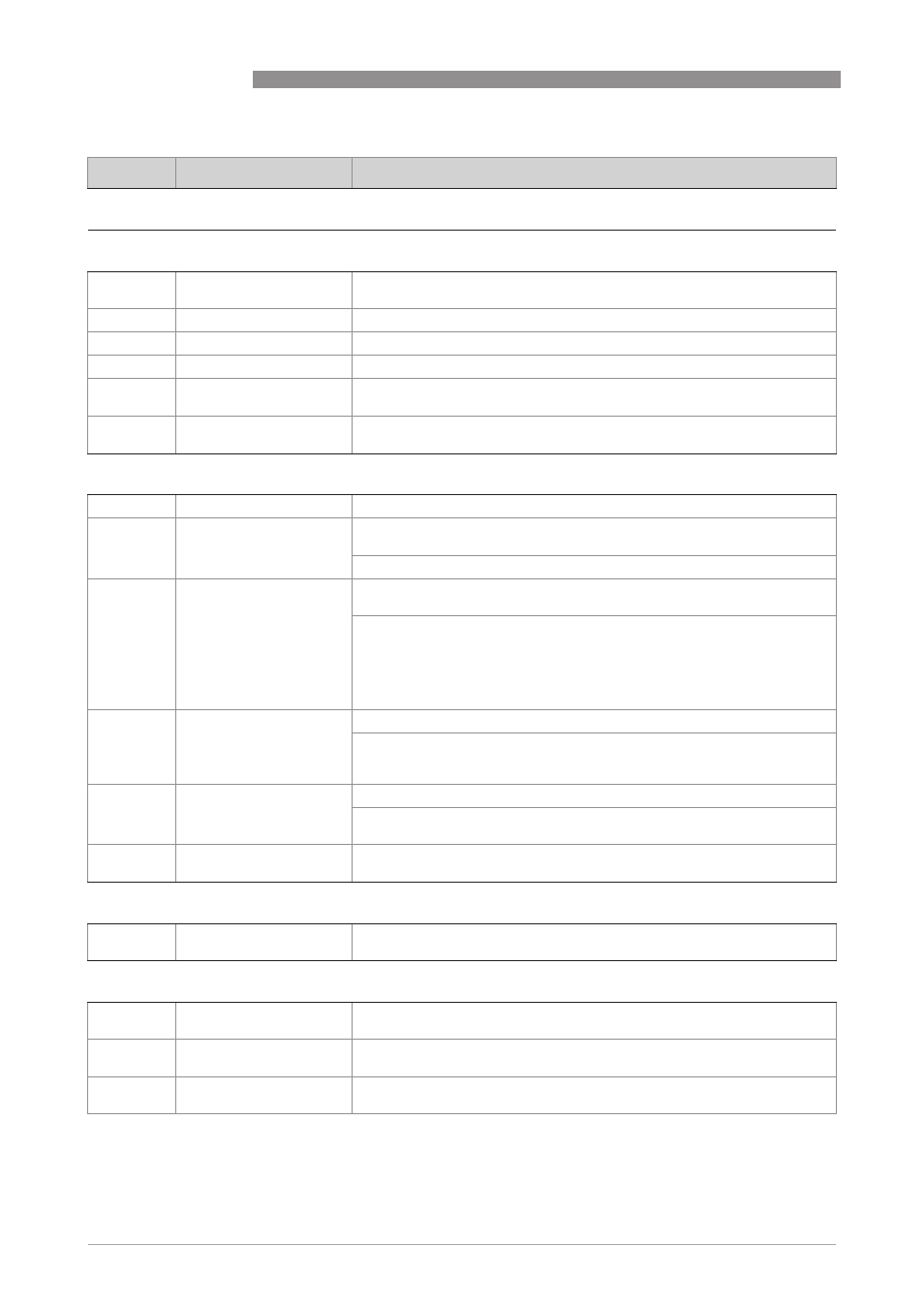
6
OPERATION
60
IFC 050
www.krohne.com
08/2013 - 4002184002 - MA IFC 050 R02 en
No.
Function
Settings / descriptions
C6 device
C6.1 device info
C6.1.1
tag
Settable characters (max. 8 digits):
A…Z; a…z; 0…9; / - , .
C6.1.2
C number
CG number, cannot be changed; describes the signal converter version
C6.1.3
device serial no.
Serial no. of the system, cannot be changed
C6.1.4
electronic serial no.
Serial no. of the electronic assembly, cannot be changed
C6.1.5
SW.REV.MS
Serial no. of the circuit board, version no. of the main software, production
date of the circuit board
C6.1.6
Electronic Revision ER
Reference identification number, electronic revision and production date of
the device; includes all hardware and software changes
C6.2 display
C6.2.1
language
Language selection depends on the device version.
C6.2.2
contrast
Adjust display contrast for extreme temperatures.
Setting: -9…0…+9
This change takes place immediately, not just when setting mode is exited!
C6.2.3
default display
Specification of the default display page that is returned to after a short
delay period.
Select:
none (current page is always active) /
1. meas. page (shows this page) /
2. meas. page (shows this page) /
status page (shows only status messages) /
graphic page (trend of the 1st measurement)
C6.2.4
magnet keys
For activating or deactivating the magnet keys.
Select:
on (magnet keys are enabled) /
off (magnet keys are disabled)
C5.2.5
status indication LED
This menu function is only available for device versions without display.
Status display via a green or red LED (in case of device error, application
error or out of specification)
C6.2.6
SW.REV.UIS
Serial no. of the circuit board, version no. of user interface software,
production date of the circuit board
C6.3 1. meas. page
C6.3.1
format 1.line
Number of decimal places specified (depending on available space) for 1.line
of 1.meas. page.
C6.4 2. meas. page
C6.4.1
format 1.line
Number of decimal places specified (depending on available space) for 1.line
of 2.meas. page.
C6.4.2
format 2.line
Number of decimal places specified (depending on available space) for 2.line
of 2.meas. page.
C6.4.3
format 3.line
Number of decimal places specified (depending on available space) for 3.line
of 2.meas. page.
