Operation – KROHNE IFC 050 Converter EN User Manual
Page 51
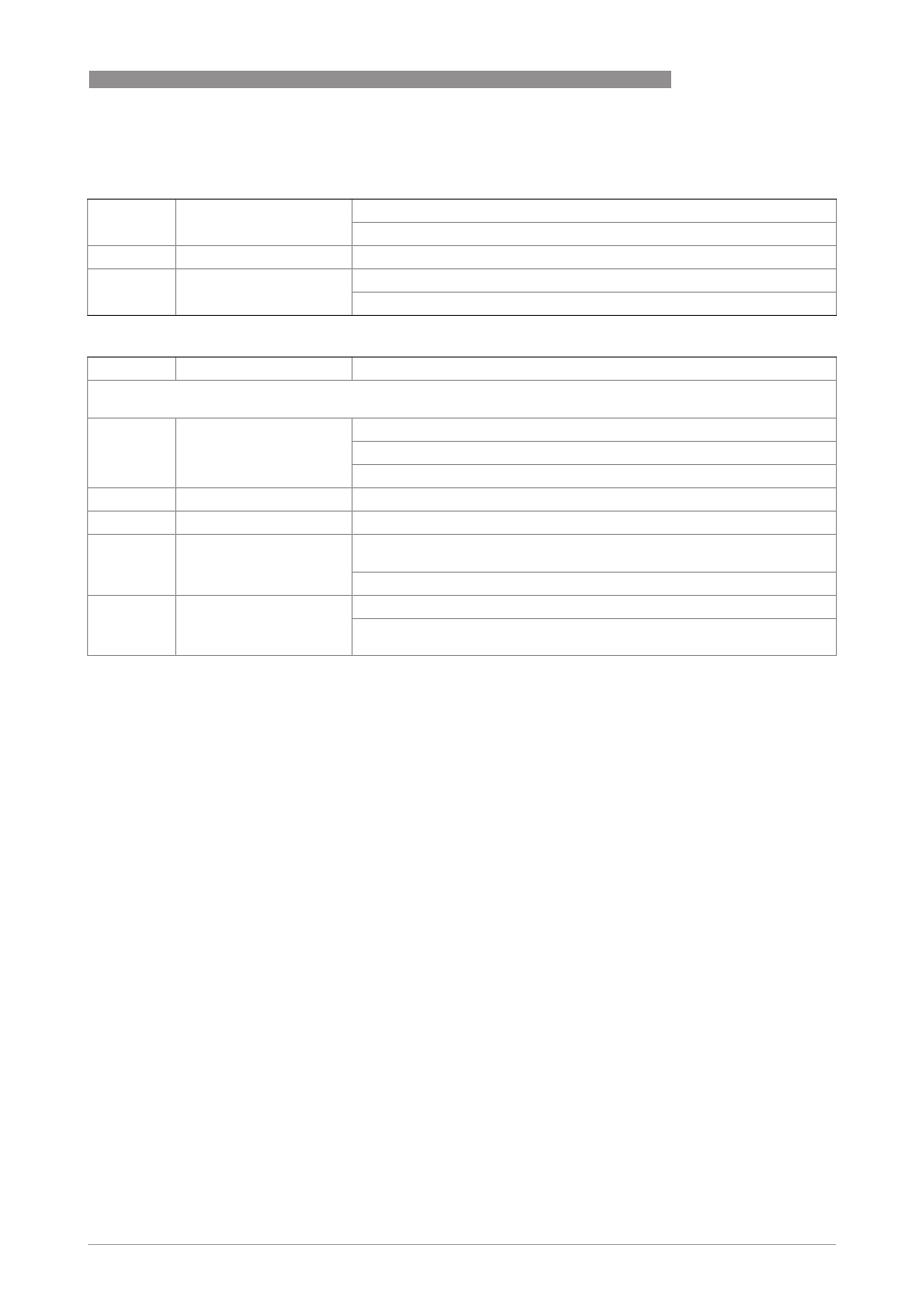
OPERATION
6
51
IFC 050
www.krohne.com
08/2013 - 4002184002 - MA IFC 050 R02 en
A6 digital outputs
A6.1
max. pulse rate
Setting the maximum pulse rate.
Limit is 120% of this pulse rate.
A6.2
pulse value unit
Selection of the unit from a list, depending on the measurement
A6.3
value p. pulse
Setting for pulse output D (volume or mass value per pulse)
Setting: xxx.xxx in l or kg or the unit selected in A6.2
A7 process input
A7.1
device serial no.
Serial no. of the system (Fct. C5.1.3)
The following process input parameters are only available, if the quick access has been activated in the menu "setup /
device / quick setup" (Fct. C6.8.3).
A7.2
zero calibration
Display of actual zero calibration value.
Query: calibrate zero?
Settings see Fct. C1.1.1.
A7.3
size
Select from size table.
A7.4
GKL
Set value acc. to nameplate; range: 0.5…20
A7.5
field frequency
Setting as on measuring sensor nameplate =
line frequency x value (from the following list):
1/2; 1/4; 1/6; 1/8; 1/12; 1/18; 1/36; 1/50
A7.6
flow direction
Define polarity of flow direction.
Forwards (according to the arrow on the measuring sensor) or backwards
(in the opposite direction to the arrow)
