Operation, 3 menu structure – KROHNE IFC 050 Converter EN User Manual
Page 48
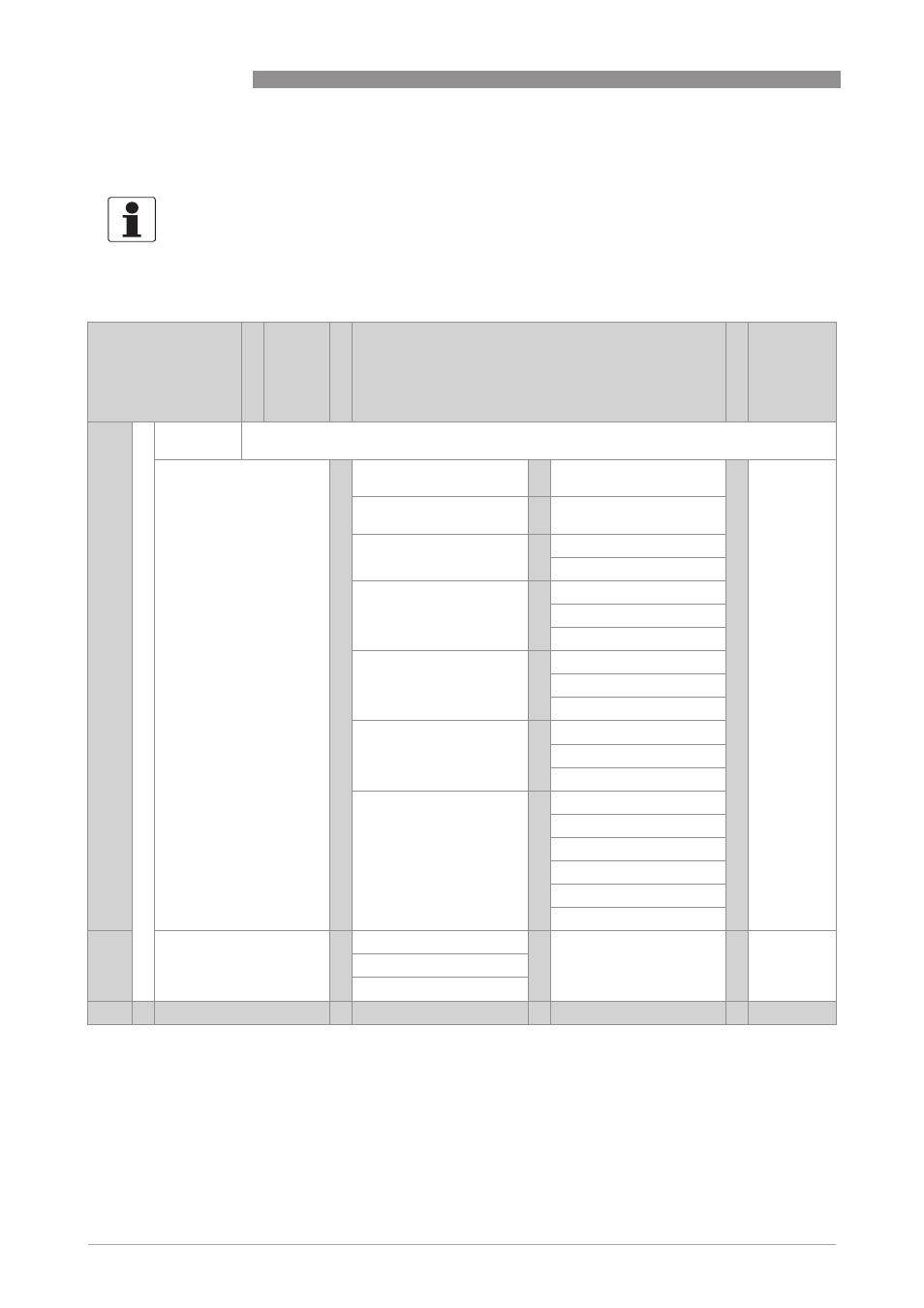
6
OPERATION
48
IFC 050
www.krohne.com
08/2013 - 4002184002 - MA IFC 050 R02 en
6.3 Menu structure
INFORMATION!
•
The menu structure for the standard device is described.
•
Special functions for Modbus are described in detail in the corresponding supplementary
instructions.
•
Note the key function within and between the columns.
Measuring mode
Select
menu
↓
↑
Select menu and/or submenu
↓ ↑
Select
function
and set
data
↓ ↑ >
^
Press
> 2.5 s
A quick setup
>
^
A1 language
>
^
-
>
^
A2 HART
>
^
A2.1 tag
A3 RS 485 / Modbus
>
^
A3.1 tag
A3.2 slave address
A4 reset
>
^
A4.1 reset errors
A4.2 counter 1
A4.3 counter 2
A5 analogue outputs
>
^
A5.1 range
A5.2 time constant
A5.3 low flow cutoff
A6 digital outputs
>
^
A6.1 max. pulse rate
A6.2 pulse value unit
A6.3 value p. pulse
A7 process input
>
^
A7.1 device serial no.
A7.2 zero calibration
A7.3 size
A7.4 GKL
A7.5 field frequency
A7.6 flow direction
^
B test
>
^
B1 simulation
>
^
For details about the
submenus refer to
Menu
B, test
on page 52
>
^
B2 actual values
B3 information
↓ ↑
↓ ↑
↓ ↑
↓ ↑ >
- BATCHFLUX 5500 C Quickstart EN (20 pages)
- IFC 050 Converter Quickstart EN (28 pages)
- IFC 100 Converter Quickstart EN (32 pages)
- IFC 300 Converter Quickstart EN (68 pages)
- OPTIFLUX 1000 Quickstart EN (20 pages)
- OPTIFLUX 2000 Quickstart EN (24 pages)
- OPTIFLUX 4000 Quickstart EN (24 pages)
- OPTIFLUX 4040C Quickstart EN (16 pages)
- OPTIFLUX 5000 Flange Quickstart EN (20 pages)
- OPTIFLUX 5000 Sandwich Quickstart EN (20 pages)
- OPTIFLUX 6000 Quickstart EN (28 pages)
- OPTIFLUX 7300 Quickstart EN (24 pages)
- OPTIPROBE Quickstart EN (16 pages)
- TIDALFLUX 2300 F EN (44 pages)
- TIDALFLUX 2300 F Quickstart EN (24 pages)
- WATERFLUX 3000 EN (40 pages)
- WATERFLUX 3000 Quickstart EN (24 pages)
- WATERFLUX 3070 EN (80 pages)
- WATERFLUX 3070 Quickstart EN (32 pages)
- USB ADAPTER PLUS EMF EN (16 pages)
- IFC 050 Converter Modbus EN (20 pages)
- IFC 100 Converter FOUNDATION FIELDBUS EN (64 pages)
- IFC 100 Converter Modbus EN (20 pages)
- IFC 300 Converter FOUNDATION FIELDBUS EN (60 pages)
- IFC 300 Converter HART 0102 EN (20 pages)
- IFC 300 Converter HART 0201 EN (23 pages)
- IFC 300 Converter Modbus EN (24 pages)
- IFC 300 Converter PROFIBUS PA DP EN (40 pages)
- OPTIFLUX 2000-4000 IECEx EN (16 pages)
- OPTIFLUX 2000-4000-5000-6000-7300-IFC 300 Ex EN (40 pages)
- OPTIFLUX 2000-4000-5000-6000 -IFC 100 Ex EN (24 pages)
- OPTIFLUX 4040 C Ex EN (20 pages)
- OPTIFLUX x300 Ex Zone2 EN (1 page)
- H250 M9 ES EN (36 pages)
- VA 40-VA 45 EN (36 pages)
- H250 M10 ATEX II2G Ex d EN (16 pages)
- H250 M10 ATEX II3D Ex t EN (16 pages)
- H250 M40 ATEX II2D Ex t-II2G Ex d EN (20 pages)
- H250 M40 ATEX II2G Ex i EN (20 pages)
- H250 M40 ATEX II3G Ex nA EN (20 pages)
- H250 M40 Ex II2G Reed EN (2 pages)
- H250 M9 ATEX II2G Ex i EN (16 pages)
- H250 M9S ATEX II3D Ex t-II3G Ex nA EN (20 pages)
- M8E Converter HART 0101 EN (13 pages)
- DK 32-DK 34 ATEX II2G Ex i EN (16 pages)
