Operation, 4 function tables, 1 menu a, quick setup – KROHNE IFC 050 Converter EN User Manual
Page 50
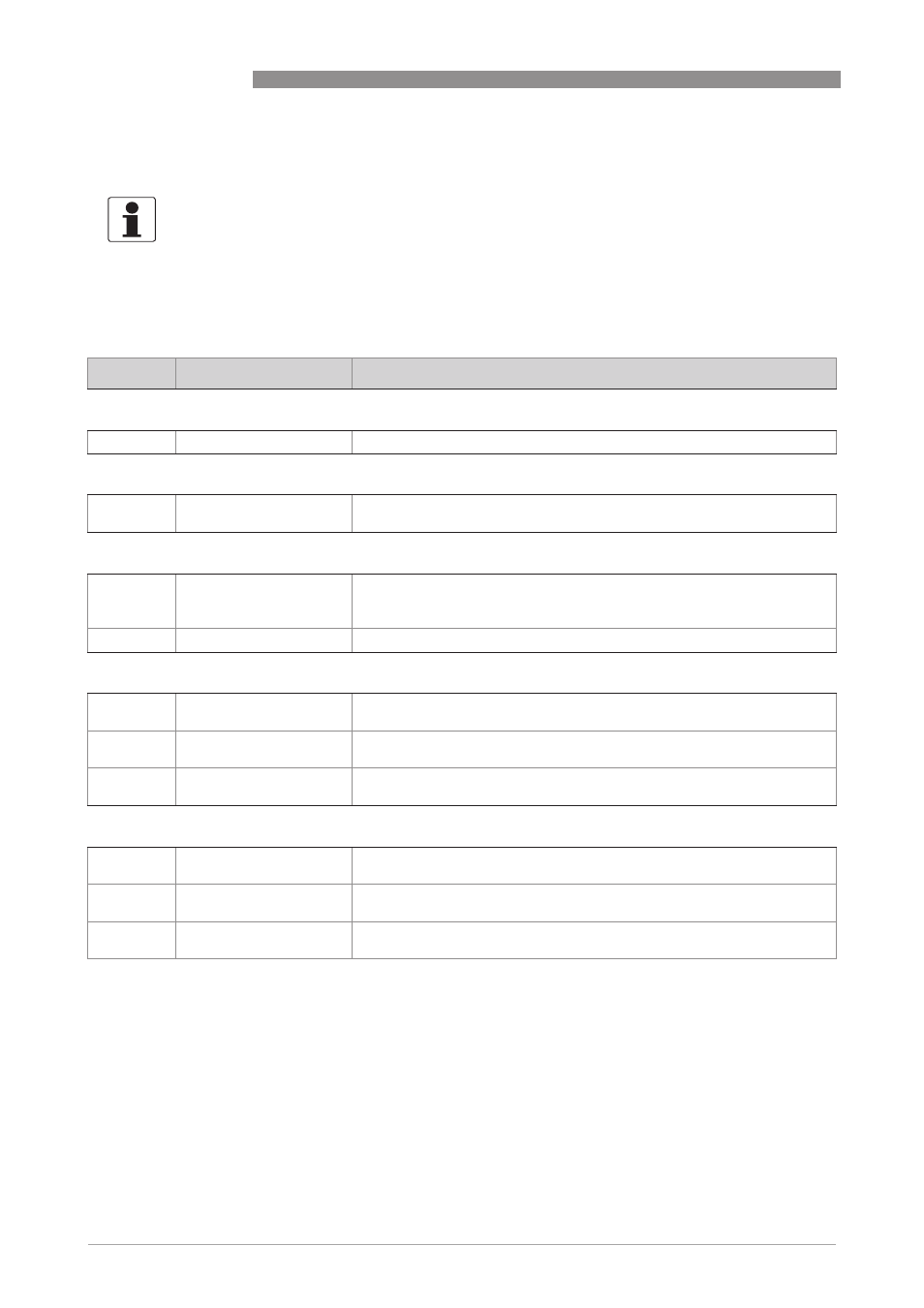
6
OPERATION
50
IFC 050
www.krohne.com
08/2013 - 4002184002 - MA IFC 050 R02 en
6.4 Function tables
6.4.1 Menu A, quick setup
INFORMATION!
•
The functions for the standard device are described in the following tables.
•
Special functions for Modbus are described in detail in the corresponding supplementary
instructions.
•
Depending on the device version, not all functions are available.
No.
Function
Setting / Description
A1 language
A1
language
Language selection depends on the device version.
A2 HART
A2.1
tag
Measuring point identifier (Tag no.) appears in the LC display header (up to 8
digits).
A3 RS485/Modbus
A3.1
tag
Measuring point identifier (Tag no.) appears in the LC display header (up to
16 digits). The first 8 digits are identical to the HART
®
measuring point (see
above).
A3.2
slave address
Setting the device address at the Modbus interface.
A4 reset
A4.1
reset errors
reset errors?
Select: no/yes
A4.2
counter 1
reset counter?
Select: no / yes (available if activated in C5.9.1)
A4.3
counter 2
reset counter?
Select: no / yes (available if activated in C5.9.2)
A5 analogue outputs
A5.1
range
Measuring range for the analogue outputs (current output, frequency output
and display)
A5.2
time constant
Time constant for the analogue outputs (current output, frequency output
and display)
A5.3
low flow cutoff
Low flow cutoff for the analogue outputs (current output and frequency
output)
