Operation, 3 menu c, setup – KROHNE IFC 050 Converter EN User Manual
Page 53
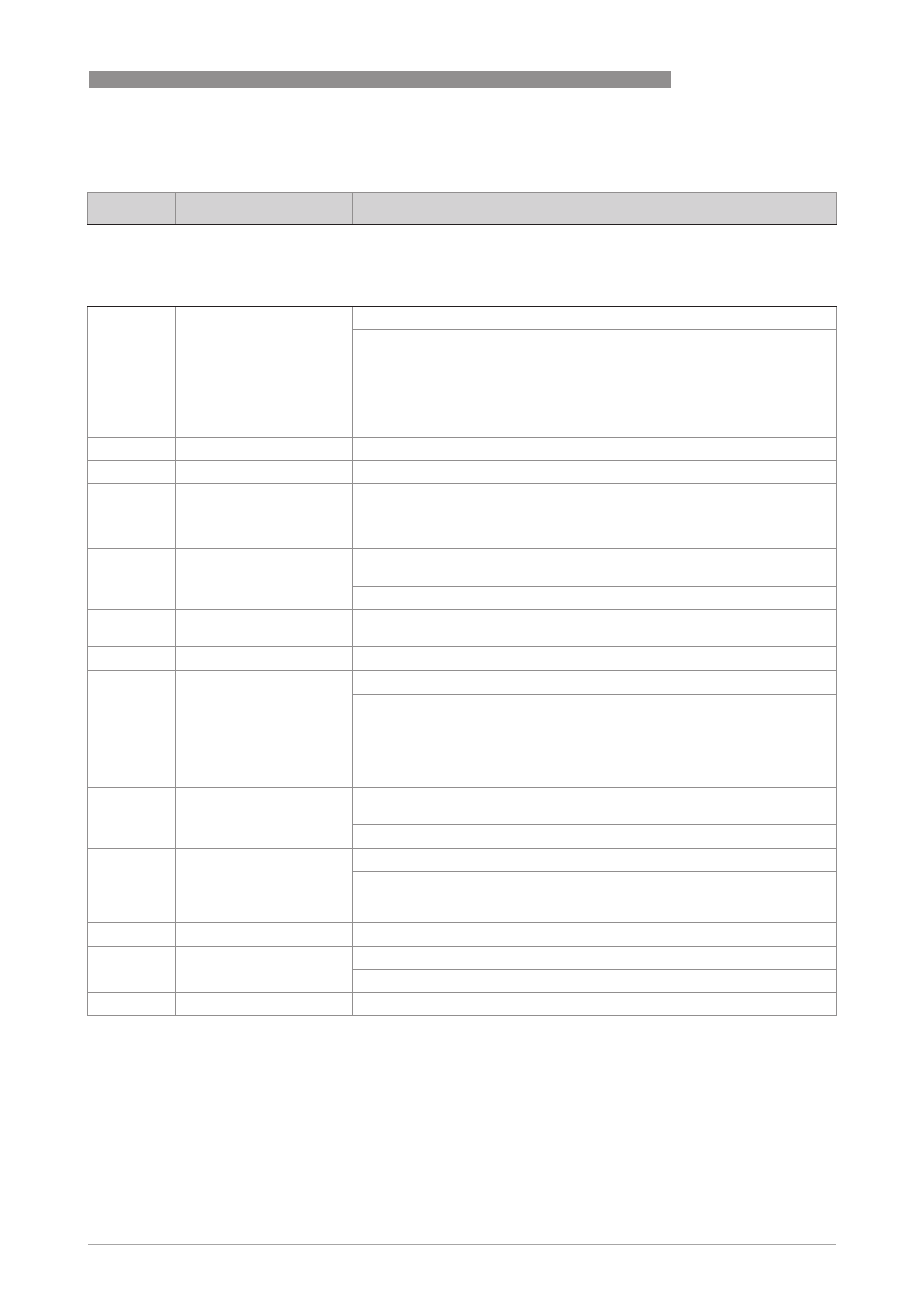
OPERATION
6
53
IFC 050
www.krohne.com
08/2013 - 4002184002 - MA IFC 050 R02 en
6.4.3 Menu C, setup
No.
Function
Settings / descriptions
C1 process input
C1.1 calibration
C1.1.1
zero calibration
Display of actual zero calibration value.
calibrate zero?
Select:
break (return with ^ key)
standard (factory setting) /
manual (display last value, set new value,
range: -1.00…+1 m/s) /
automatic (shows the current value as the new zero calibration value)
C1.1.2
size
Select from size table.
C1.1.3
GKL
Set value acc. to nameplate; range: 0.5…20
C1.1.4
measurement
Select:
volume flow (default setting) /
mass flow (using the fixed density, the volume flow is converted into mass
flow)
C1.1.5
range
Range for the analogue outputs (current output, frequency output and
display)
range: 0.0…100%
C1.1.6
density
For calculating the mass flow from the volume flow
range: 0.1…5 kg/l
C1.1.7
target conduct.
Reference value for on-site calibration; range: 1.000...50000 μS/cm
C1.1.8
EF electr. factor
For calculation of the conductivity based on the electrode impedance.
Query: calibrate EF?
Select:
break (return with ^ key) /
standard (with factory setting) /
manual (set desired value) /
automatic (determines EF according to the setting in Fct. C1.1.10)
C1.1.9
field frequency
Setting as on measuring sensor nameplate =
line frequency x value (from the following list):
1/2; 1/4; 1/6; 1/8; 1/12; 1/18; 1/36; 1/50
C1.1.10
select settling
Select settling (special function)
Select:
standard (fixed allocation) /
manual (manual time setting for the settling time for the field current)
C1.1.11
settling time
Only when "manual" selected in Fct. C1.1.10; range: 1.0…250 ms
C1.1.12
line frequency
Setting the line frequency.
Select: 50 Hz or 60 Hz
C1.1.13
act. coil resistance
Display of the actual resistance of the field coil.
