Operation – KROHNE OPTISONIC 6300 P-6400 EN User Manual
Page 56
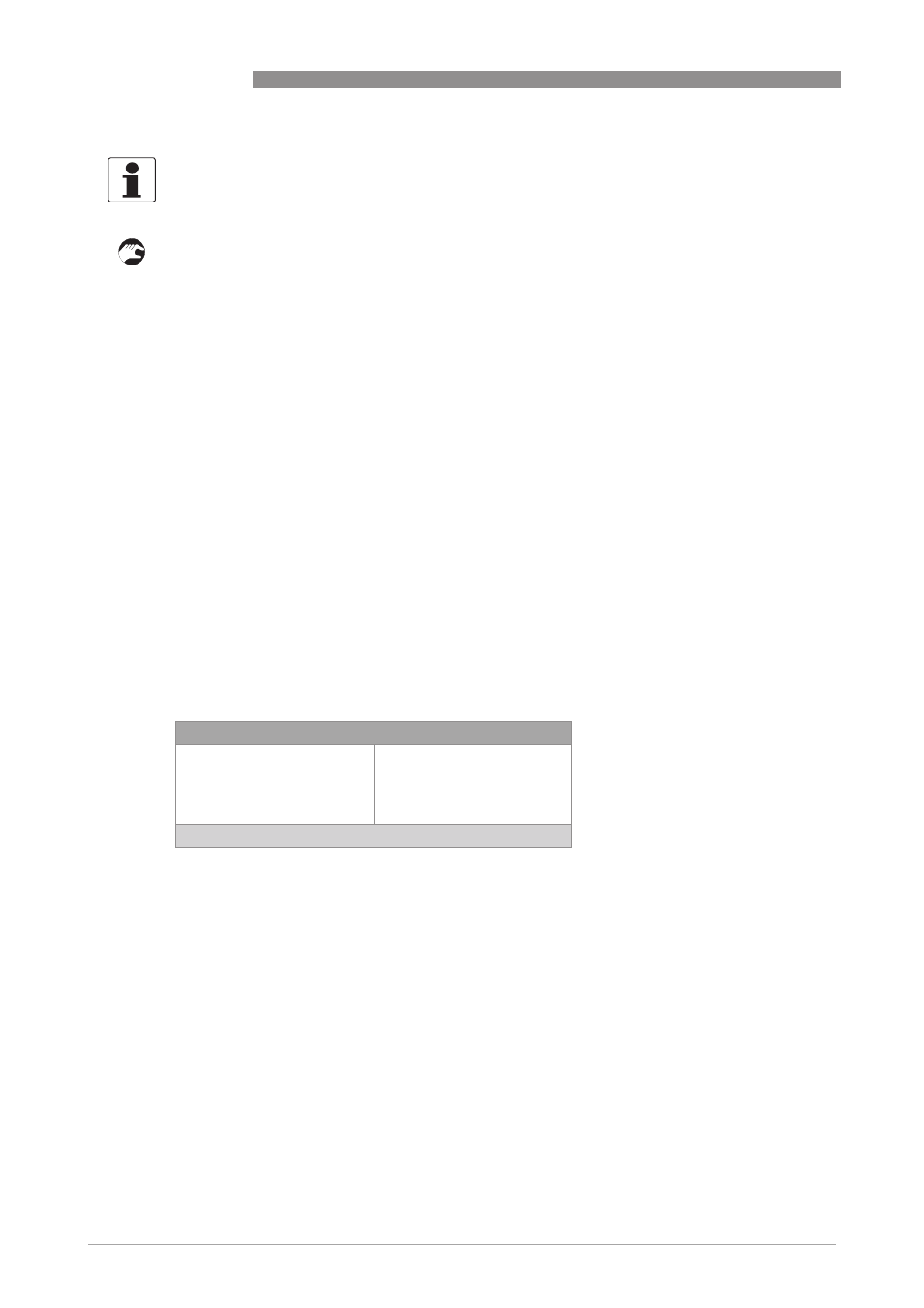
6
OPERATION
56
OPTISONIC 6300 P
www.krohne.com
03/2013 - 4000972603 - MA OPTISONIC 6300 P R03 en
• Parameters: Select which data must be logged (predefined sets of parameters "Flow",
"Energy" or "Analysis"). Choose "Custom" to select your own set of parameters by setting
each individual available parameter on or off.
• Sample interval: Set the interval at which the data is logged.
• Event loggings: Select if "status" or "limits" events must be logged.
• View log in screens: select if the logged data must be shown and how many screens must be
used for it.
"Sample interval"
The standard sample interval is 60 s; this means that one data point is created every minute. The
maximum number of data points in one file is 150000. If this number is exceeded during logging,
the oldest data points are overwritten. The total memory size for data logging is sufficient for 50
files, each with 150000 data points.
Calculation examples:
Velocity of sound, supply temperature and flow speed must be logged one time per minute.
This means that 150000 data points / 3 = 50000 data points are available per subject. Required is
one data point per minute, resulting in a maximum logging time of 50000 minutes = 833 hours.
Another example:
Volume flow and velocity of sound must be logged every five seconds.
This means that 150000 data points / 2 = 75000 data points are available per subject. Required is
one data point per five seconds, so twelve data points per minute. The maximum logging time is
75000 / 12 = 6250 minutes (104 hours).
"Event logging" to log parameters exceeding pre-set limits and errors. To make use of event
logging, data logging must be on. The event logging can be filled in fully independent from the
data logging. The event logging will be logged on event regardless of the interval set.
INFORMATION!
Automatically, three numbers will be added at the end of the filename, starting with "000". Every
time a log file is created with the same filename, this number will be increased, eg 001, 002 etc.
2.4.4.5
Filename
Parameters
Sample interval
Sample interval
Sample interval
Sample interval
Event logging
View log in screens
log
Custom
60 s
60 s
60 s
60 s
13-04-2010 14:11:09 13 MB free
