Installation for flow measurement, 7 error messages – KROHNE OPTISONIC 6300 P-6400 EN User Manual
Page 33
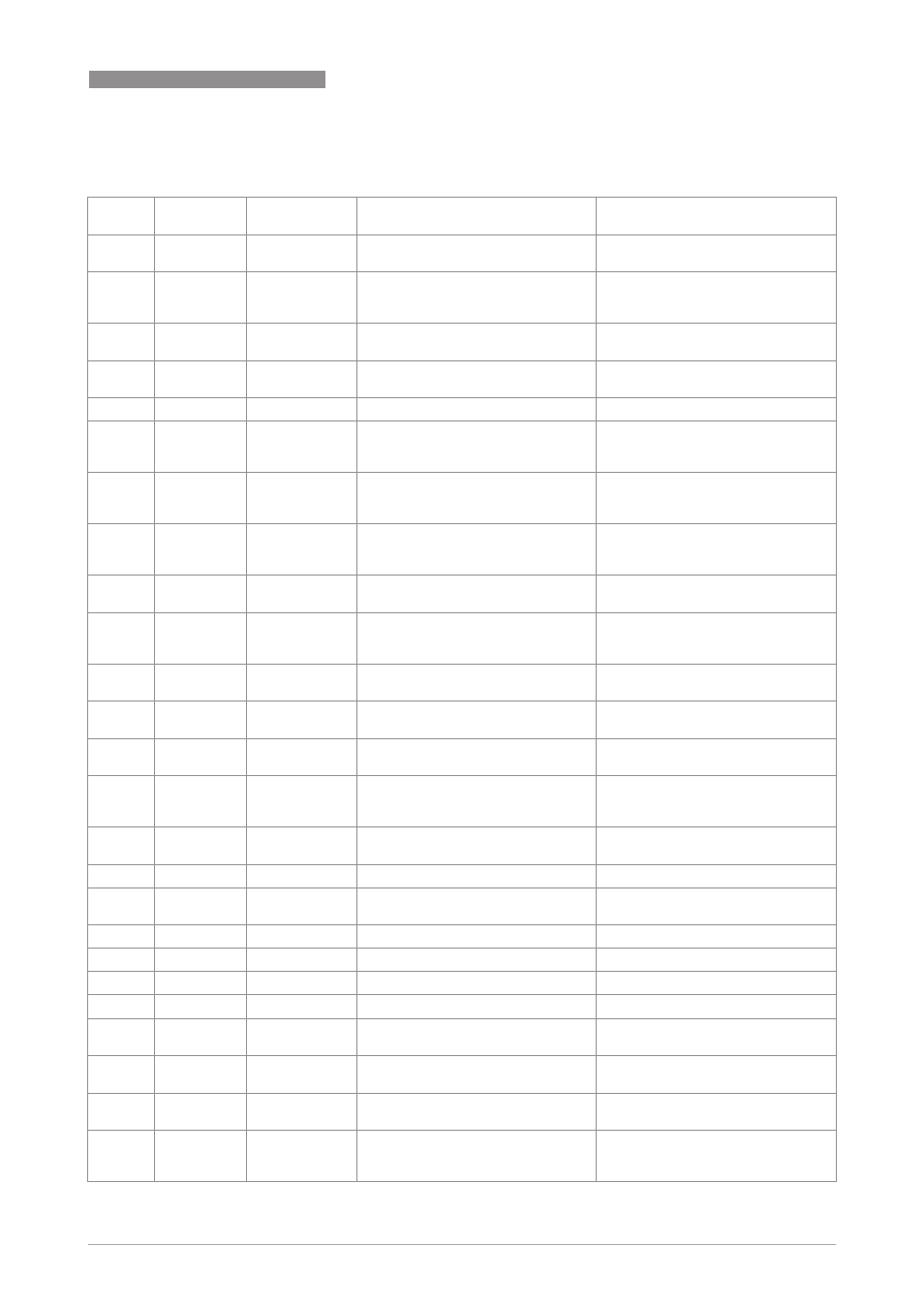
INSTALLATION FOR FLOW MEASUREMENT
3
33
OPTISONIC 6300 P
www.krohne.com
03/2013 - 4000972603 - MA OPTISONIC 6300 P R03 en
3.7 Error messages
Error
Error
Error
Error
code
code
code
code
Group
Group
Group
Group
message
message
message
message
Error message
Error message
Error message
Error message
Description
Description
Description
Description
Error handling
Error handling
Error handling
Error handling
F (bold)
F (bold)
F (bold)
F (bold)
error in
device
no measurement possible,
measured values are not valid
repair or replace device and/or CPU;
contact manufacturer service center
F
application
error
no measurement possible, but
device ok
check parameter settings / power
off - wait 5 seconds - power on
device
S
out of
specification
unreliable measurement
maintenance required, check
flowprofile
C
check in
progress
test function is active, device is
stand-by
wait until finished
I
information
no direct impact on measurements
no action needed
F (bold)
F (bold)
F (bold)
F (bold)
IO 1 (or IO 2)
error or failure of IO Module 1 (or 2)
try to load settings (menu C8.6.3);
if error does not disappear, replace
electronics unit
F (bold)
F (bold)
F (bold)
F (bold)
parameter
error or failure of data manager,
parameter or hardware error
try to load settings (menu C8.6.3);
if error does not disappear, replace
electronics unit
F (bold)
F (bold)
F (bold)
F (bold)
configuration
incorrect configuration or no
confirmation
confirm change of module;
if configuration is unchanged,
replace electronics unit
F (bold)
F (bold)
F (bold)
F (bold)
display
error of failure of display unit,
parameter or hardware error
defect; replace electronics units
F (bold)
F (bold)
F (bold)
F (bold)
current output
A (or B, C)
error or failure of the current output
A (or B, C), parameter or hardware
error
defect; replace electronics units
F (bold)
F (bold)
F (bold)
F (bold)
software user
interface
defect; replace electronics units
F (bold)
F (bold)
F (bold)
F (bold)
hardware
settings
detected hardware and set hardware
settings do not match
follow display instructions
F (bold)
F (bold)
F (bold)
F (bold)
hardware
detection
hardware can not be detected
defect; replace electronics units
F (bold)
F (bold)
F (bold)
F (bold)
RAM/ROM
error IO 1
(or IO 2)
defect; replace electronics units
F (bold)
F (bold)
F (bold)
F (bold)
communication
dsp-up
no communication between DSP and
microprocessor PCB
contact manufacturer service center
F (bold)
F (bold)
F (bold)
F (bold)
front end
malfunctioning of front end PCB
contact manufacturer service center
F (bold)
F (bold)
F (bold)
F (bold)
uproc
malfunctioning of microcontroller
PCB
contact manufacturer service center
F (bold)
F (bold)
F (bold)
F (bold)
dsp
malfunctioning of DSP
contact manufacturer service center
F
empty pipe
signal lost at two paths
check process conditions
F
flow > max 1
max volume flow exceeded for pipe 1 check parameter in menu C1.7.1
F
flow > max 2
max volume flow exceeded for pipe 2 check parameter in menu C1.7.1
F
open circuit A
(or B, C)
current on current output A (or B, C)
too low
check cable or reduce resistance
(< 1000 Ohm)
F
over range A
(or B, C)
current on current output A (or B, C)
is limited by parameter setting
extend upper or lower limit for
current output in menu C5.2.8
F
over range A
(or B, D)
pulse on frequency output A (or B, D)
is limited by parameter setting
extend upper or lower limit for
frequency output in menu C5.3.7
F
active settings
error during CRC check (Cyclic
Redundancy Check) of the active
settings
load settings; factory setting, back
up 1 or back up 2
