Installation for flow measurement – KROHNE OPTISONIC 6300 P-6400 EN User Manual
Page 19
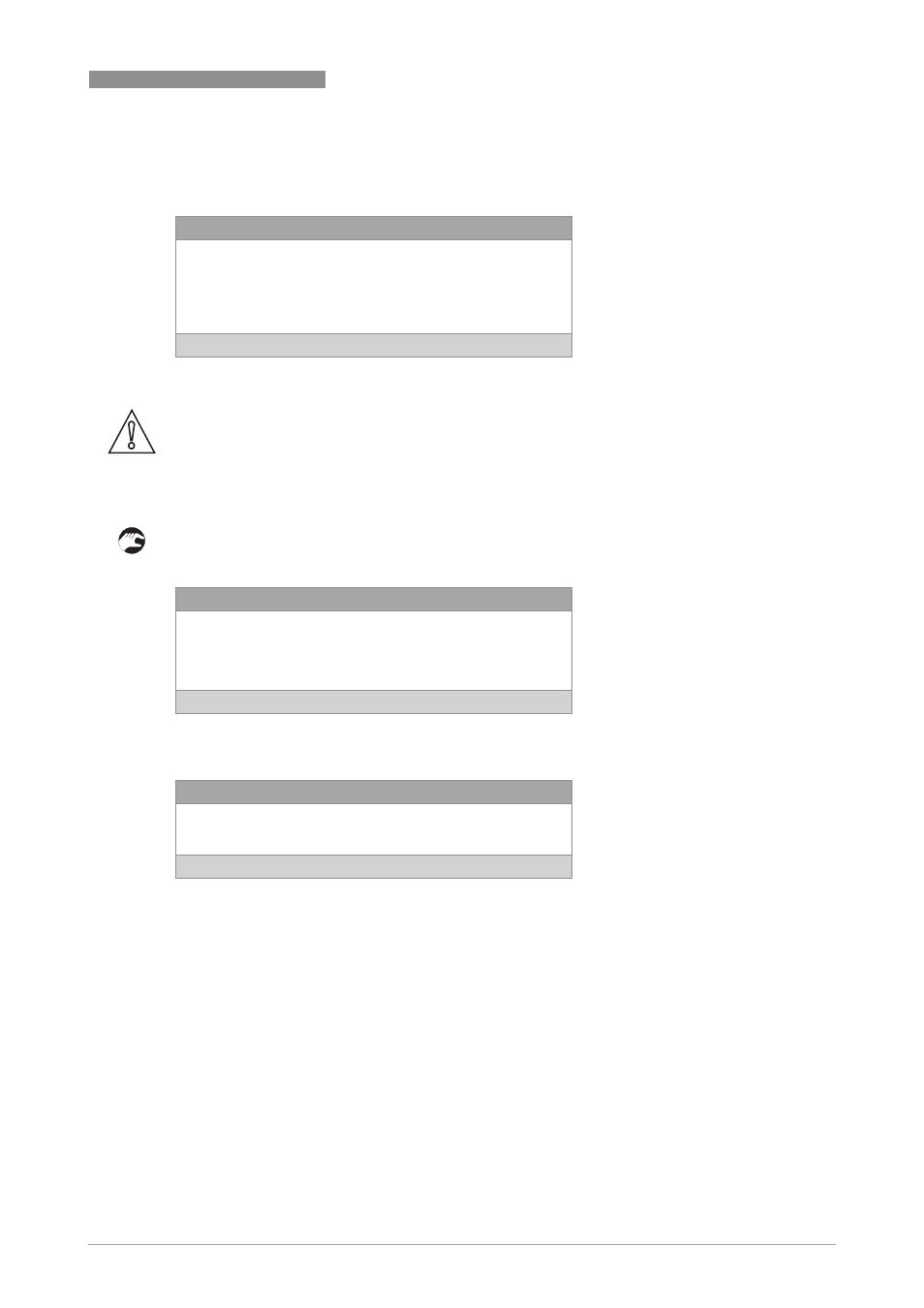
INSTALLATION FOR FLOW MEASUREMENT
3
19
OPTISONIC 6300 P
www.krohne.com
03/2013 - 4000972603 - MA OPTISONIC 6300 P R03 en
REGULAR USE:
REGULAR USE:
REGULAR USE:
REGULAR USE:
If the device has been used before, the screen will look like:
Program the converter
• Select "Installation" from the main menu.
The next screen is shown:
See the next figure for an explanation of the options:
Menu
Installation
Installation
Installation
Installation
Measurement
View logged data
File Management
Settings and information
13-04-2010 14:11:09 13 MB free
CAUTION!
Normally, all settings are saved in a site file. To load the default values, load the default site file
via "Measurement > Load site".
If needed you can recover the factory settings for the site file via "Settings and Information >
Load factory settings". Previous saved site files are kept during this process.
Menu
Installation
Installation
Installation
Installation
Measurement
View logged data
File management
Settings & information
13-04-2010 14:11:09 13 MB free
1.1
1 pipe / 1 path
1 pipe / 1 path
1 pipe / 1 path
1 pipe / 1 path
1 pipe / 2 path
2 pipes
13-04-2010 14:11:09 13 MB free
