Index, Ndex – GW Instek PCS-1000 User Manual
Page 93
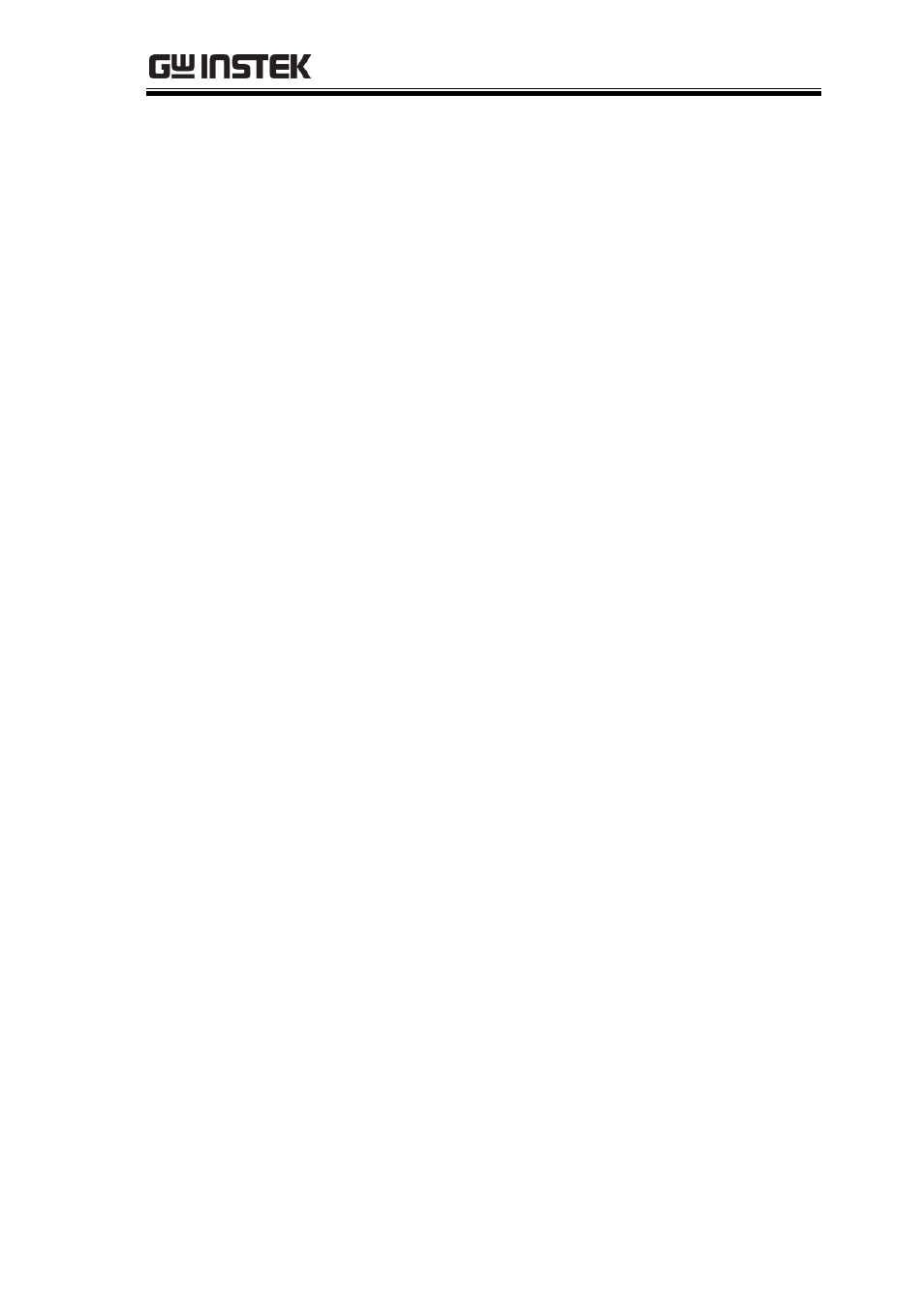
INDEX
93
I
NDEX
AC/DC Current ......................... 25
AC/DC Voltage ......................... 26
Accessories ................................. 10
AD speed .................................... 37
Autozero function ...................... 40
Average mode ............................ 38
Average number settings .......... 39
Baudrate ...................................... 35
Beeper settings ........................... 41
Caution symbol ............................ 4
Cleaning the instrument ............. 5
Connections ................................ 22
Current monitor ......................... 30
Current range selection ............. 25
Declaration of conformity ......... 92
Default settings .................... 34, 88
Dimensions ................................. 91
Display format ........................... 88
Disposal instructions ................... 6
EN61010
measurement category .................. 5
pollution degree.............................. 6
Environment
safety instruction ............................ 6
Error messages ........................... 87
Front panel diagram .................. 11
Function menu ........................... 31
GPIB address .............................. 36
GPIB function check .................. 45
Ground
symbol .............................................. 4
LCD conversion .......................... 88
List of features .............................. 9
Overview ....................................... 9
Power on/off
safety instruction ............................ 5
Power up ..................................... 19
Rack mount ................................. 20
Rear panel ................................... 16
Remote control ........................... 42
Command list ................................ 59
Command syntax ......................... 56
GPIB configuration....................... 44
return to local mode ..................... 55
USB configuration ........................ 50
Restore default settings ............. 34
Service operation
about disassembly .......................... 5
Software version ........................ 33
Specifications .............................. 89
Status Registers .......................... 86
UK power cord ............................. 7
USB driver installation .............. 48
USB function check .................... 53
Voltage range selection ............. 27
Warning symbol ........................... 4
Waveform type crest factor
comparison ............................. 29
Waveform type voltage
comparison ............................. 28
Wire gauge chart ........................ 21
