Gonogo:execute, Gonogo:function – GW Instek GDS-1000A-U Series Programming Manual User Manual
Page 58
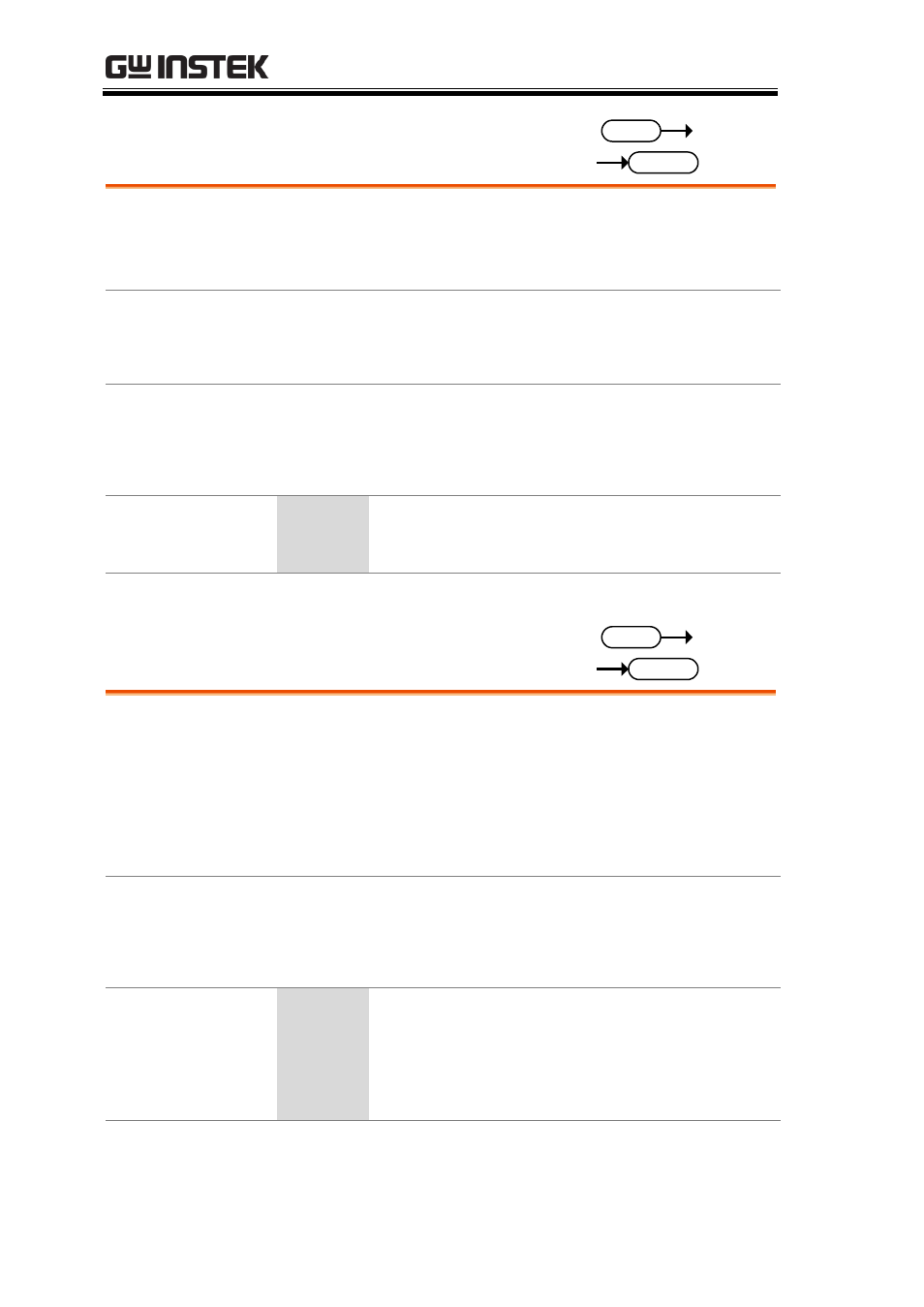
GDS-1000A-U Programming Manual
58
:GONogo:EXECute
Set
Query
Description
Starts or stops the Go-NoGo testing.
Same as: Utility key → More (F4) →Go-NoGo
Menu(F1)→Go-NoGo(F4).
Note
Before any Go-NoGo command can be used,
please use the :GONogo:FUNCtion 1 command to
initialize the oscilloscope.
Syntax
< Long >
< Short >
:GONogo:EXECute {0|1}
:GONogo:EXECute?
:GON:EXEC {0|1}
:GON:EXEC ?
Parameter/
Return parameter
0
Off. Stop Go-NoGo testing.
1
On. Start Go-NoGo testing.
Example
:GON:EXEC 0
Turn Go-NoGo off.
:GONogo:FUNCtion
Set
Query
Description
Initializes the oscilloscope for the Go-NoGo mode.
This command must be used to initialize the
oscilloscope for Go-NoGo mode before any Go-
NoGo commands can be executed. To exit from
Go-NoGo mode, use this function to un-initialize
Go-NoGo mode.
Syntax
< Long >
< Short >
:GONogo:FUNCtion {0|1}
:GONogo:FUNCtion?
:GON:FUNC {0|1}
:GON:FUNC ?
Parameter/
Return parameter
0
Un-initialize the oscilloscope from Go-
NoGo mode.
1
Initialize the oscilloscope for Go-NoGo
mode.
Example
:GON:FUNC 1
Initialize the scope.
