Avigilon View User Manual
Page 95
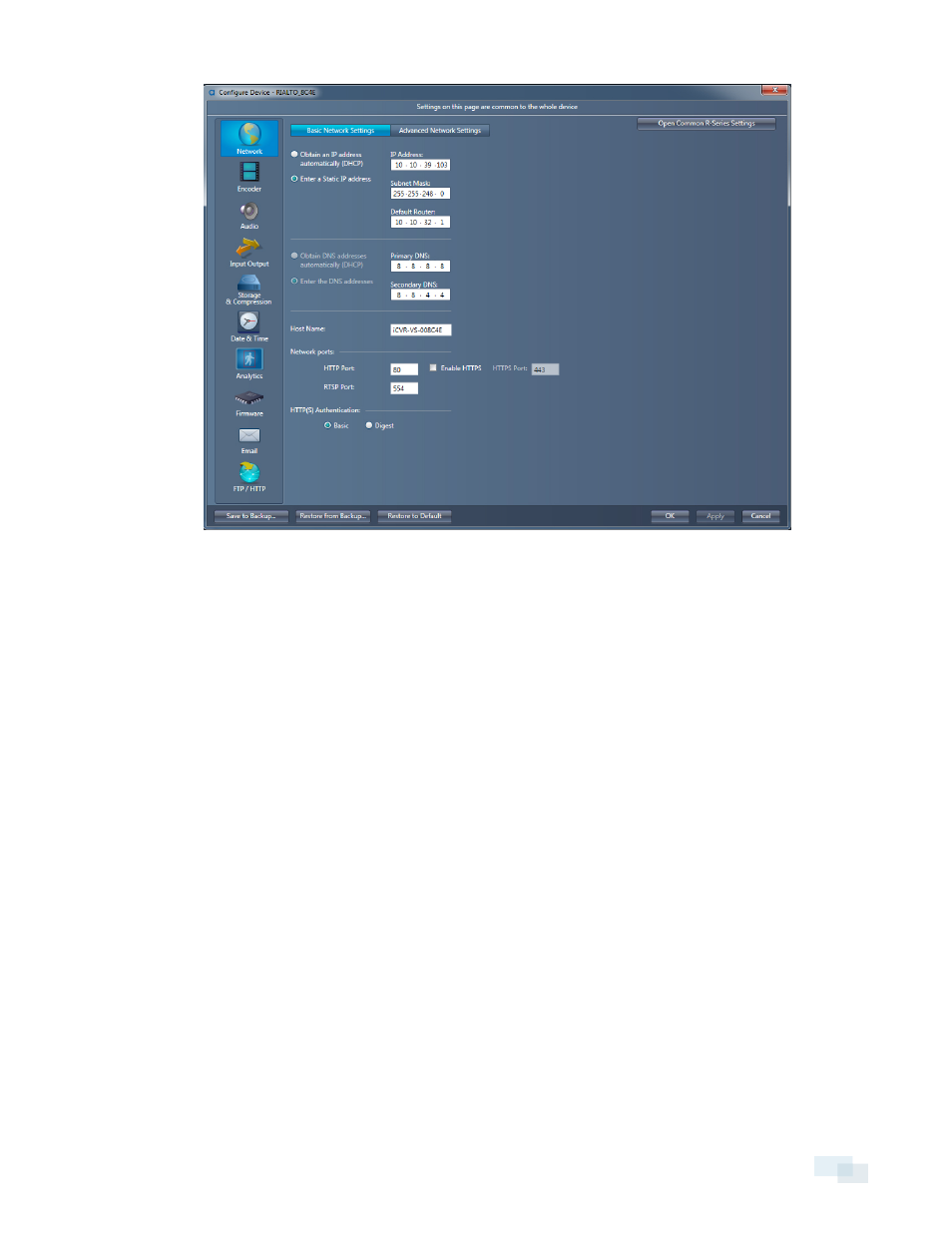
3. Specify how the analytic appliance should get its IP address.
l
If you want the analytic appliance to get its IP address from a DHCP server, choose Obtain an IP
address automatically (DHCP).
l
If you want to specify the IP address for the analytic appliance manually, choose Enter a Static IP
address and specify the IP address, subnet mask, and default router.
4. Specify how the analytic appliance should get its domain name system (DNS) information.
l
If you want the analytic appliance to get the addresses for its DNS servers automatically, choose
Obtain DNS addresses automatically (DHCP).
l
If you want to specify addresses of your DNS servers manually, choose Enter the DNS addresses
and specify the IP addresses of your primary and secondary DNS servers.
5. Specify how the analytic appliance should acquire its host name information.
l
If you want the analytic appliance to get its host name automatically, click Obtain a hostname
automatically.
l
If you want to specify the host name for your analytic appliance, click Use the following hostname
and specify the host name.
6. If you don’t want to use the default network ports for communication between the analytic appliance and
the local server, enter the new port information under Network Ports.
7. Specify the type of HTTP(S) Authentication to be used.
l
Basic: Usernames and passwords are sent unprotected through an unencrypted connection.
l
Digest: Usernames and password are protected before being sent through the unencrypted
connection.
8. Click OK.
Manually Configuring Network Settings
95
