Setting pre-alarm recording, Alarm events, Marking an alarm event as false – Avigilon View User Manual
Page 72
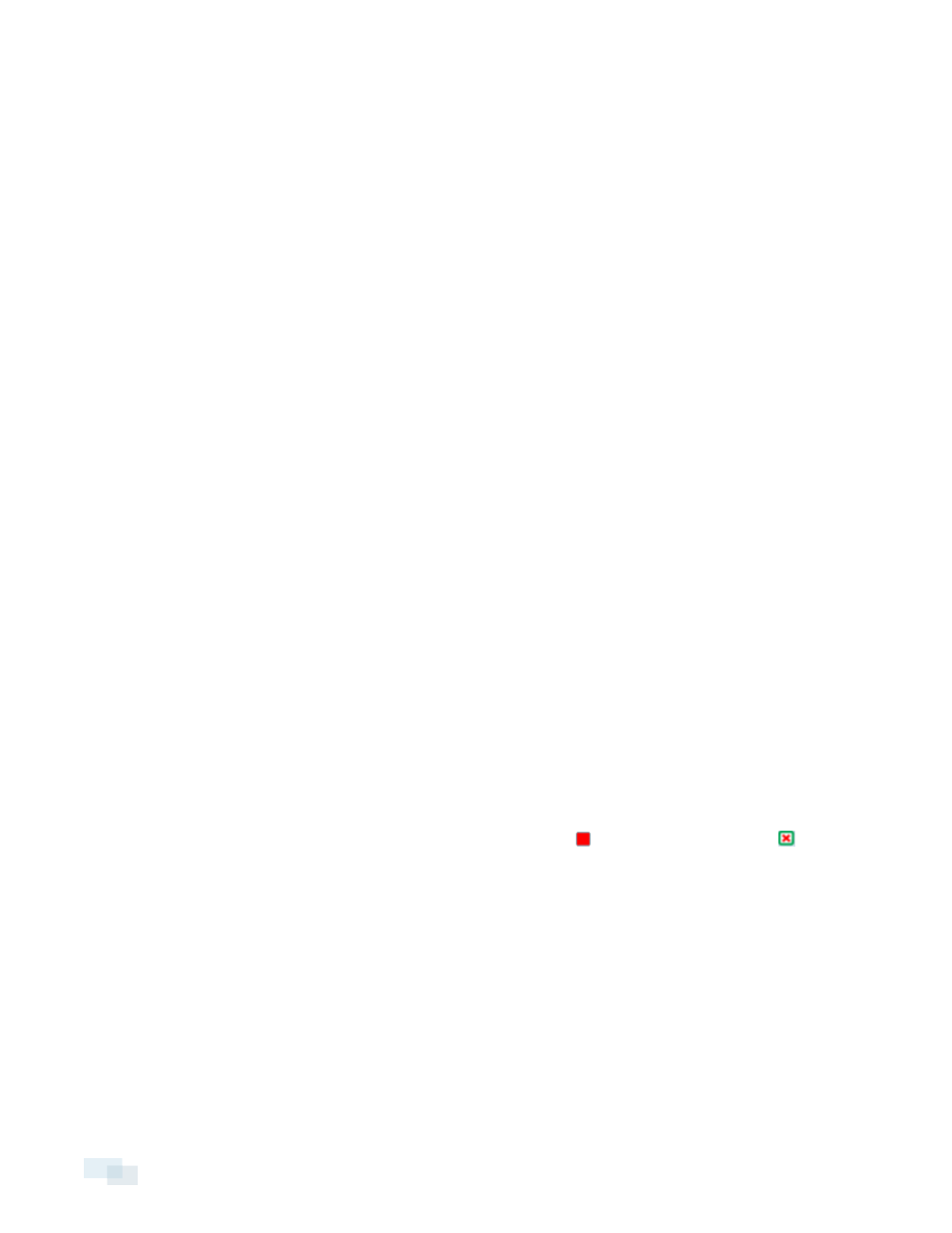
1. Enter the name of your alarm input (up to 8 characters).
2. To set the alarm to trigger upon contact closure or a TTL low signal, check the Normally Open box.
3. Click Apply.
Setting Alarm Outputs
1. Enter the name of your alarm output (up to 8 characters).
2. If you want the open collector or a TTL high and Relay Contact (AB) to close when an alarm triggers, check
the Normally Open box.
3. Set one of the following options:
l
To set the alarm output to be active for the entire duration of an alarm event, choose Following.
l
To set a certain amount of seconds that the alarm output will be active following an event, choose
Momentary and input the duration.
4. Check the box for each camera that you want an operator to be able to manually activate an alarm output.
5. Click Apply.
Setting Pre-Alarm Recording
You can specify the number of seconds prior to an alarm being triggered that are recorded for full alarm events
or an alarm clip.
1. Right-click a camera in the camera tree and select Device Settings...
2. In the Configure Device window, click Storage & Compression.
3. Input the number of seconds of video to be recorded for full alarm events.
4. Input the number of seconds of video to be recorded in alarm clips.
5. Click OK.
Alarm Events
Marking an Alarm Event as False
In addition to acknowledging an alarm, you can mark an alarm event as false in order to train the analytics through
Teach By Example. To learn more about Teach By Example, consult What is Teach By Example? on page 77.
Alarms marked as false will change their display icon from a red square
to a green square with an x
.
NOTE: If two or more users are logged into the same analytic appliance, the alarm event will display as false as
soon as one user marks the alarm as false.
1. Select an alarm event from the alarm list and double-click it or click Review to open the event clip.
2. Click Mark as Not a Person or Mark as Not a Vehicle.
72
Setting Pre-Alarm Recording
