Canceling an archive schedule, Performing a search across cameras – Avigilon View User Manual
Page 85
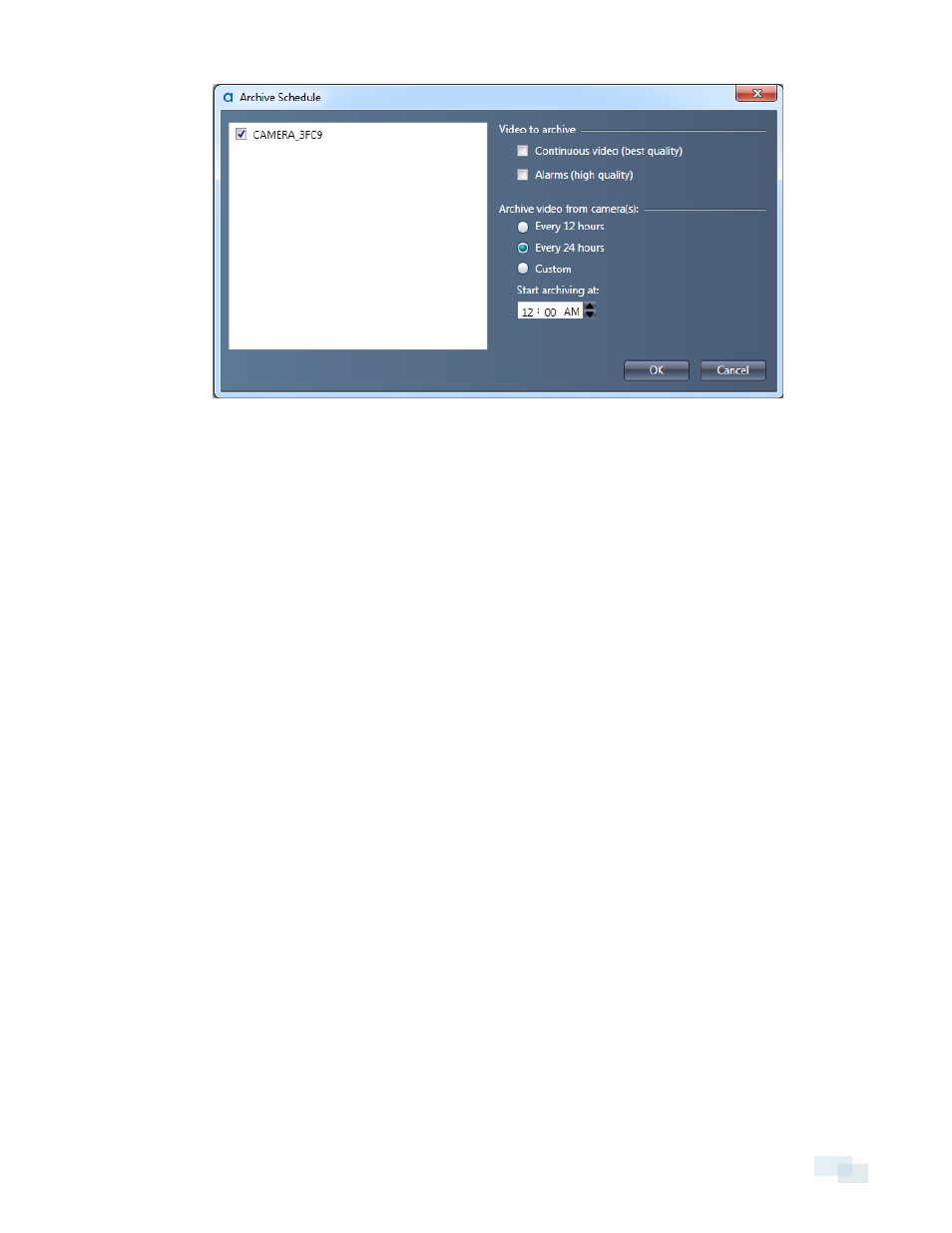
5. Choose to archive video:
l
Every 12 hours
l
Every 24 hours
l
Custom to select more options from the drop-down menu.
6. Enter a time to begin archiving video. When archiving a large number of cameras, you may want to
stagger start times so that not all cameras are archiving at once.
NOTE: The time to start archiving video is based on the local time of your operating system, not the time
on the camera.
7. Click OK.
Canceling An Archive Schedule
1. Select the device or camera group with the schedule you want to cancel.
2. Click the Schedule... button.
3. Uncheck both the Continuous video box and Alarms box.
4. Click OK.
Performing a Search
You can perform a search for people, vehicles or suspicious objects across the cameras on your network. You
can also narrow your search using the object's appearance, such as a specific vehicle or person.
Performing a Search Across Cameras
As you select criteria for your search they are added to the Search Summary, which displays on the right side of
the screen. The results of your search display at the bottom of the screen, and can be viewed in thumbnail or list
format.
Canceling An Archive Schedule
85
