Spectra Precision Survey Pro v5.4 User Manual
Page 97
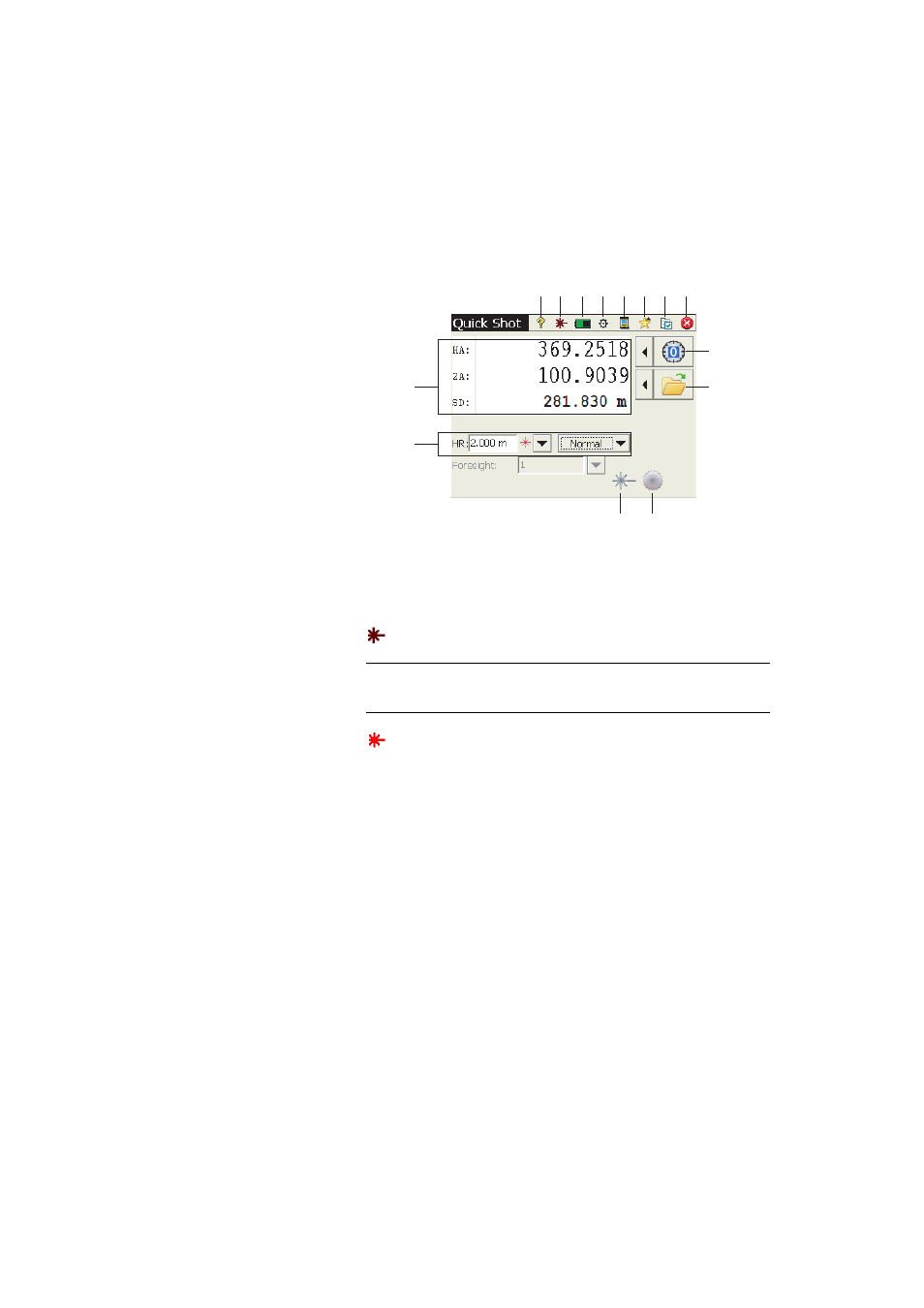
87
Mechanical Instrument:
Command bar:
• [1]: Provides access to Online Help.
• [2]: (Robotic instrument only) Denotes keyboard used in numeric mode.
• [3]: Provides status of visible laser pointer:
–
: Off. Tapping this icon will toggle it On.
NOTE: Standard safety precautions should be taken to ensure that persons do
not look directly into the beam.
–
: On. Tapping this icon will toggle it Off.
For safety reasons, this button is always accessible so that at all times you
can easily disable the laser pointer whatever the screen you are on.
• [4]: Battery status. This icon provides access to the power off setting
through which you can set an idle time at the end of which the instrument
will be turned off automatically.
• [5]: Provides access to the instrument settings (specific to each
instrument).
• [6]: This icon allows you to switch to another data collection mode (using
a data collector through a serial cable, Bluetooth or in Robotic mode).
• [7]: Quick Pick function: Provides quick access to common Survey Pro
functions.
About and Level Bubble are the only two selections available
unless a job is open. After a job is opened, the list will populate with
available functions.
[1] [3] [4] [5] [6] [7] [8] [9]
[10]
[13]
[14]
[15]
[16] [17]
