Welcome to survey pro, Scope – Spectra Precision Survey Pro v5.4 User Manual
Page 11
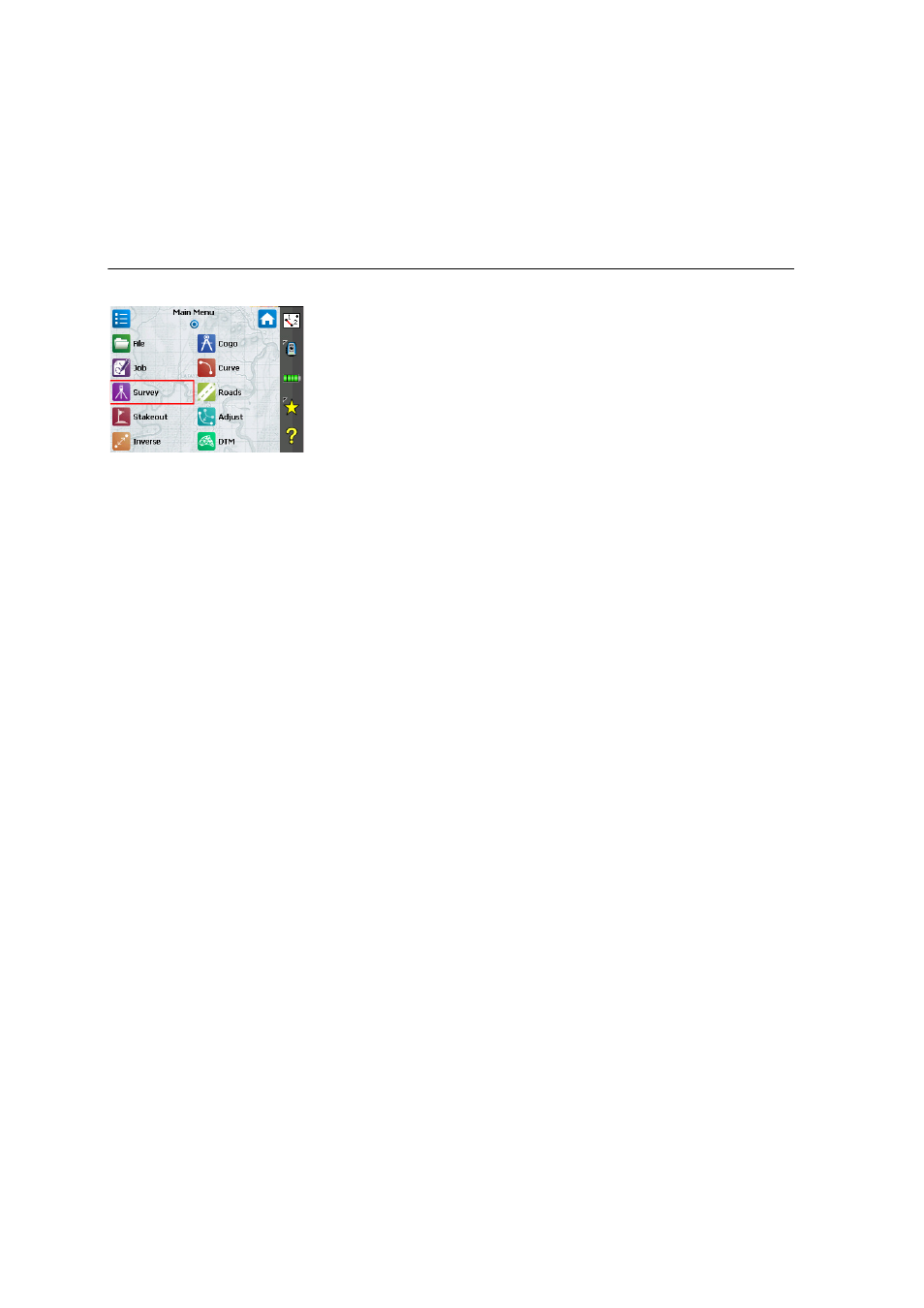
1
1. Welcome to Survey Pro
Congratulations on your decision to purchase a Spectra Precision product.
Spectra Precision is serious about providing the best possible products to its
customers and knows that you are serious about your tools. We are proud to
welcome you to the Spectra Precision family.
Scope
This manual will guide you through your first steps using Survey Pro. Whether
you are using optical or GNSS equipment, or whether you want to perform
leveling fieldwork, you will find here key instructions and explanations for a
successful start.
If you are new to Survey Pro, reading the first three sections will help you
understand the organization and workflow of the software. Chapter 3 will also
give all the details to understand what a “receiver profile” is and how it is used
to easily connect to and configure a GNSS receiver for RTK and/or post-
processing data collection.
The rest of the guide is dedicated to helping you start your field work.
• Station setup is an essential step when surveying with an optical
instrument: this guide discusses the Known Point and Resection routines,
followed by a short description of a few standard surveying procedures
(traverse/sideshot, repetition).
• Choosing the right coordinate system before starting a job with GNSS is
also an essential step: the guide will take you through the different possible
scenarios, followed by a short description of standard data collection
procedures.
• Collecting elevations in level loops is explained in Chapter 7. Leveling on
• Stakeout routines are functions common to optical and GNSS surveying.
These are introduced in 8. Stakeout Routines on page 76.
• The last section provides instructions specific to Survey Pro running on
Nikon Nivo and Spectra Precision FOCUS total stations.
From your first successful experience with Survey Pro, based on the
information provided in this guide, you will be able to extend your knowledge
of the software to its many other functions, relying on your own experience as
a surveyor and referring to the on-line Help whenever necessary.
